

Facebook created a wave of excitement and consternation this week with the announcement of Facebook Places. It adds mobile check ins, ala Foursquare, to the Facebook iPhone app and the touch.facebook.com mobile webapp.
When you click the Places Tab or a new teardrop shaped icon next to the status box on your Facebook homepage or wall, Facebook uses your location to display nearby “Places” relevant to your interests (image top left). You can check in to a place, add new places and comment on the Place that you are checking into (image, top right). Your check ins appear on your Facebook wall (image, below right). By default only your friends can see your check ins but you can expose them to everyone, friends of friends, only specific friends or nobody but yourself by tweaking some reasonably straight forward (for Facebook) privacy settings.
The web is awash with analysis of the privacy aspects of Places and its impact on competitors like Google Buzz and Latitude, Gowalla and Foursquare. For the record, Gowalla and Four Square along with Yelp and Booya! are Facebook Places “partners” and shared the stage with Facebook founder Mark Zuckerberg at the unveiling. As Mashable’s Ben Par pointed out, the competitors, especially Foursquare, are likely reluctant partners, but really don’t have much choice. It’s partner or be destroyed by the much larger Facebook.
To help you get started with Places, the New York Time’s Paul Boutin has a good introduction to Places and there’s comprehensive run down of Place’s features, how to use them and the privacy options on this Facebook Help Page.
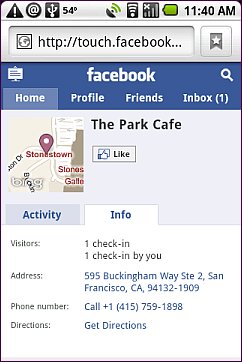
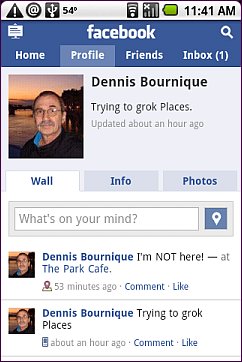
Facebook Places is completely about mobile. There’s currently no way to check in using the desktop version of Facebbook. The mobile web app is supposed to work with any mobile browser that supports the Location Provider API and “HTML5”. Android and BlackBerry were specifically mentioned as being supported. I suspect BlackBerry support is limited to the new WebKit based browser on the Torch rather than the legacy BlackBerry browser.
I took Facebook Places for a spin with the browsers on my phones. It worked well in the Android 2.1 browser and the Samsung Wave’s Dolfin browser. I was disappointed that the Places tab did not even show up in Opera Mobile 10.1 on my Nokia N95 (image, bottom left) even though that browser supports both location and a number of HTML5 features.
Facebook handles browsers that don’t support location or where the user has disabled location support gracefully . In Opera Mini, taps on the Places tab are ignored and on an Android phone with location disabled the webapp immediately displays a message (image, bottom right)without blocking. However, unlike Foursqare and Lattitude, there is no way to manually check in by entering an address.
The original buzz around Foursquare and check in services in general seems to have died down. It will be interesting to see if Facebook, with it’s 500 million users (Fourquare has about one million) rekindles the Buzz. A couple things that would help would be adding Places to the Facebook desktop site (I see more laptops than phones in use at Starbucks) and letting the fast majority of mobile users whose phone’s do not support location check in by searching for a Place by name or address. I suspect Facebook is working on both.

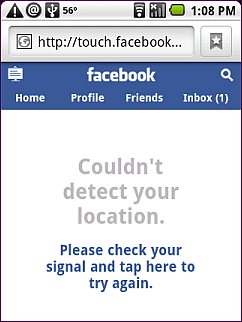
Hi Dinnes,
Places doesn’t appear on my symbian builtin browser. Does that function work limited in U.S?
Yes the initial rollout is US only.