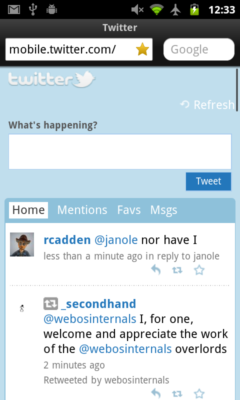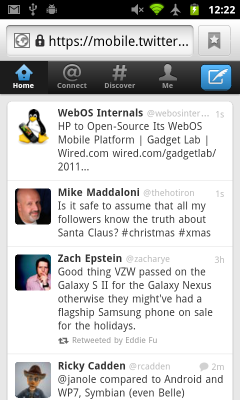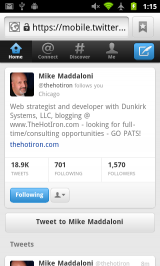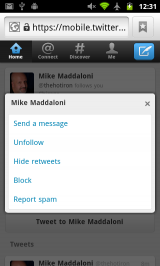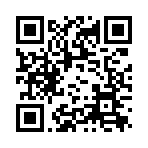Micro-blogging service, Twitter is one of the big successes of Web 2.0 in terms of mind share and number of users, if not profits. The simple open social network, where content is limited to 140 character status messages, now has over 300 million users.
The 140 character limit comes from Twitter's origins as an SMS relay service. In most of the world. Twitter no longer supports receiving friend's updates (tweets) as text messages and the vast majority of Twitter users (Tweeps) use mobile or desktop webapps to update Twitter and follow their friend's updates. In 2010, 46% of Twitter users accessed the service from mobile devices.
Twitter and the mobile web seem to be made for each. Tweeps tend to update frequently, stream of conscious style, whenever they have a thought to share. The sparse format combined with a good mobile web client means that even the most basic web enabled phones make competent Twitter terminals.
There are a lot of mobile web based Twitter clients, which one is best for you?
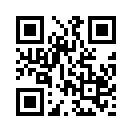
Twitter Mobile
m.twitter.com (xhtml-mp)
Twitter mobile web app looks and feels much like the Twitter Android and iOS apps. It looks gorgeous, I've got to give credit to Twitter's designers for that. Will I be using it? Probably not that much. I'm a big fan of the "old" editabe re-tweet, which Twitter discourages. Traditional editable retweets are still availble in the iOS and Android versions of the Twitter web app in the form of the "quote tweet", which is essentially an editable re-tweet except that instead of using the "RT" convention, it wraps the original tweet in quotation marks. On other platforms including Windows Phone, Opera Mini and Synbian the editable retweet is nowhere to be found.
There are some some pretty big paradigim shifts in the new design. The old "Mentions", "Favs" and "Messages" tabs are gone, replaced by "Connect", "Discover" and "Me".
- "Connect" combines other users interactions with you; new followers and old and new style re-tweets.
- "Discover" has the search box plus the top trending hashtag and most retweeted link.
- "Me" is your profile, including your tweets, DMs, Drafts, Lists and Saved searches.
I think the new organization generally makes sense, although it will some getting used to. However there are two areas where I think the new Twitter is harder to use than the old, DMs and hashtags.
- DMs are now buried on the "Me" tab rather than having a tab of their own. The DM button on friend's profiles is gone too. Instead there's a "Send A Message" option hidden behind the "following" dropdown on profiles. Not very intuitive. Before you could tap a friend's handle in your timeline to quickly DM them. Now it takes several additional taps.
- Using hashtags as event back channels is also less convenient. In the old Twitter you could tap a hashtag in any Tweet to bring up a time line of all Tweets with that tag. The tweet box was prefilled with the tag so you could easily join the conversion. Now you have to go to "Discover" and search for the tag to see the Tweets. And you have to re-type the hashtag everytime you want to use it in a Tweet of your own.
In summary, the new mobile Twitter Web app looks good. It seemed quick and smooth on my Nexus S 4G. But with lack of editable re-tweets on some platforms and serious usability issues around hashtags and DMs I think I'll stick with Dabr.com.
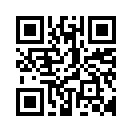
Dabr
dabr.co.uk/ (xhtml-mp)
 A full featured, "mid-sized" client similar to Twitstst and Slandr with avatar images and quick access icons for replies, direct messages, retweets and favoriting. It also lets you follow new Tweeps and has a full-text Twitter search to help you find new people to follow. But the best thing about Dabr for me is that, unlike Twitstat and Slandr, it works in Opera Mini without the need for horizontal scrolling.
A full featured, "mid-sized" client similar to Twitstst and Slandr with avatar images and quick access icons for replies, direct messages, retweets and favoriting. It also lets you follow new Tweeps and has a full-text Twitter search to help you find new people to follow. But the best thing about Dabr for me is that, unlike Twitstat and Slandr, it works in Opera Mini without the need for horizontal scrolling.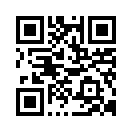
Tweet In
insyt.mobi/tweet/ (xhtml-mp)
Full featured twitter web client optimised for mobile and touch devices by inSyt.mobi.Tweet, reply, retweet, share, follow, follow back, unfollow, direct message, favorite, lists, twitpic, search, trends and more.
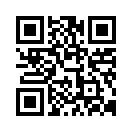
UberSocial
m.ubersocial.com/ (xhtml-mp)
Mobile web edition of the popular Desktop, iPhone and BlackBerry Twitter app. Based on the open source Dabr project, UberSocial features some cosmetic improvements over the original including a stylish gray theme, redesigned icons and a fix for the cropped avatar bug in the Big Touch theme.
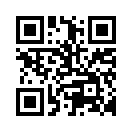
Tuitwit
tuitwit.com/ (xhtml-mp)

A reader sent me a link to a new Twitter mobile web client called Tuitwit . It was created from scratch by Indonesian developer Judotens Budiarto and is running on Google App Engine. It's optimized for basic and mid range phones with a default page size of about 25 KB, including images and style sheets. Page size can be reduced to as little as 6 KB by turning off images on the Settings page.
For a new release Tuitwit is remarkably full featured with support for themes, Twitter OAuth, emoticons, Twitpic, photo uploading, long tweets, geo-location, favorites and Twitter search. Tuitwit also has a couple of features I haven't seen before in a mobile web Twitter client; Google maps integration and muting
If your Tweet is 120 characters or less and it includes your location, Tuitwit adds a link to a Google Map centered on where you are. You set your location in Tuitwit by inserting "loc(place name, address, city, state, country) " in your Tweet. Most of the location fields are optional, for example loc(San Francisco, USA) works.
Muting lets you hide Tweets from overly chatty friends without un-following them.
Like Tweete, Tuitwit is highly configurable. By turning on all the optional features and increasing the default seven tweets per page to 30 or so it becomes a rich mobile Twitter client for full-web smartphone browsers or Opera Mini.
I'm pretty impressed with what Judotens has done with Tuitwit. My only reservation I have about Tuitwit is scalability. Because it's based on Google App Engine, theorethically it should be infinately scalable. But in the course of using it for a couple of hours I've gotten several HTTP 500 errors and server unavailable messages. That might just be the notoriously flaky Twitter back end acting up or it could be some start up bugs to work out. The good news is that by retrying I was always able to get Tuitwit to work.
7-May-2014; Login broken