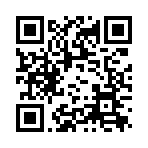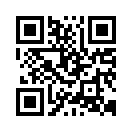
iGoogle
www.google.com/m/ig (xhtml-mp/wml)
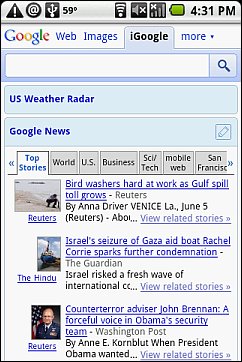
Google's personal homepage/portal comes in two flavors; a basic WAP page for legacy browsers (bottom image) and a much richer version that's served to iPhones and Android devices (top image). The rich version consists of mobile formatted versions of all your desktop iGoogle widgets except those that are Flash based. Each widget appears as a large button initially, which when tapped expands to reveal its content.
On my Android phone, iGoogle works great, it displays all the tabs and compatible widgets that I’ve defined in the desktop version. It doesn’t seem to possible to specify that specific widgets appear only in the mobile or only in the desktop version. All the widgets I tried; Twitter Gadget, Google News, Mail and Calendar and Ping.fm worked well.

The basic version of iGoogle that's served by defaullt to all devices except iPhones and Anoid devices doesn't use content from your desktop iGoogle widgets. Instead it lets you add add and arange content from a predefined list of widgets including, Gmail, Google Calendar, News, Bookmarks, Stocks, Movies and Top Search Trends plus news feeds from about 50 non-Google sources including the Onion, Economist, NPR, PC Magazine and E! Online.
You can force the iPhone/Android version to display in any browser by using the URL google.com/m/ig?uipref=6 In most cases won't look or work well with unsupported browsers.
31-Jul-2012 Shut down by Google.