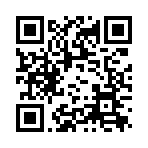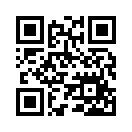
Gmail
m.gmail.com/ (xhtml-mp)

Google broke a lot of new ground when they released Gmail in 2004. The unique features of the full Gmail Webapp include:
- Read emails don't disappear from your Inbox until you archive them (deleting emails is discouraged).
- Related emails including replies are grouped into conversations which appear as a single item in the Inbox, opening a conversation expands it with older read emails that are part of the conversation displayed collapsed to a single line each above the expanded current message.
- A powerfully search capability makes it easy to find old (including archived email).
- Instead of folders, Gmail has categories which work much like del.icio.us tags.
- Instead of rules, Gmail uses filters to selectively treat incoming mail - forwarding, applying labels, hiding Spam etc.
- Many types of attachments (PDF MS Word and Excel, image files) can be viewed as html in the browser or downloaded. PDF conversion is hit or miss, a third of the PDF's I sent to Gmail displayed as unreadable gobbledygook. PDF's appear as plain text but Word docs (in full PC Gmail only), while losing images do retain their formatting.
- Gmail provides almost unlimited storage space for archive mail
The basic Gmail Mobile (Image, top) includes most of the features of desktop Gmail:
- Related messages are grouped into conversations just like on the desktop.
- Emails can be tagged for bulk opperations like delete, mark read/unread and starring/un-starring.
- Contact Groups are supported.
- If you add phone numbers to your contacts, you can place a phone call from the contact screen.
- Google's trademark search is there too including search operators like from:, to:, -, before: and after:
- Gmail Mobile supports attachments including MS Word documents, PDF's and JPG's which are reformatted to html and display (with some loss of formatting) in the mobile webapp.
There's a richer version of Gmail optimized for the iPhone and Android (Image, above) at mail.google.com/mail/u/0/x/gdlakb-/gp/ that also works well in the Symbian touch browser.
I recommend that you make Gmail your first choice for mobile web mail. Not only does it have an impressive feature list but it seems quicker at retrieving and deleting emails than the mobile versions of Outlook.com and Yahoo Mail.
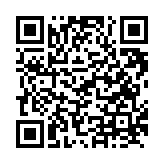
Gmail Touch
mail.google.com/mail/u/0/x/gdlak... (xhtml-mp)
IPhone and Android optimized version of Gmail. Also works reasonably well with Opera Mobile, Firefox Mobile and the Symbian and bada browsers.
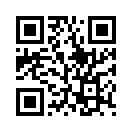
Yahoo Mail
m.yahoo.com/p/mail (HTML5)
Yahoo's mobile mail Webapp is starting to look a little dated but gets the job done. There are two versions, a bare bones, mostly text one, for basic devices nd a more attractive one with HTML email support that's served to modern smartphones and Opera Mini.
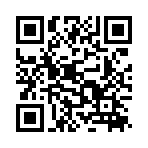
Hotmail/Outlook
mssl.mail.live.com/m/ (xhtml-mp)
The service formerly known as Hotmail amnd Microsoft Live Mail is now Outlook.com. The latest redesign offers a clean, simple interface that works well in most mobile browsers, including Opera Mini.
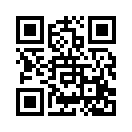
Where are you now?
linkstore.ru/wayn/ (xhtml-mp)
The query "Where are you now?" is the most commonly sent SMS message, texted over 600 billion times per year in the US.
A new webapp called Where are you now? (WAYN) from the prolific Dmitry Namiot (Geo Mail, Geo SMS, Mobile Share) automates the asking and answering of that question.
Visiting http://linkstore.ru/wayn/ (on phones with Javascript support) will open the phone's email app with a canned message titled "Where are you now?" and a link to GeoSMS in the Email body. If the recipient is using a phone that supports the HTML5 location provider API such as an Android and Samsung Bada device or an iPhone, when they open the email and click the link they will be taken to a webapp which lets them reply with a text linked to a Google Map showing their location.
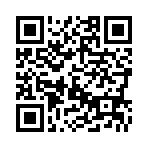
Geo Mail
www.servletsuite.com/geomail/ (xhtml-mp)
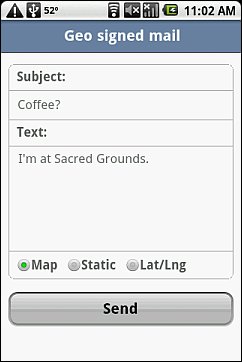
Here's another cool webapp from Dmitry Namiot, the developer of mobile web based contact card service, Mobile Share (review). This one lets you send geocoded mail. It works with any browser that exposes the W3C geolocation API, currently iPhone, Android, Maemo and possibly others. The geolocation API has a lot of support from Google and others and I expect it to be a standard feature on mobile browsers in a few years.
Geo Mail provides an email form where you type your message title and body and choose whether you want to include a link to either a scrollable or static Google map or just your latitude and longitude. When you hit the "Send" button GeoMail opens your device's default Email app with the message and location information pre-populated, all you have to do is specify the recipient and send the email.
This seems like it would be handy for impromptu meet ups with friends who might be unsure of exactly where you were or how to get there. Anyone needing help with the location could click the link to open a mobile friendly map in their browser.
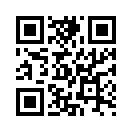
Hushmail
m.hushmail.com (xhtml-mp)
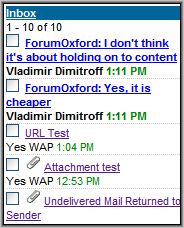 Email is not a secure service. Even if you use a secure transport like HTTPS or SSL to access your mail, once you messages leave your provider's mail server they travel unencrypted over the Internet to the recipient's mail server. For this reason you really should send credit card numbers, SSNs or confidential personal or business information in regular email. Messages can be intercepted and read by employers, ISPs, government agencies and hackers. Fax or even a voice phone call is significantly safer but still subject to eavesdropping particularly by telephone service providers and the government.
Email is not a secure service. Even if you use a secure transport like HTTPS or SSL to access your mail, once you messages leave your provider's mail server they travel unencrypted over the Internet to the recipient's mail server. For this reason you really should send credit card numbers, SSNs or confidential personal or business information in regular email. Messages can be intercepted and read by employers, ISPs, government agencies and hackers. Fax or even a voice phone call is significantly safer but still subject to eavesdropping particularly by telephone service providers and the government.
Secure email is possible only if messages are encrypted by the sender and decrypted by the recipient using something like OpenPGP, BouncyCastle or GNU Privacy Guard. These tools are somewhat cumbersome to use and require both sender and recipient to have the encryption package installed on their PC. These tools are also not available for most mobile phones. However there is an alternative that's relatively easy to use, secure web mail. The oldest (since 1997) and largest secure web mail provider Hushmail.com, recently launched a mobile web based version of their product at m.hushmail.com.
More...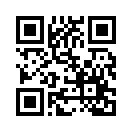
Mail2Wap
mail2web.com/pda/ (HTML5)
www.mail2wap.com/indexadvanced.wml (wml)
 Mail2Web is a well established (the web version has been around since 1996) service with an excellent privacy policy that lets you retrieve POP3 or IMAP mail from any server using a Web or mobile Web interface.
Mail2Web is a well established (the web version has been around since 1996) service with an excellent privacy policy that lets you retrieve POP3 or IMAP mail from any server using a Web or mobile Web interface.
There are several ways to use Mail2Web. If you just go to Mail2Web.com/pda/ you see a page where you enter your e-mail address and POP3 or IMAP password. The web application tries to determine your POP3 server name and login id from your e-mail address. If Intellilogin doesn't recognize your mail server you'll need to hit the "Advanced Login" link which brings up a form with fields for server name, account name, password, server type (IMAP or POP3) and whether to use SSL authentication or not. You get a custom URL (mail2web.com/pda/You_user_name) and when you load that URL you'll see a drop down listing all your e-mail servers and a password field. Mail2Web doesn't store your password which makes it more secure but also means that you have to login every time you launch Mail2Web.
The Mail2web PDA user interface is a quirky but works well once you get used to it. Mail2Web is a great service if you use e-mail servers that don't have a mobile front end but which support POP3 or IMAP, it's fast and even allows you to send e-mail with a reply to address that points back to your POP3 or IMAP server e-mail account.
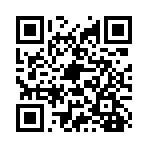
Crawler Mail
www.crawler.com/xm/login.aspx (xhtml-mp)
Mobile interface to Crawler.com's free web mail service. Crawler also offers web and image search although it's just a front end to Google. Source: Oh! Mobile Directory
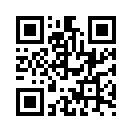
webmail.co.za
m.webmail.co.za/ (xhtml-mp)
Mobile web client for South Africa's largest webmail service. Source: mobiThinking