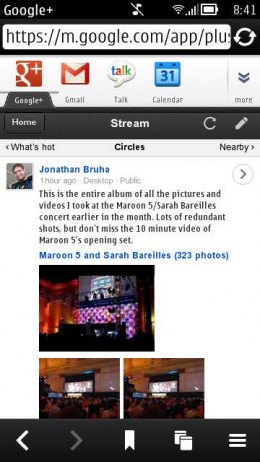There are a lot of wiz bang new webapps that use rich graphics, fancy JavaScript effects and HTML5 features like geo-location and local storage. But if you have a BlackBerry, Windows Phone, N900, N9, Symbian or WebOS phone or you’re using Opera Mobile or Firefox Mobile, you probably aren’t seeing them because they are only served to IOS and Android devices
Opera Mobile and Firefox Mobile and the browsers on other smartphone platforms are often as poweful or more powerfull than iOS Safari or the Android browser. But they don’t have the market share and designers (and the bean counters who control development budgets) could care less about low market share platforms and browsers. I can’t really blame them, it’s not cost effective to develop for or test against a platform that accounts for a single digit percentage of traffic.
Fortunately, some web publishers do expose URLs that will let you load the bleeding edge webapp goodness on any device. I’ve started to try to find as many of these URLs as I can and test them against all the reasonably capable browsers I have access to, which is currently the Symbian Belle browser, Opera Mobile 12.0 on Symbian and Android, Firefox Mobile Beta 11.0 on Android, the WebOS 1.4.5.1 browser, bada 1.0 browser and Opera Mini Next on Android and Symbian.
I’ll be adding the URLs of Android and iOS webapps that work on one or more of my alternate browsers to the WapReview Mobile Directory. To distinguish them from legacy webapps from the same Publisher I’m adding “Touch” to the site’s name. Today, I added the following Touch apps to the Directory. I’ll add more in upcoming editions of the regular “Found on the Mobile Web” feature here on WapReview.
Facebook Touch touch.facebook.com Advanced mobile version of Facebook that’s served to the Android, bada and iPhone browsers by default. Also works in Firefox Mobile and Opera Mobile, the Symbian browser and, except for the check-in feature, the WebOS 1.4.5.1. (Pixi, Pixi Plus) browser (the WebOS browser has no geoLocation support).
Google+ Touch m.google.com/app/plus/?force=1 The rich mobile web version of Google Plus with check in and the ability to create circles, which are missing in the basic mobile version. Served by default to Android, the iPhone and Firefox Mobile. Also works well in the WebOS, Symbian, bada and Opera Mobile browsers. There’s a link to this version at the bottom of the basic mobile version (m.google.com/app/plus/x/) that’s served to unsupported browsers.
Google News Touch www.google.com/news/i The iPhone and Android version of Google News. It uses geolocation to serve local news based on where you are and has a a more attractive layout, more content per page and more and larger images than the basic mobile versiion at news.google.com/m/news.
IPhone, Android, WebOS and bada browser visitors to news.google.com are redirected to this touch version. But it also works well in Opera Mobile, Opera Mini, Firefox Mobile and Symbian browsers it you enter the URL
Mail-IM-Talk-PIM/Productivity and PIM
Google Calendar Touch www.google.com/calendar/gp Google Calendar optimized for advanced mobile browsers. Looks and works more like a native calendar app with separate day and month views. Served by default to the iPhone, bada, WebOS and Android browsers. Works well in the Symbian browser. Minor rendering issues but usable in Firefox Mobile, Opera Mobile and Opera Mini.
Google Reader Touch www.google.com/reader/i/ Enhanced mobile version of Google Reader served by default to Android, bada, iPhone, WebOS and Firefox Mobile browsers. Also works well in Opera Mobile and the Symbian browser. It’s usable in Opera Mini but slow because expanding items requires a server round trip
Not everyone of these iPhone/Android apps works perfectly in every unsupported browser. There can be, mostly minor, performance or rendering issues, but I generally prefer these Touch webapps to their legacy equivalents in all the browsers mentioned in this post.