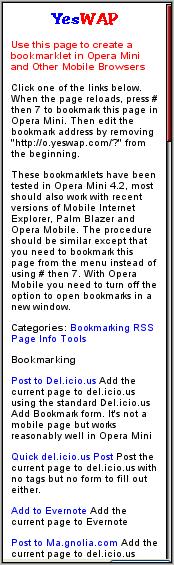
I’ve added four more bookmarklets to the Opera Mini Bookmarklets page at o.yeswap.com. They were submitted by Lucian, a reader and regular contributor to Wap Review. Bookmarklets are bits of JavaScript code stored in a browser bookmark. When you launch a bookmarklet it typically does something with the current page like highlight all the links, display the page’s cookies or Page Rank or subscribe to the current site’s RSS feed in Google Reader or Bloglines.
It used to be pretty difficult to create bookmarklets in Opera Mini. There’s no simple one-click or drag and drop solution like there is with desktop browsers. You would have to actually type the JavaScript into a bookmark which is time consuming and error prone. The Opera Mini Bookmarklets page makes it easy though. Just:
- Open o.yeswap.com in Opera Mini
- Find the bookmarklet you want to add and click on its link.
- When the page reloads, press # then 7 to bookmark the page in Opera Mini.
- Edit the new bookmark’s address field, deleting the part before “javascript:” (i.e. delete http://o.Yeswap.com/? from the beginning of the address).
Bookmarklets aren’t just for Opera Mini users either. They work in Mobile Internet Explorer, Palm Blazer and Opera Mobile. The procedure to add them to other browsers is similar except that there is no #7 shortcut, you need to create the bookmark from the browser’s menu. With some versions of Opera Mobile, bookmarlets only work if you turn off the option to open bookmarks in a new window.
The new bookmarkets are:
Bold – Make all page text bold for easier readability. Only works with sites that use CSS, which most sites do nowadays.
Screenshot – Take a screenshot of the current page using superscreenshot.com. To save a copy of the screenshot in Opera Mini 4.2; make sure you are in desktop (non-mobile) mode, then place the cursor over the image, press the “1” key, choose “Open Image” then “Save”. Your phone must support Java ME JSR 75 (File System) for saving to work.
Twitthat – Post a link to the current page on Twitter using Twitthat, a service that makes it easy to post links to Twitter with canned templates like “Reading:”, “Laughing at:”. “Waiting For:”, etc. Unfortunately there is no way to add your own comment like you can with Delivr, which I prefer and which also has a bookmarklet on o.yeswap.com.
DropVine – Email the current page using DropVine.com, a service (free registration required) that lets you email a link to any of the friends you have set up in your DropVine address book.
Lucian sent me another bookmarklet that I find incredibly useful. It’s Zap Colors and it changes the current page’s background to white and the text to black. Not only is this great for those sites that use hard to read color combinations but it’s also a work around for an Opera Mini bug which causes many site’s backgrounds to appear dark in mobile view. Zap Colors doesn’t work with the Opera Mini Bookmarklets page because the JavaScript is over the browser’s 400 byte limit on bookmark length. It does work if you add it to the Opera Mini folder in desktop Opera 9.64 and then use Opera Link to sync it to Mini. Here’s how:
- Be sure you are signed into Opera Link in desktop Opera and Opera Mini.
- In Opera on your PC, right click this link, Zap Colors and choose “Copy Link Address”.
- Go to the browser Bookmarks menu and choose “Manage Bookmarks”.
- In the Bookmark Manager, navigate to and open the special “Opera Mini” folder (the one with the red dot) and create a new bookmark.
- Paste the URL you copied in step 2 into the “Address” field and enter “Zap Colors” in the “Name” field.
- Wait a few seconds for Opera Link to synchronize and then open any page in Opera Mini to force it to refresh.
- Your new Zap Colors bookmark should now appear in the Opera Mini bookmarks.
Please leave comments with suggestions for bookmarklets that you’d like added to the Opera Mini Bookmarklets page. Include a link to the the original bookmarklet and if possible test it in Opera Min first as not all bookmarklets will work with it.
Related Post: Bookmarklets for Opera Mini
In regard to “Twitthat” bookmarklet: there is a way to add your comment. After using the bookmarklet, just go to the text box and edit your comment there. You can add or replace the message from the box, then submit your modified comment.
Some Opera Mini users (me included) want a feature called “Night Mode” (black background and white text). The modified “Zap Colors” bookmarklet changes the background to black and text to white. Have you tested this?
javascript: (function(){
var newSS, styles=’* {
background: black !
important; color: white
!important } :link, :link *
{ color: # 0000EE
!important } :visited,
:visited * { color: # 551
A8B !important }’; if(doc
ument.createStyleShee
t) { document.createSt
yleSheet(“javascript:'”+
styles+”‘ “); } else { new
SS=document.createEl
ement(‘link’);
newSS.rel=’stylesheet’;
newSS.href=’data:text/
css,’+escape(styles); d
ocument.getElementsB
yTagName (“head”)[0].a
ppendChild(newSS); } }
)();