I’ve been using the new release of Bolt (V 1.04, aka Beta 3) for about a day now and I’m quite impressed. This release represents a significant upgrade. The new support for bold and italic fonts, file uploading and copying text from web pages is particularly welcome.
Bolt and italic support may seem like a small thing but it makes for a big improvement in the appearance and readability of many sites. Of all the server assisted Java based browsers Bolt is the only one to properly render bold, italic and bold-italic.
The new feature to upload photos and videos to web based services like YouTube and Flickr comes in the form of support for the html input tag’s “file” type so it works with any site that has a web form for uploading. You can browse the phone’s file system from within Bolt to select and directly upload content. This does require that your phone support the Java JSR 75 file system capability, which most modern phones do although operators, especially in the U.S., often block it on subsidized phones.
The new copy and paste function works well. To use it, first position the cursor near the beginning or end of the text you wish to copy. Then choose “Select Text” from the menu and move the cursor horizontally and/or vertically to highlight what you want to copy and then choose “Copy” from the menu. I found it was a little tricky to select text as Bolt seemed to want to “jump” the cursor to the next column or paragraph. But with a little patience it’s doable. Bolt has implemented its own internal clipboard to store copied text rather than using the phone OS clipboard. This is a good choice as most feature phones don’t natively implement copy and paste and thus don’t have a system clipboard. With Bolt you can copy text from a webpage and then paste it into an webmail message or a web based “Notes” application like or Evernote on any phone. However the lack of direct access to the system clipboard means that on phones that do support copy/paste like BlackBerries, Symbian phones and most Sony Ericssons, there is no obvious way to copy text into an SMS or the phone’s native email or notes applications. I did find a workaround that let me transfer the contents of the Bolt clipboard to the system clipboard on both the Nokia N95 and BlackBerry 7100i. What I had to do is:
- Copy some text with the Bolt menu
- Press the “3” key to open the “Enter URL” field,
- Delete the URL field’s contents with the phone’s “C” or “Del” key
- Choose Menu > Paste to paste the copied text into the URL field
- Select Menu > Edit, which opens the URL file in a system level text field (image – bottom left)
- Copy the text into the system clipboard using the phone’s edit menu. On the N95, you hold the “pencil” key and use the dPad to select, then choose “Copy“. On the BlackBerry it’s Menu > Select Text, scroll to select, then Menu > Copy to copy it to the system clipboard
- Once the text is into the System clipboard it can easily be pasted into an edit field in another app using the OS paste function (“pencil” > “Paste” on the N95 or press the scrollwheel or “Menu” key and then choose “Paste” on BlackBerries. The bottom right image shows the text copied into a BlackBerry Note.
The process is workable if a bit cumbersome. In the next release, I’d like to see Bolt provide a way for users to directly open the clipboard in an editable text field to make copying into the system clipboard a little easier.
This release is particularly exciting for users of older BlackBerries running BlackBerry OS 4.1 and earlier. (All the screenshot images in this post are from the old BlackBerry 7100i.) Bolt Beta 2 did not work at all on these older models. Beta 1 ran but scrolling and cursor movement were unbearably slow. Beta 3 fixes both problems and I found it very usable on my BlackBerry 7100i which runs OS 4.1. Scrolling by page and moving the cursor around the page is much quicker than it was in Beta 1 and is on a par with navigation in Opera Mini 4.2. The dedicated page up and down keys (2 and 8) make reading long blocks of text a breeze.
Speaking of dedicated keys there are now a full set in Bolt:
0: Show Favorites
1: My Pages
2: Page Up
3: Enter URL
4: Page Left
5: Toggle the split-screen view (image – top right)
6: Page Right
7: Find in Page
8: Page down
9: Forward
*: Show History
#: Show Feeds
In addition, on BlackBerries only, “T” ( Alt+ “2” on SureType models) goes to the top of the page and “B” (or Alt + “8) goes to the bottom.
I believe that server assisted browsers like Bolt, Opera Mini and UCWEB are the best way to use the web on mobile devices today. With most of the hard work done on the server, these browsers are much faster than the direct browsers on any phone, even the iPhone. This is true even on 3G and doubly so on slower connections. Plus all three browsers are written in java and run on almost any phone, bringing rich full-web mobile browsing to the masses and to the developing world. There is a lot of completion in this space right now which is driving all three vendors to constantly improve their products. Bolt’s Beta 3 is now a serious challenger to Opera Mini right now and the new support for Cyrillic fonts clearly targets Eastern Europe, an Opera stronghold. A major new Opera Mini release is expected soon and should raise the bar even higher, hopefully with it’s own copy/paste feature and tabbed browsing. UCWEB already has those features but lags in quality of rendering but UCWEB is not standing still with seemingly a new release every month or two. The elephant in the room is Skyfire with its full Flash support. Skyfire is currently limited to Windows Mobile and Symbian S60 but a BlackBerry version is in development. BlackBerry apps are written in a variant of Java ME so it probably wouldn’t take too much effort for Skyfire to extend support to generic Java devices. I love competition and the innovation it delivers. Bolt Beta 3 is great new browsing option that works on most phones. Give it a try. Visit boltbrowser.com/download.html to register and download. It’s free.
Related Posts
Bolt Browser Review
Bolt Browser News and Referral Codes
New Bolt Browser Beta
MWC09: Bolt Browser – New Version and Open Beta
Bolt Browser Beta 2 – New Features and Performance Enhancements


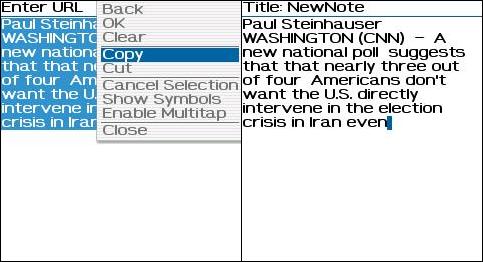
Opera Mini 5.0 beta in Java is Cool, the best mobile browser which mayby use in many lot’s of mobil phone model, I have motorizr z8 olso se G502 and it’s fast browser, i have before bolt 2 but don’t work properly
hi everyone. i have tried bolt and is nice. still i think skyfire is a bit better. and also have (almost) full java support…maybe more so then bolt. and it also uses outside servers to render the pages …but so far is faster then bolt. keep up the good work.
Yeah, a very nice review. I have it installed and find myself using it very often. What I don’t like though is that when going back to the page previously visited the browser downloads it again instead having it cached as opera mini does. I still prefer the native s60 browser but both opera mini and bolt come in very handy when there is no east connection or the data costs are of importance. Another thing I noticed is that bolt feels much faster on WM using the jbed midlet manager than on s60. This could be just my impresshion.
Hi Dennis et al.
Thanks for the excellent review.
I’m not the most technically inclined when it comes to mobile browsers, but I use them – and have tried most of them – at least the ones that work on my funky Tianyu C280. Imho, BOLT fits a niche insofar as it seems to render full PC pages in the most ‘realistic’ manner. I was also happy to read their reply to the suggestions I posted on the BOLT download page located on GetJar.com – and to see that they have now addressed some of the concerns I had raised. Speaking of GetJar, here’s the link, where you can download BOLT without having to register.
http://www.getjar.com/products/25910/BitstreamBOLT
Without going into all of the technical aspects which are largely over my head, I just wanted to say that I think BOLT is moving in the right direction. I still use Opera Mini for everyday browsing of mobile websites, mostly because I don’t like horizontal scrolling, but when I need extra power to view PC webpages, I find myself using BOLT more and more.
Best wishes,
Kent F. Kruhoeffer
@Sujeewa. The OM team is very talented. But they have been made lazy by some fools at the OM forum who keep saying this “OM 4.2 will be the best mobile browser even in 2020, so no need for development for atleast a decade!”. WTH!?
Unless and until OM opens its eyes, it can’t see the competition going on.
Thanks, Dennes, It works!! I don’t know how it operate so i uncheck Inline Editing at first
And a great review again, as usual. Well, I am starting to like the bolt browser. Looking at the development rate, I am sure they are gonna bring in a download manager in the next release. That will make the competition burn up, literally :D
At the moment, Bolt seems to have done in less than a year what Opera Mini couldn’t do in all these years.
It is able to handle increasingly popular web standards like Javascript and Ajax much better than Opera Mini as can be seen on sites like Bloglines, Facebook and Hotmail; It has overcome the problem of being re-directed to mobile sites when you want to access the full pc version; It doesn’t usually leave images out of mid-sized pages either as OM often does; And it converts flv videos into 3gp or mp4 at least on some sites. On top of that come copy-and-paste and bookmark management etc in the new release.
Opera Mini had better make that long-awaited new version a major upgrade if it doesn’t want to seem obsolete as it does now. The only redeeming feature of OM right now, at least for me, is the bitmap-font function that allows you to view non-phone-supported scripts but Bolt seems to be encroaching on that too beginning with Cyrillic-script support in this new release.
I am sorry if I sounded too harsh on OM, especially as it was my favourite mobile browser by far for so long and it used to tackle the then web standards very well , but lately it seems to have suffered a bit from complacency. It has got to realize that the web keeps developing and the only way for a browser to remain current is to keep up with it’s state-of-the-art formats.
Noto,
I don’t have a Windows Mobile phone to test it on but I believe that “Inline Editing” needs to be enabled in order to paste into the URL field.
Bravo! But the copy/paste function on the bolt b3 doesn’t work on the WinMo device. I followed your step, down to step 4 but it hadn’t a paste option when i press Menu in the URL field
Were I missing something?