My favorite link sharing tool just got even easier to use. Delivr has added a share with Ping.fm button to the the detail page for every Delivr shared URL. So now you can now share your Delivr links on Ping.fm with a single click. This is great news for me as I already use Ping.fm for multicasting status updates and blog posts to Twitter, Facebook and several other social networks.

If you are unfamiliar with Delivr.com and Ping.fm here’s a quick recap.
Delivr is a mobile aware microblogging service warped around a short URL generator. It lets you create short URLs and share them on nine different social networks, one at a time. The biggest advantage of Delivr over similar services is that it’s very mobile friendly. Mobile visitors to a Delivr URL get a choice of the desktop or mobile version of the target site, or if there is no mobile version, a mobilized view created with Google’s transcoder. Desktop visitors to the same Delivr URL are taken directly to the original link. There’s a lot more to Delivr like powerful analytics, backup and download of your shares and a QR code generator, but link sharing is the part that is most relevant to the Ping.fm integration.
Ping.fm lets your update you status and share content, on 41 different social networks and services. Unlike Delivr, Ping supports sending the same update simultaneously to multiple networks. So, to tell your Twitter, Facebook and GTalk friends about that great new job you just landed, you can post it once to Ping and it will be broadcast to all your networks.
Now that Delivr has been integrated with Ping you can have effortless sharing of of mobile friendly links with one or many networks.
Here’s how it works,
- Drag this bookmarklet to your browser’s toolbar.
- Visit the page you want to share and use the bookmarklet to create a Delivr short URL for the page.
- On the share details page overlay that appears when you use the bookmarklet (top image), click the Ping.fm logo (circled in the image). It will take you to the Ping.fm sharing page with the link pre-populated ( image below).
- Change the Ping target and/or edit the link or title if desired and press the Ping this! button and you’re done! (image below). You have now shared a mobile friendly short URL and your personalized message to all your networks with just two clicks.
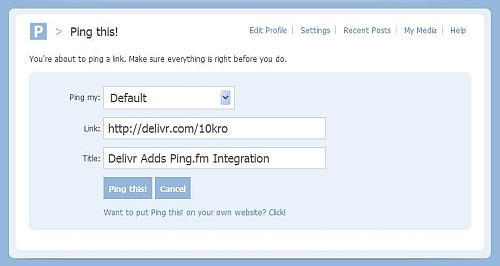
The Ping.fm integration is currently only in Delivr’s desktop UI. David and Jason at Delivr promise that the mobile Delivr landing pages will get their own “Share with Ping.fm” button as soon as some wonkiness with the Ping APIs is sorted out.
Hi Dennis. Thanks for the kind words. The Ping API is fine. We’re just waiting for approval from Ping before we can launch the mobile API integration.