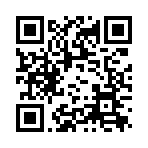Talk
IM-Chat-SMS
Productivity and PIM
Mobile Personal Information Management the role once handled by PDA's has been taken over by the mobile phone. These web applications replace and enhance the tools built into your phone for managing contacts, appointments, time and expense tracking and to-do's. This folder also contains online mobile tools to enhance including online meeting management and collaborative file and document sharing.
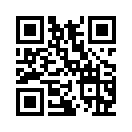
Google Drive
drive.google.com/m (xhtml-mp)
Google Drive (formerly Google Docs) adapts to most mobile browsers. iOS and Android users can edit view, edit and can spreadsheets and word processing documents.
Other browsers are limited to read only access. Documents, images, presentations and PDFs can be viewed online or downloaded to most devices. File types like executables and audio files can be downloaded on all devices that support downloading web content.
Screenshots:
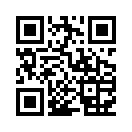
Glide
glidesociety.com/ (xhtml-mp)

Glide OS is Transmedia's suite of online productivity, social and entertainment applications. It's billed as "The First complete Online Operating System". I'm a little uncomfortable with web services being called operating systems. Regardless of what you call it, Glide is a very full featured product. It includes word processing, spreadsheets, presentations, a webpage builder, bookmark manager, RSS reader, photo editor, address book with integrated IM and webmail, and a calendar plus a personal blog and online photo, video and music sharing.
On the PC, the Glide editors are Flash based and quite slick. Glide has mobile versions of almost all the modules implemented as html forms for compatabilty with even basic mobile browsers. Glide OS is ad free and comes in free and paid versions. The only difference is the amount of storage you get. The free edition includes 2 MB which can be increased to 12 MB for $9.95/month or $99.95/year. Glide puts a lot of emphasis on security with fine grained levels of permisions which can be varied on a document by document basis.
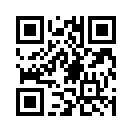
Zoho
m.zoho.com/ (xhtml-mp)
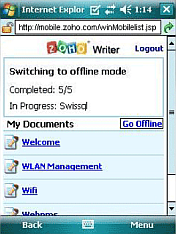
Zoho is an online office suite which competes with Google Docs and Glide. Like it's main competitors Zoho offers a mobile web based version of the suite. There are six Zoho apps with a mobile version; Writer, Sheet, Mail, Calendar, Show (presentation) and Creator (database). Officially supported mobile platforms are Windows Mobile, Android, iPhone, S60 and BlackBerry. Other than Mail and Calendar, the Zoho applications are read only on Blackberry and S60. On the other platforms text documents can be created. There is support for offline viewing and editing on Windows Mobile devices using Google's Gears.
Zoho is free for personal use with a storage limit of 1GB. There are a variety of person, professional and enterprise packages priced at $3/month and up.
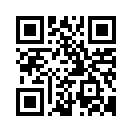
SpellBoy - Spell Checker
m.spellboy.com/ (xhtml-mp)
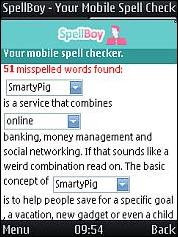
SpellBoy is a mobile web based spell checker. Unlike the other online spell checkers I've seen this one doesn't require JavaScript so it will work almost any browser.
To use SpellBoy you enter or paste the text you want to spellcheck into the single text field on the SpellBoy front page and press the "Check Spelling" submit button. SpellBoy displays your test with misspelled words replaced with drop-downs containing suggested spellings for each word. You correct the mistakes by choosing the correct word from each drop-down. When you press the "Return" button the corrected text is displayed in an editable text field where you can copy it and then paste it into a note, email or other document.
SpellBoy actually works in the embedded Openwave and Netfront browsers found many feature phones as long as you don't paste too much text into the form. It also works with S60 Webkit, S60 Opera Mobile 8.65 and both the Java and S60 native versions of UCWEB 6.3 even with long documents. I didn't have any luck using SpellBoy with Opera Mini, however. In that browser when you open the field containing the edited text to copy it the text field comes up blank. Which is a shame as Opera Mini is my main browser. It's clearly an Opera mini bug which I've reported yousing Opera's great online bug-reporting tool.
One limitation of SpellBoy on most non-smartphones is that it depends on being able to copy and paste into text fields. This sort of field level copy/paste is available on every S60, Palm OS and BlackBerry phone and on most Windows Mobile devices. Among feature phones I've only seen copy/paste on Sony-Ericsson handsets where it appears even on low end models. If your phone doesn't have copy/paste don't despair, there is a workaround. The UCWEB browser has it's own built in copy/paste feature and it supports tabbed browsing. When you want to spell check an email or a blog update simply open SpellBoy in one UCWEB tab and your online email or blogging tool in another tab and copy the text between the two tabs.
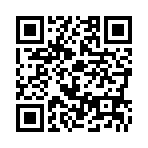
Me Card
www.servletsuite.com/meshare/ (xhtml-mp)
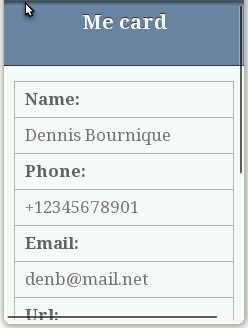
MECARD is new format for sharing contact information. A MECARD is a single line of text containing all the meta data needed to populate an address book entry, including name, address, telephone number, email address and URL.
This Me Card web app from Coldtags Suite saves the contact information you enter in HTML5 local storage and creates a QRCode containing your MECARD. It works with most mobile barcode scanners and operating systems. I used it successfully with Barcode Scanner on Android and UpCode on a Nokia N8