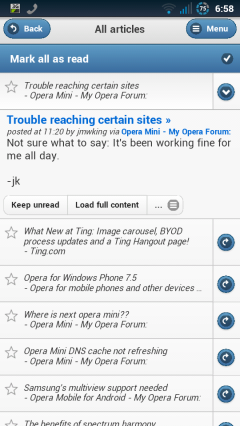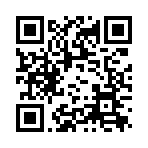Because the content of RSS is largely text it is ideal for viewing on a phone's small screen. Here are some WAP based RSS readers. For more about mobile RSS readers see this item from the WAP Review Blog.
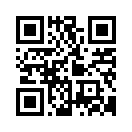
InoReader
inoreader.com/m (xhtml-mp)
InoReader is my current favorite mobile and desktop RSS/Atom Reader. It's lightweight, fast, stable and seems to do the best job of staying up to date with new items.
InoReader uses separate mobile and desktop templates. The user interface in both versions is similar to Google Reader's final desktop and touch mobile versions. But, unlike the touch version of Google Reader, InoReader works well in Opera Mini.
Screenshots
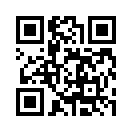
The Old Reader
theoldreader.com/ (xhtml-mp)
The Old Reader seems to have been inspired by Google Reader before before Google removed all the social features. It lets you follow other user's feeds and easy share content with other Old Reader users and on Facebook. After Google Reader shut down The Old Reader was my favorite until I found InoReader.
The Old Reader is probably the most popular of the current crop of mobile friendly Web based readers and it got badly overloaded right after Google Reader shut down. It was slow and offline a lot at first but seems stable now.
The Old Reader uses a responsive design which works well in the Android browser but has a lot of wasted space at the top of the screen. It's usable in Opera Mini but some features like marking items as read are broken.
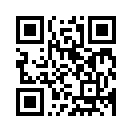
AOL Reader
reader.aol.com (xhtml-mp)
The AOL Reader has a clean design and the ability to star favorite items and share or save them on a long list of services including Twitter, Facebook, Google+, Linkedin, Readability, Evernote, StumbleUpon and Weibo.
AOL Reader uses separate desktop and mobile layouts. It works well on the desktop and with the Android JellyBean Browser and Firefox for Android. But it locks up in the Android Gingerbread browser and the login form is broken in Opera Mini.
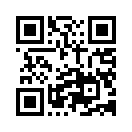
Curata Reader
reader.curata.com (xhtml-mp)
Curata Reader has what I think is the most attractive visual design of the five readers. I like that it displays items in expanded form rather than as headlines or excepts that you have to click to expand. However it only displays the 20 newest items with no way to see more.
Unlike most readers Curata doesn't keep of what you have read and can't show you only unread items. That might bother some users but it's not a big deal to me as I like to read feed items chronologically from the newest to the oldest. When I find myself re-reading something I've seen before I know I'm done.
Curata Reader has good social features. You can give flag items for latter reading, give them a thumbs up or down and share them on Twitter, Facebook or by email. Curata Reader worked in all tested browsers.
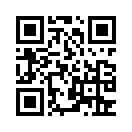
Newsvibe
newsvi.be (xhtml-mp)
Newsvibe (image above, right) uses a responsive design which unfortunately seems to work better on PCs than phones. The login form is truncated and unusable work in portrait orientation in the Android browser. You have to switch to landscape to log in and then pages don't reflow properly when switching back to portrait. Another annoyance in the Amdroid browser is that pages are formatted slightly wider than the screen making them tend to skew sideways when scrolling.
But the biggest misfeature of Newsvibe is that it only displays excerpts of items even if the feed contains the item's full text. That forces you to click through to the source site to read the rest wasting time and bandwidth . Newsvibe also seems slower than other readers to pickup new items.
Newsvibe doesn't work in Opera Mini (the log in form is missing).
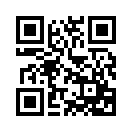
Winksite
winksite.com/ (xhtml-mp)
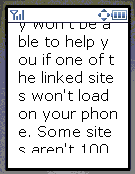
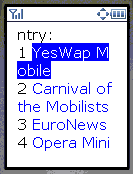 I really like Winksite, I'm working on a full review of the site, and they do so many things so well that I feel bad about critizing their RSS reader. If you don't know Winksite, it's a true pioneer mobile institution. It's made it extremely easy to make a mobile edition of your blog. You can create a new blog on Winksite (editable via WEB or WAP!) or enter your feed url and let Winksite create a mobile blog site from it. Your "mobilized" blog will be accessible from WAP1, WAP2, i-Mode, PDA and even desktop browsers. Did I mention it's free too! The list of bloggers hosting their mobile blogs on Winksite reads like a who's-who of blogging's stars, Om Malik, MobHappy, Smart Mobs, Mobile Jones just to name a few. You can also build simple WAP sites combining static text pages, your own or other peoples feeds, a guest book, chat and surveys. All this without having to write any code.
I really like Winksite, I'm working on a full review of the site, and they do so many things so well that I feel bad about critizing their RSS reader. If you don't know Winksite, it's a true pioneer mobile institution. It's made it extremely easy to make a mobile edition of your blog. You can create a new blog on Winksite (editable via WEB or WAP!) or enter your feed url and let Winksite create a mobile blog site from it. Your "mobilized" blog will be accessible from WAP1, WAP2, i-Mode, PDA and even desktop browsers. Did I mention it's free too! The list of bloggers hosting their mobile blogs on Winksite reads like a who's-who of blogging's stars, Om Malik, MobHappy, Smart Mobs, Mobile Jones just to name a few. You can also build simple WAP sites combining static text pages, your own or other peoples feeds, a guest book, chat and surveys. All this without having to write any code.
Winksite's RSS aggregator is also nearly perfect. The UI features a clean index that lists the titles and nothing else. Numeric shortcuts to the items are provided on every device that supports them. Full item content is shown paginated and you can also get to a transcoded version of the original blog - something you'll need if you read partial feeds like MobileRead or the BBC. There is only one thing that could be improved. Winksite doesn't give any indication of which feeds have unread items. I read a number of feeds that aren't updated daily - when using Winksite I have to go into each one to see if it has anything new. This wastes a significant amount of time on a slow mobile connection. I'm suspect it would be a lot of work to retrofit an unread items indicator into Winksite's code but it sure would be nice. Even as it is, Winksite ties with Feedalot as the best Mobile RSS aggregator available today.
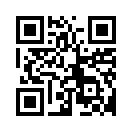
mobilerss.net
mobilerss.net (xhtml-mp)
Any interesting alternative to the mobile versions of Google Reader and Bloglines, mobileRSS.net is a simple web based mobile RSS and Atom feed reader. It supports OPML imports and exports shows all recent items from a feed in a single long page like Bloglines. Look and feel can be altered by choosing from among a dozen predefined styles. Shows which feeds have unread items but does not hide read ones.