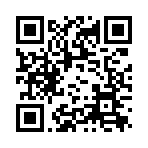Mobile sites that let you store files in the "Cloud" either permanently for backup and archival purposes or temporarily for file sharing and distribution.
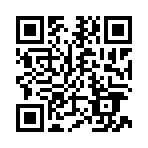
Dropbox
www.dropbox.com/m/login (xhtml-mp)
Dropbox is one of the the best ways I've found to back up and share files across multiple computers and devices and within work groups. It's a popular (4 million users) service that provides cloud storage with an emphasis on file and folder synchronization, sharing and collaborative document and media editing across multiple devices. The basic service, which is free, includes 2GB of storage. Paid options at $9.99/month for 50GB of storage and $19.99/month for 100GB are also available.
Files in selected folders are automatically backed up and synchronized with the cloud by Dropbox's client software, which is available for Windows, Mac OS and Linux computers, Android phones and the iPhone.
In addition to the PC and iPhone apps, Dropbox offers a Webapp in desktop and mobile flavors. The desktop site lets you upload, download and view files.
Dropbox's mobile web site is limited to viewing and downloading the files in your Dropbox cloud folders, there is no uploading. Dropbox Mobile is optimized for smartphones but works on most devices. Horizontal scrolling may be necessary on devices with screens less than 240px wide.Average page size is under 20KB (excluding external JavaScript). The site uses JavaScript, if available, for performance and usability enhancement but also works well on devices without JavaScript support.
Screenshots
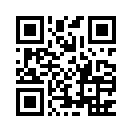
Box.net
m.box.net (xhtml-mp)
Box.net provides secure online file storage, file sharing and connects teams in online work spaces. Basic services are free with paid options for additional storage. Before using the mobile Box.net site you need to create an account on the PC site at box.net.
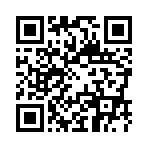
FilesAnywhere
m.filesanywhere.com/ (xhtml-mp)
Mobile friendly cloud storage and file sharing site. Securely upload files from phone or PC. Online storage includes folders.Files may be shared with other FilesAnywhere users on site or with anyone using email. Free accounts have a 25 MB file size limit, 1GB total storage limit and a download limit of 25 files per day. Paid accounts which start at $2.95/month increase these limits. Source: HubPages
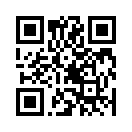
Quick File Share Mobile
qfs.mobi/ (xhtml-mp)
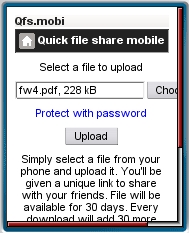
File sharing services like Rapidshare around since the dawn of the Internet. They let you anonymously upload a file that can then be downloaded by anyone with Web access. While these services have gotten a bad name because they are widely used for illegal sharing of copyrighted material, they also make it possible for non-technical users to share self generated and legally sharable content like their own wedding videos without the need to install software or resort to kludges like emailing multiple 10 MB attachments
However, none of the mainstream file sharing services are at all mobile friendly. They are ad and subscription funded and interpose countdown timers, interstitials, deceptive links and various dirty tricks designed to get users to click on ads or pay to subscribe, which removes most of the impediments.
Enter Quick File Share Mobile (Qfs.mobi). a free mobile file hosting service with a clean mobile friendly interface, no timers and a minimum of ads. It lets you upload, host and share files (up to 10MB) from your mobile phone. Files can be downloaded by anyone or password protected.
After uploading a file you are given a unique download link and the option to share the link by SMS or Email. Files not downloaded within 30 days will be deleted.
You can upload from any phone whose browser supports the html input tag's "file" attribue (which enables browse for file functionality). Including the iPhone, Windows Mobile, most Nokias and Opera Mini, Bolt or UCWEB (on phones with JSR 75 support). Surprisingly, browse for file is not supported by any version of the Android browser. A workaround for Android users is to use Opera Mini 4.2 but you would think a modern, open-source, smartphone operating system like Android would support such a basic html function.
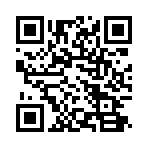
SoonR
vip.soonr.com/mobile (HTML5)
Soonr is an enterprise cloud-based file sharing and colaboration platform with pricing starting at $9.95/user/month. Mobile access is Web based and supports iOS, Android, BlackBerry and others.