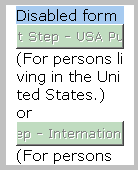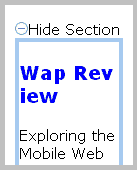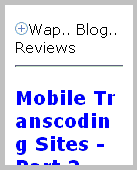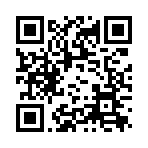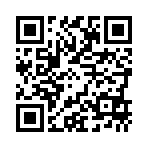
Google xhtml
www.google.com/gwt/n (xhtml-mp)
When you do a web search with Google on a basic mobile phone and click through to the site, Google resizes images, and breaks pages into smaller chunks so that limited mobilebrowsers can handle them.
Google uses browser detection to vary the size of the chunks from 8KB to 30KB depending on the capabilities of your browser. Images can be turned off to reduce bandwidth even further. The transcoder handles forms but not secure forms.The first image shows how Google disables secure forms.
A unique feature of Google's transcoding engine is that when it finds a group of links with minimal text between them, it assumes that this is site navigation of some sort and collapses them into a single link with a plus sign icon and the first few letters of first menu item (see second image). If you click on the plus sign the menu expands and go can see all the links. The plus sign changes to a minus sign when the menu is expanded. Clicking the minus sign collapses the menu again (last image).
Google also has an undocumented "Enter a URL" Page http://www.google.com/gwt/n which you can use to to transcode any url.
Screenshots: