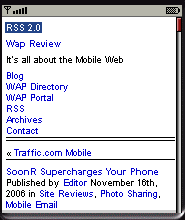 Don’t get me wrong, I’m a big fan of both Bloglines and Skweezer. But together they drive me a little mad. Bloglines is the only RSS reader I use both on PC and mobile. I don’t really consider Bloglines Mobile to be a mobile site, in spite of it’s name. All unread posts in a feed display together on a single page, so any feed with more than few items is too big for most phones to even display. Saving a post requires Javascript which leaves out 90% of all phones. Bloglines Mobile is a classic PDA site, it works fine in Pocket Internet Explorer or Palm’s Blazer but in most feature phone’s built-in browsers – forget it.
Don’t get me wrong, I’m a big fan of both Bloglines and Skweezer. But together they drive me a little mad. Bloglines is the only RSS reader I use both on PC and mobile. I don’t really consider Bloglines Mobile to be a mobile site, in spite of it’s name. All unread posts in a feed display together on a single page, so any feed with more than few items is too big for most phones to even display. Saving a post requires Javascript which leaves out 90% of all phones. Bloglines Mobile is a classic PDA site, it works fine in Pocket Internet Explorer or Palm’s Blazer but in most feature phone’s built-in browsers – forget it.
Fortunately, my lowly Motorola i855 can run Opera Mini which works almost perfectly with Bloglines Mobile. I still can’t save a post but I can live with that. A couple of months ago Bloglines integrated a white label version of Skweezer into Bloglines. I’m afraid for Opera Mini users it was a change for the worst.
Skweezer is a great tool for accessing full PC sites. I used to use Skweezer a lot before Opera Mini. But Mini does everything Skweezer does only better. It works with more sites, does a better job of preserving the original look and feel of a site and it’s faster too. Skweezer doesn’t seem to recognize that Opera Mini can handle pages of any size and unnecessarily splits each page into many small ones. It takes more clicks and much longer to load all those small pages than if Opera were just allowed to manage page size itself. The images show Opera Mini displaying the PC version of this blog with Skweezer (top) and without (bottom), which do you prefer?
In the latest Bloglines Mobile, when you click through to the original post or follow any link in a post you get a Skweezer transcoded version of the link target. It’s not a normal Skweezed page either – it’s missing the “View without Skweezer” link that Skweezer pages usually have at the bottom. Another issue is that if you are a registered Skweezer user and have changed your Skweezer preferences (to use CSS or not to split pages, for example) the custom Blogline’s Skweezer doesn’t honor your preferences. There is apparently no way to disable Skweezer from within the mobile version of Bloglines.
There’s another reason users might want to disable Skweezer and thats when the link in Bloglines leads to a mobile site. A lot of the blogs I read have mobile versions or link to mobile sites. Skweezer does not improve a well designed mobile site.
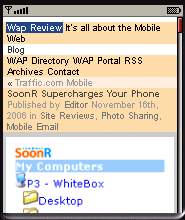 In case your wondering why not just access the PC version of Bloglines with Opera Mini, it doesn’t work – you literally can’t get to your feeds without frames and Javascript.
In case your wondering why not just access the PC version of Bloglines with Opera Mini, it doesn’t work – you literally can’t get to your feeds without frames and Javascript.
You can partially disable Skweezer in Mobile Bloglines but you have to do it through the PC version of Bloglines. On the Feeds tab, choose Options and tick the checkbox labeled When in Bloglines Mobile, disable the use of Skweezer. This will disable Skweezer when you click through to a post, but it won’t stop the Skweezing of any links clicked from within a post in Bloglines. If you want to explore a link without Skeweezer, you have to click through to the post on the actual blog site and then follow the link – not fun.
Please Bloglines and Skweezer – consider changing the option to disable Skweezer so that it’s completely disabled on all links! And please put back the View without Skweezer link in Skweezed pages. Users of Opera Mini and other advanced mobile browsers like Netfront, Blazer, PIE, Opera Mobile and Nokia’s Webkit will thank you.
Amen to that. I hope Bloglines hear your plea, and make the necessary changes.