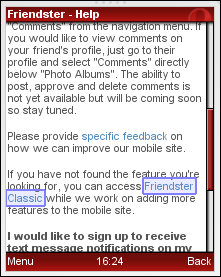 A week ago I wrote bemoaning the fact the Friendster redirected all mobile browsers, even “full web” ones like Nokia Webkit and Opera to their limited mobile site. The next day the Opera Mini Team made a modification to their servers that allowed OM users to get to the full site. Friendster countered a couple days later with a change that again forced Opera Mini users back to the mobile site.
A week ago I wrote bemoaning the fact the Friendster redirected all mobile browsers, even “full web” ones like Nokia Webkit and Opera to their limited mobile site. The next day the Opera Mini Team made a modification to their servers that allowed OM users to get to the full site. Friendster countered a couple days later with a change that again forced Opera Mini users back to the mobile site.
For years there has been an ongoing argument in the web development world as to whether there should be One Web that works on all browsers or a separate Mobile Web. Opera is firmly on the One Web side and the Friendster Mobile folks are apparently part of the separatist camp. Seems that the discussion has developed into a game of competive one-upmanship over the Friendster site. The mini-war is kind of funny, except perhaps for the poor users caught in the crossfire.
It looks like we may finally have a cease fire. Yesterday someone from the Friendster Mobile Team left a comment on this blog describing a workaround. It is possible to open the full Friendster site on any device. I don’t know if this is new or if its always been there but here’s the drill:
1) Go to www.friendster.com or friendster.com on your phone. The mobile version will load.
2) Click on the Help link near the bottom of the page.
3) Scroll down to near the bottom of the Help page and click the Classic Version link.
Voila, the full Friendster site should load – assuming that you have a browser that can handle it. There are a couple of gotchas though. For one, your preference is stored in a session cookie meaning it will go away when you close the browser. So even if you bookmark the full site on your phone, the bookmark will still load the mobile site and you will need to repeat the process next time. The other gotcha is that if you go to m.friendster.com or have a bookmark to that address, the last paragrarh of the Help screen with the Classic Version link will be missing!
Thanks, Friendster Mobile Team for providing this workaround. Any chance you could make it a little easier for users to find?
Related
Opera Mini Friendster Problem Fixed!
The New Friendster Mobile
FriendsterToGo – Too Little, Too Late
is this guys free?
Thanks Jay,
http://www.friendster.com/switchsite.php?site=www&t=1212959396&mac=YWVhMDZkMTY0OWQwNDdjOTE1MzllYTg3ZTE5NmNjMT
works for me forcing the non-mobile version on any device.
Nice find.
http://www.friendster.com/switchsite.php?site=www&t=1212959396&mac=YWVhMDZkMTY0OWQwNDdjOTE1MzllYTg3ZTE5NmNjMT
sorry ’bout the previous post. I hope this works for you.
@Jay,
Thanks for your comment. Unfortunately, the link you posted takes me to the mobile version of Friendster not the classic if I use it on my phone. Are you sure you posted the right URL? Those 3 dots don’t look right?
Just bookmark the link below. It’ll lead you directly to Friendster Classic
http://www.friendster.com/switchsite…Tg3ZTE5NmNjMTg
wow grat rview. Thanks..
Pingback: Orkut Forcing Opera Mini to Mobile Version at Wap Review
Exactly the same (stupid) logic used at m.flickr.com/www.flickr.com. Why on earth users can’t have the ‘Classic version’ link on every page even at mobile site? And why, oh why the cookie for ‘classic version’ can’t expire when log-in expires?