I’ve been playing around with Opera Mini. If you haven’t heard yet, Opera Software ASA has released a Java ME (J2ME) version of their browser called Opera-Mini. Opera is the Norwegian company who make the browser of the same name for many platforms. All their browsers have a technology they call small screen rendering™ which reformats full desktop web pages for display on tiny phone screens. The reformatting works remarkably well – although reformatted pages aren’t likely to be as easy to navigate as well designed mobile pages.
The Java ME part means that you don’t need a smartphone to run Opera anymore. Most phones made in the last three years support some version of Java ME (which was called J2ME until Sun renamed it this year). Non-Smartphones generally don’t have the processor power and RAM to do all the manipulation that is required to implement small-screen rendering. Opera Mini gets around this by doing the reformatting as a web service, the Opera server resizes images and optimizes the page for the phones screen size and then compresses the resulting mobile page into some sort of binary code which the Java ME app on the phone can easily render. The result is that pages load quickly even on old slow phones. This also means that Opera can easily start charging and shut the service off for anyone who doesn’t want to pay the price. But for now at least it is completely free.
Opera Mini won’t run on every Java ME phone, there are a lot of incompatibilities between Java Me implementations but I believe it will run on the majority of them.
By now you are probably asking, “how much?” and “how can I get Opera Mini on my phone?” The good news is that for now at least, Opera Mini is free. The bad news is that it is only officially available in Norway. You can read about it on the official Opera Mini page. Fortunately for all of us, who don’t live in Norway, the application has been “liberated” and can be downloaded from a number of sites on the web. The legality of these copies is, of course questionable although a mainstrean Palm site is among the many places you can find the download. If you want to try it yourself, be aware that there are two flavors of Opera Mini, “lo-fi” and “hi-fi”. The differences between the two are that lo-fi is MIDP1.0, essentially the first version of, Java ME and hi-fi is the latest version MIDP 2.0. MIDP 2.0 is backward compatible to MIDP1 so if hi-fi doesn’t work on your phone be sure to try lo-fi. Opera has a list of supported phones by version but I don’t know how accurate it is, as it doesn’t work on my Moto i50sx which is on the supported list. The only apparent difference in features is that hi-fi adds font- smoothing and the fonts do look a little nicer, although the lo-fi fonts aren’t bad at all.
Opera Mini has been confirmed on various web sites to work on SE K750, S710, w800, Nokia 6100, 6320, Motorola V330, Razr V3, Palm Tungsten C, Treo 600, Treo 650, Tungsten T3, Zire 72, Lifedrive, Sony Clie TH55-U, UX-50. Palm OS users need to first install a KVM (Java ME virtual machine) from IBM or Palm.
Here are images of MSN, Yahoo, HowardForums and Flickr’s web sites as they appear in Opera:


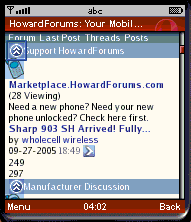
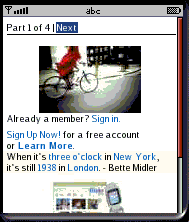
Here are some sites with information on downloading and configuring Opera Mini
Opera Mini Help, Opera Watch Thread, Howard Forums Thread, Engadget thread
Opera Mini download links:
These first four are a slightly later version (1.0.1520 v 1.0.1479) then I’ve found anywhere else although I don’t see a difference in functionality between versions. If you phone supports installing Java ME midlets OTA you should just need to point your browser at the JAD file. If you are ‘side-loading’ from your PC via bluetooth or cable you will need both the JAD and it’s matching JAR.
Lo-fi JAD Lo-Fi JAR
Hi-Fi JAD Hi-Fi JAR
An alternate source which has all the files as a .RAR archive and also individually but they are the older version: Bluemonkey.org
Finally, a link to a Treo compatable .PRC file (free registration required to download)
MyTreo.net
Ive nok 3110c,an opera mini nstald bt cannot dwnload or save pages.i nid mtn cofig settings 4 the fone & numbrs 08060884899.plsss help
joN See “Solving Opera Mini Connection Problems” ( http://wapreview.com?p=466 ) for help with the connection issue. And yes you do need a balance. Opera Mini is free but data from your operator is not.
eRRr… i cant use this mini opera 4.2 application.. i even tried the 3.1 version but it didn’t work as well… em having a hard tym figuring out how this thing wud work.. it olways say “failed to connect to the internet.. refer to miniopera/help version4.2 or refer to your service provider..”
i olredy have the right settings for my internet.. but it reaaaalllyyy doesnt work… HELP plss… T-T btw.. em a globe user from phil.. please help.. ! do i nid to have a balance for it work? i thot it was free of charge.. err…
Amit, See the comment above yours :)
Hay guys i have nokia 7210…and I got opera min 4.2..but it not working den i want opera settings plzz rly fast
See “Solving Opera Mini Connection Problems” ( http://wapreview.com?p=466 ). Especially the comments.
Pls my opera cant connect to d net. Help me connect all d connection please Thanks.
Mtn i have trying ever website to download but not possible plz send me d configuration setting on nokia 1680c-2 thanks a lot
Is it possible to install opera mini that can download on my nokia 5700?
pls can anyone help me by explaining to me on how to download the opera mini 4.2 multi op to my nokia 6111 pls i realy need it. if anyone can be of help to me this is my mail [email protected]
I download om 4.2 and it use to write fail if i went to install it.The speed is low and cost alot of money
J0nic0,
You need at least 5 PHP to download on Globe even with Multi-Op.
Mikel, sounds like either your settings are wrong or you don’t have enough money loaded.
Settings are here: http://jackstoys.multiply.com/journal/item/3
You need at least PHP5 on Globe and PHP 10 on Sun and Smart
Pls help me..!
H0w can i make my opera mini 4.2 multi to d0wnload? Because when ever i try t0 d0wnload, it always sh0w an err0r ..i can br0wse free on my 3110c using globe as my operator..fr0m philippines..
i tried to run the OM 4.2 on my nokia 6680 but after a few attempts to connect to the wapsite, an error was displayed.BTW, i am from the philippines and i’m using globe simcard….i also tried this on suncellular and smart but didn’t really work!!!
Jersungaerz,
Opera Mini should work on the 3110c.
A Php 5.0 balance is required to use programs like Opera Mini on Globe.
Activate by sending “GO 3110c″ to 2951. Save the response from Globe. If you get an unsupported phone error send “GO N6600″ to 2951 instead.
Manual configuration of this phone isn’t possible (the proxy settings are hidden).
I don’t know any tricks for free browsing. They are always changing and specific to each operator and country. Best place to find that sort of thing is in a local mobile user forum like http://symbianize.com in the Philippines or http://www.nairaland.com/nigeria/board-16.0.html in Nigeria.
hi can i help me how to configure my free internet browsing using operamini?my handset is sony ericson p1i and my line is smart gsm…kindly email me the info.tnx!
Pls help me, how can i use opera mini 2.0
mtn for free browsing
Is there anyone that have opera mini working on their nokia 3110c..it seems i tried all d possible setting i’ve found on d internet but none of them is working on my fon when i install opera mini..plz help me..tnx By d way..im a globe user and im from d philippines
Mickel, What’s the error? If it’s a connection error what’s your country and operator?
i downloaded the OM version 4.2 but doesn’t work on my nokia 6680 phone..need help please…
Opera mini is life for mobile, handset are not complite without this software
Isn’t the LG Tritan a US Cellular or Altel phone? If so, those operators use BREW instead of Java as their application platform for feature phones.
BREW is very operator-centric and locked down, only apps from the operator’s portal can be installed. So unless your operator offers Opera Mini in their ondeck store you are out of luck.
If you want to run Opera Mini and don’t want to switch operators you will need to use a BlackBerry, Windows Mobile or Palm OS phone. Of the three, BlackBerries run Mini the best. Windows Mobile and Plam need to have a JVM installed which can be challenging. The Palm JVM is hard to find and unstable.
I noticed on a later posted blog that opera mini might work on some us cellular phones that were not equipped with windows mobile and wondered if there was a workaround for the LG Tritan. I just got it 2 days ago and would love to get the opera mini browser for it. I have 30 days to trade in my phone for another say I may resort to that in the end, but I do like the phone I have now other than the limited browser.
Victor,
Settings depend on your operator and country. IMEI and S/N are not needed and posting your IMEI on the web is risky as it can be used to clone your phone which might lead to your mobile account being compromised.
On the LG U8180 press Menu – 9 – 5 This will take you to “Access points”.
Then press “Options” and then “Add New”.
Then enter the settings. For MTN South Africa they are:
Access Point Name (APN): internet
Username: guest
Password: guest
If you aren’t on MTN in South Africa, you can find settings for other operators here: http://www.opera.com/mini/help/connect/
I wanted to configure my phone setting to have GPRS but i can not. Pls assist.
My phone name : LG
Model : U8180
MTNWAP
imei no: [removed]
s/n : [removed]. Pls, could you send me the configuration so i can use it manually thanks.
Folarin, The 7260 has a 125 KB limit on the maximum size of Java apps. For other files like videos I don’t think that the phone is limiting the size of files you can download. It you are encountering a 98 KB limit it’s probably your operator’s doing.
Hi deniss.Thanks for the reply.Is dat how nokia7260 is built to download below 98kb?
mackiboy,
You need to have a balance. Using the web on your phone is not free it will cost you P10 for 30 minutes.
The easiest way to get the settings for Sun is to text
INTERNET to 2300
and apply the the settings that you will receive in a message.
If you want to set it up manually
1. Go to Menu > Tools > Settings > Connection
2. Select Access Points > Options > New access point > Use default settings
3. Name the connection
4. Set Data bearer to Packet data
5. Fill in access point name (APN) as: minternet
6. Set Username (None)
7. Set Promt password to No
8. Set Password (blank)
9. Set Authentication to Normal
10. Set Homepage to whatever site you like
11. Back * 2
12. Select Packet data
13. Set Packet data conn. to When available
14. Leave Access point blank
15. Finished
sources:
http://www.suncellular.com.ph/ecs_configure.php
http://www.nav4all.com/site2/www.nav4all.com/eng/handset_nokia_3109%20Classic.php?m=3109%20Classic
sir dennis,
good day, please help, i cant install my opera mini to my phone,my phone model is nokia 3110c, my network is sun cellular and philippines is my location, everytime i try to install, OM says “failed to connect..” and sometimes, subscribe to packet data first, i’m having a hard time installing it, what should i do, do i need to have an airtime balance?! would you mind to give me a correct configuration,?! thanks..
Folarin, Opera Mini 4.2 is 128KB unmodified. Mods can only make it bigger. Under 98KB is impossible.
Samy, Piyush, Browsing on mobiles is rarely free. I don’t know of any tricks to make it free.
Tope, On BlackBerry’s you have to put your operator’s APN under Options -> TCP in the phone menu. I found some settings on the web, if they don’t work you need to ask MTN for the right ones:
APN: web.gprs.mtnnigeria.net
Username: web
Password: web
IP: 10.199.212.2
Hi buddy,
Plz,help me out.I want free GPRS setting for 7210 supernova phone. On both by opera mini v 4.2 & by using PC. Send me trik on my email.
Thank…
Hi deniss.My nokia7260 can not download app&game dat is above 98kb pls help me And which site can i find opera multi server dat is below 98kb.
I can’t browse free with my Sony Ericson k800i, pls help me with MTN’s free browsing code for Opera 4.2 v. Also is there a posibilty for me to watch TV chanels on my phone? Help me. I love you all.
Can somebody help i downloaded opera 4.2 on my blackberry 8120 pearl but i keep gettin the error failed to connect to the internet. i use mtn line
Priya, Visit http://mini.opera.com with your phone browser and download the recommended version (1st link). If the download fails leave a new comment and let us know what the error message says.
Hey i m not able 2 download opera mini on my cell i.e nokia 7210. So plz help me 4 d same.
Waiting 4 a quick rpy….
NABST, That error occurs when a page has an embedded Flash video player. Opera Mini can’t play Flash content and neither can the P1i’s media player. I don’t know of any program for the P1i that can handle that kind of content.
You need to stick to videos that are formatted for mobile like the ones listed on this page: http://wapreview.com/index.php?id=442
i have sony ericsson P1i wit opera4.2 running on it but i have problem whenever i try to view video on it.it always ask me to download latest version of adobe flash,PLS KIND HELP wit whatever u know so that i can rectify such .tanks from Ilorin,Nigeria.
Am using sonyericsson w850i n am brwzn free wit opera mini 4.2 multi op, when i say free i mean it. But is only when i have 0 bal, i brwze free. I will advise u 2 get a sony ericsson phone.
How do i browse free wit mtn or zain. Pls someone who has d free codes should publish it. Thanks
Mr.Dennis B.tnx f0r the reply.I already can used my 0pera mini.Thank you 4 d inf0.your f0rum really help me t0 set my m0bile.w0w it waz so c0ol.tnx man!
catherine okeke, I’m not familiar with the Nokia 2630.
However according to this forum Nokia posting: http://discussions.europe.nokia.com/discussions/board/message?board.id=apps&thread.id=3350 there may a bug that affects applications that write to the file system, like Opera Mini which has write to the file system in order to save the downloaded file.
The suggested work around is to create a directory under /predefgallery/predefrecordings and save the download in the created directory. I don’t think it is possible to create directories from within Opera Mini though. Perhaps you could install a file manager application and use that to create the directory and then save the file in it. All in all it may be more trouble than it’s worth.
pls help me to download on my phone nokia 2630
Any one tell me how to hack ntc(nepal) gprs to to browse for free
markuz, The settings depend on which operator you are using and which country you are in. Without that information no one can possibly help you with the settings. Post another comment with operator, country and the full text of any error messages you get starting Opera if you expect help.
BTW, posting your email address on the web will give you an inbox full of spam.
i’ve got my mobile sony ericsson K530i..i already down load the application.alreday got network provider settings as well but still opera mini can’t used on my mobile can somebody pls.help to send configuration settings,or how to set opera mini in proper way.pls.send it to my email. ( email removed ) ..thank you very much!!!!