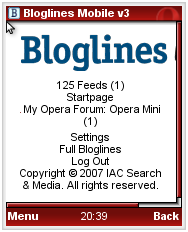 There’s a public beta of the next version of Bloglines Mobile up at m.beta.bloglines.com . If you are Bloglines user give it a try.
There’s a public beta of the next version of Bloglines Mobile up at m.beta.bloglines.com . If you are Bloglines user give it a try.
I’m really excited about this. I live in the Opera Mini browser running Bloglines Mobile. If there is a new version of either Opera or Bloglines I’m like a kid in a candy store.
While Opera Mini gets updated often, Bloglines hasn’t had a significant upgrade in years. Although I use it more than any other mobile site, there are a couple of annoying “features” that I have high hopes of finally seeing changed in the new version.
In fact, the more serious of the two is already fixed in this first beta. Bloglines Mobile used to automatically mark items as read when you first clicked on a feed that you wanted to read. While this seems like a good idea, it’s dangerous, especially for a mobile site. If the connection is lost or a timeout occurs while the page is loading the items get marked as read before you even get to see them! In the Beta, nothing is marked as read until you press a button which conveniently takes you back to the feed list.
Another change, which I have mixed feelings about, is that the Beta displays at most five items per page. This will make it more compatible with popular phones like the RAZR which can’t display very large pages.
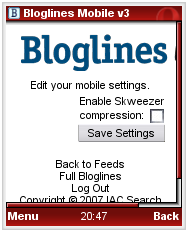 Before the Beta, Bloglines Mobile really only worked on full-web browsers like Opera Mini or Mobile, recent Blackberry browsers, Netfront on Smartphones or Palm’s Blazer. The lesser browsers of phones like most versions of the RAZR had problems because Bloglines Mobile loads all the items in a feed into a single page. If there were 10 or 20 unread items in a feed, particularly if they included images, the page could easily be over 100 KB, far more than the 20 KB maximum page size that is recommended for the mobile web.
Before the Beta, Bloglines Mobile really only worked on full-web browsers like Opera Mini or Mobile, recent Blackberry browsers, Netfront on Smartphones or Palm’s Blazer. The lesser browsers of phones like most versions of the RAZR had problems because Bloglines Mobile loads all the items in a feed into a single page. If there were 10 or 20 unread items in a feed, particularly if they included images, the page could easily be over 100 KB, far more than the 20 KB maximum page size that is recommended for the mobile web.
The downside of the Bloglines Beta’s page-splitting is that it’s global and you can’t turn it off. Even full-web browsers only get five items per page. Opera Mini can display 200KB in a single page and does it’s own pagination. It takes nearly as long to load a 10 KB page as a 100 KB one using Opera Mini. Showing only 5 items really slows down feed reading for Opera users by increasing the number of page loads required.
Even five posts may be to much for embedded browsers, it depends on how big the posts are. Ideally the page spitting should be dynamic, splitting a page whenever it approached 10 KB or whatever the limit was for a particular phone. Bloglines uses Skweezer to dynamically reformat external links. This feature can even be turned off by the user if it’s not needed. I’d think that Bloglines could leverage Skweezer’s technology to accomplish dynamic splitting of feed items relatively easily. At a minimum, Bloglines should add an option to toggle page splitting on or off.
This is a Beta, missing and broken features are to be expected. At this point I find it less usable than the “classic” version. I’m sure we will see lots of changes and enhancements before the final release. I hope many users try the beta out and report any issues to Bloglines on the feedback page. This is the best time for users to have a say in how they would like the site to work. Once the Beta goes live it will be much harder to get bugs fixed and enhancements made.
Among the issues I’ve noticed (and reported ) are:
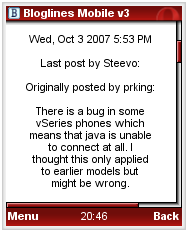
- The Link that makes “offline browsing” possible is missing. With the classic version of Bloglines Mobile I can load ALL unread items in my ALL feeds as a single page by clicking the “nn Updated Feeds” link. I use this on the subway to keep reading when I’m offline by loading up everything before going underground. This mode isn’t only useful in situations with intermintent connectivity. Being able to load all the unread items at once makes mobile feed reading much more productive. Even on a slow 20 kbs iDEN connection Opera Mini can download and render 30-40 items in a dozen feeds in less than a minute. Loading each feed individually would take about four times as long.
- I don’t know if this is just a bug or if someone at Bloglines thinks centering the text in feed items looks cool. It isn’t, it looks silly and is distracting.
- Bloglines Mobile changes the color of links to black making them indistinguishable from regular text particularly as many mobile browsers don’t underline text. I have no idea why they do this but I really hope that it gets changed.
Do you share my enthusiasm for Bloglines Mobile? Let me know if you do or if there is another mobile reader you prefer. Comments are open and encouraged.
Related: Offline Browsing with Opera Mini, Bloglines and gMail
Pingback: BerryReview