Thursday, Opera Software released new Beta versions of both their desktop browser (9.5) and Opera Mini (4.0 Beta 3) . The company celebrated the releases with a Rock’n Opera party here in San Francisco which I attended thanks to the great folks at Opera. The Beta releases were expected but Opera threw in a surprise new product. It’s called Opera Link and is a way to keep your web surfing activity synchronized across all the browsers you use, on multiple desktops and mobile devices, even if they aren’t all running Opera browsers!
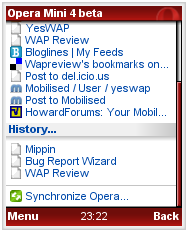 Opera Link is integrated into both Betas. There’s a Synchronize Opera… item in the Opera 9.5 File menu and also at the bottom of the Opera Mini start page. Click either one and you are prompted for your My Opera account and password. If you don’t have an account, there’s a Register button on both the desktop and mobile Opera Link login screens. Once it’s started, Opera Link silently synchronizes any changes you make to your bookmarks or Opera Speed Dial shortcuts across all copies of Opera 9.5 or Opera Mini 4.0 Beta 3. Changes also show up on a personalized page at link.opera.com where you can login and use your bookmarks and speed dial from any browser, anywhere. Opera Link is very user friendly, you just log into it once and then use your browser to create bookmarks just as you would normally, but with the Opera Link your bookmarks now follow you wherever you go.
Opera Link is integrated into both Betas. There’s a Synchronize Opera… item in the Opera 9.5 File menu and also at the bottom of the Opera Mini start page. Click either one and you are prompted for your My Opera account and password. If you don’t have an account, there’s a Register button on both the desktop and mobile Opera Link login screens. Once it’s started, Opera Link silently synchronizes any changes you make to your bookmarks or Opera Speed Dial shortcuts across all copies of Opera 9.5 or Opera Mini 4.0 Beta 3. Changes also show up on a personalized page at link.opera.com where you can login and use your bookmarks and speed dial from any browser, anywhere. Opera Link is very user friendly, you just log into it once and then use your browser to create bookmarks just as you would normally, but with the Opera Link your bookmarks now follow you wherever you go.
Opera Link is simple in concept and easy to use is actually a rather powerful concept. There are other bookmark synchronization solutions, but they all require extra effort on the user’s part to set up and use. Because it’s integrated into the the browser, Opera Link stands to be adopted by a high percentage of Opera desktop users and by virtually all Opera Mini users who finally have a way to backup bookmarks and manage them using a desktop browser.
Opera Link was clearly the star of the Rock Opera launch but the other two releases are pretty interesting in their own right. Opera Mini is already my favorite mobile browser by a wide margin so getting a new version of Opera Mini is always an exciting occasion for me. The latest Beta adds quite a few features. See the Opera Mini Beta Changelog for a complete list. The major enhancements are Opera Link, the return of the built-in RSS reader that is part of Opera Mini 3 but was missing from the earlier 4.0 betas, better support for touchscreen devices, improved CSS support including ordered lists and a fix to the disappearing cookies bug.
 I also noticed some changes to “fit to width” mode, which is renamed “mobile view” in Beta 3. In Beta 2, fit to width did not display all the images on a page, the WapReview logo was one that was missing, this is fixed in Beta 3. There’s also a change to the way “mobile view” works on sites that use handheld stylesheets and which also contain tables or images too wide to display without horizontal scrolling. Opera assumes that the presence of a handheld stylesheet defines the site as mobile friendly and does not reformat it. In Beta 1 and 2, when browsing these “broken mobile sites” you had to scroll horizontally to read the text, choosing “Fit to Width” had no effect. In the latest Beta, de-selecting “mobile view” reformats the text into columns that fit screen width. The images show the two modes zoomed out.
I also noticed some changes to “fit to width” mode, which is renamed “mobile view” in Beta 3. In Beta 2, fit to width did not display all the images on a page, the WapReview logo was one that was missing, this is fixed in Beta 3. There’s also a change to the way “mobile view” works on sites that use handheld stylesheets and which also contain tables or images too wide to display without horizontal scrolling. Opera assumes that the presence of a handheld stylesheet defines the site as mobile friendly and does not reformat it. In Beta 1 and 2, when browsing these “broken mobile sites” you had to scroll horizontally to read the text, choosing “Fit to Width” had no effect. In the latest Beta, de-selecting “mobile view” reformats the text into columns that fit screen width. The images show the two modes zoomed out. 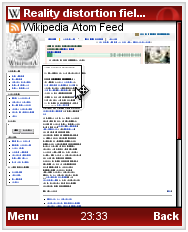 Scrolling is still needed for the wide tables and images but not for text. It’s an improvement though personally I think Opera should treat any page that requires horizontal scrolling as a desktop site with mobile view giving a true “fit to width” reformatted page.
Scrolling is still needed for the wide tables and images but not for text. It’s an improvement though personally I think Opera should treat any page that requires horizontal scrolling as a desktop site with mobile view giving a true “fit to width” reformatted page.
The fonts in Beta 3 seem to be a little sharper and clearer, I can easily read the “medium” font now on my Motorola i855, in Beta 2 I had to use “large”. The font is just as small but it seems much more readable now.
Beta 3 generally works well although a lot depends on your phone’s Java implementation. I have a couple of issues on my Motorola i855, the main ones being occasional “hangs” and a very small page cache. Opera Mini is a complex application and is a bit of a challenge for some mobile JVM’s. Give it a try, the Beta works beautifully on most phones, but remember it is a Beta and is by definition not ready for production. If you find a bug, please report it. It’s easy, just go to the Opera Mini Bug Reporting Wizard or you report a bug from right within Opera Mini using Menu > Tools > Help > Bug Report
On the desktop side, 9.5 is the first Beta of a major release with lots of new features in addition to Opera Link. The main ones are improved compatibility with badly designed websites, enhancements to the built-in email client, improved SVG, CSS3 and Javascript support, and lots of usability enhancements. I’m not a regular user of Opera on the desktop but I’ve been trying 9.5 since the release and it’s good enough to make me seriously consider making the switch. It feels faster than Firefox and it’s opened and properly rendered every site I’ve tried. Menus, toolbars and keyboard shortcuts are very similar to their Firefox equivalents so it would be very easy to switch. 9.5 is available for Windows, Mac, Linux (i386 and Power PC), FreeBSD and Solaris Intel.
Congratulations to Opera on a great set of releases. Opera Link combined with the compatibility and usability enhancements could make 9.5 a breakthrough release for Opera. It gives Opera Mini users a strong incentive to download and install Opera 9.5 even if only for managing their mobile book marks.
I really enjoyed Rock Opera and meet quite a few of the Opera folks including CEO Jon von Tetzchner. Everyone from Opera showed real passion for their company and products. Their user focus and dedication to web standards is delivering some great things. In less than two years they have revolutionized mobile browsing with Opera Mini, the free browser that runs on mainstream phones and delivers a mobile browsing experience rivaling the best browsers on the latest smartphones. Opera Link and Opera 9.5 should do a lot to increase their share of the desktop browser market as well.
@reji,
The download URL for Opera Mini is the same for all phones:
http://mini.opera.com
But does the nktel-c-7000 support Java? I Goggled the specs and it doesn’t look like the phone has Java. Opera Mini requires Java to work.
hey please help me i have nktel-c-7000 hanset and i want to install opera browser on this please send me wap link so that i can download it thru my cell ph
regards –Reji
Pingback: Opera Mini 4 Beta | vIn CHNG dot COM
Dennis,
It was really great finally meeting you at the party.
Here is one of the photos I took of you with the Opera CEO: http://my.opera.com/chooseopera/albums/showpic.dml?album=390395&picture=5550246
Pingback: VisionMobile Forum :: Carnival of the Mobilists #97