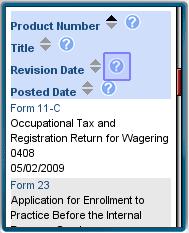
Pdf documents continue to be a pain in the butt for mobile web users. Most mobile browsers can’t open them and downloading a PDF for viewing with a dedicated reader app is time consuming and only possible on fairly advanced handsets.
A month ago I wrote about a way to view PDFs in Opera Mini by pasting the PDF’s URL into an online PDF to HTML converter form. That works but requires quite a few steps to accomplish and isn’t particularly user friendly.
A WapReview reader named Joel has discovered a new much easier way to view PDFs on any phone that can run Opera Mini. It’s a bookmarklet that rewrites links to PDFs on a Web page so that they point to the online PDF to image converter at view.samurajdata.se. Only links to PDFs get re-written after running the bookmarklet, the page still looks and works normally except that PDFs now actually display in th browser when the link to one is clicked.
Here’s how to get and use Joel’s bookmarklet in Opera Mini.
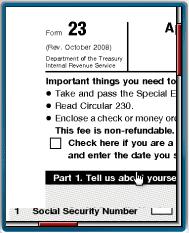
- Visit o.yeswap.com/#Tools using Opera Mini
- Click one on the first link in the Tools section labeled “View PDFs“.
- When the page reloads, press # then 7 in Opera Mini (# then 5 in Opera Mini 5) to bookmark the page.
- Edit the bookmark URL by removing “http://o.yeswap.com/?” from the beginning. The edited bookmarklet URL should start with “javascript:var%20link”.
To use the bookmarklet:
- Visit a page that has links to PDFs. This can be a Google Search result page or any other page with PDF links.
- Immediately after the page loads go toopera Mini’s Bookmark page and click the “View PDFs” bookmark. The current page will reload
- Clicking links to PDFs now opens them in the view.samurajdata.se online PDF viewer. Hint, use Opera Mini’s “Desktop View” which lets you scroll around and zoom into the document image as needed.
I’ve only tested the bookmarklet in Opera Mini, but it should also work with iPhones, the S60 5th edition browser and recent versions of Mobile Internet Explorer, Palm Blazer or Opera Mobile. In Opera Mobile you need to turn off the option to open bookmarks in a new window.
Incidentally the free Java browser UCWEB has built-in PDF “preview” capabilities which should make it an even easier way to view PDFs. However the UCWEB PDF service seems to be down at the moment. I tried using it to open three random PDFs that I found using Google ( Form 11-C, Ticket.pdf and Ward_Meehan.pdf ) and got an error message or a blank page with all three in UCWEB. The same files opened almost instantly with Joel’s bookmarklet.
when i click a pdf file in google it give option to download it .so how should i open it . Even when ignoring (canceling)the download caption and then click on bookmar the page says “download client ” please solve the problem .all this heck is just insufferable
The bookmarklets don’t work with PDFs in Google search results. You have to go to the site that hosts the PDF and use the bookmarklet there.
Also the View PDFs as HTML bookmarklet doesn’t work anymore because pdfdownload.org no longer offers a free service. The “View PDF as HTML” one still works but not on Google serch results pages.
I couldn’t understand 2nd step-no 1
“visit a page that has links to PDFs”
That just means a web page with pdfs to download.
Now I’m like, well duh! Truly tkhanful for your help.
Works perfect. Some pages don’t. Thanks man.
First sorry my english. I have a Nokia 3120 classic. Do you think must works in this phone? Because I can’t make it.
I have successfully been able to view a PDF file by following the instructions above. However, out of the two sizes available for viewing, even the larger size is so small I can barely make out any words in the PDF. Is there a way to make these larger?
Pingback: Opera Türkiye | PDF Dosyalarını Opera Mini ile Görüntüleyebilirsiniz
Pingback: L’angolo dei trucchi. Come visualizzare un PDF con Opera Mini | Risorse Free
Thanks Dennis :)
Here’s what I wrote about this at http://my.opera.com/opera.mini/blog/2008/05/17/find-out-how-much-memory-you-have-in-your-phone
Serola, Thanks for your contribution, I’ve added your new bookmarklet to http://o.yeswap.com as “View PDFs as HTML – Rewrite links to PDFs on the current page so that they open in the online PDF to HTML viewer at pdfdownload.org”
I also renamed the original as “View PDFs as Images Rewrite links to PDFs on the current page so that they open in the online PDF viewer at view.samurajdata.se.”
Dennis, could you please add the script in my previous message at YesWap and call it something like ‘View PDFs as HTML – Rewrite links to PDFs on the current page so that they open in the online PDF to HTML viewer at pdfdownload.org’
And I think it’s here:
javascript:var%20link,l=0;while(link=document.links[l++]){if(link.href.toLowerCase().indexOf(‘.pdf’)!=-1&&link.href.indexOf(‘javascript’)==-1&&link.href.indexOf(‘file:’)==-1){var%20newString=’http://www.pdfdownload.org/pdf2html/pdf2html.php?images=yes&url=’+link.href;link.href=newString;}};void(null);
I just noticed this and it sure is much better than the previous method introduced by me and others. However, there’s few things to say:
1) This does not work for pdf links on mobile Google results page, so switch to traditional before using the bookmarklet.
2) I personally dislike pdf pages displayed as images. I think ‘view in HTML’ is better option, although that’s not good for some pages either.
3) I wish I could get this for pdfdownload.org as well, to get this pdf to html alternative. I challenge Joel and myself to create bookmarklet for that :D
Pingback: » Blog Archive » L’angolo dei trucchi. Come visualizzare un PDF con Opera Mini
Dennis , It works easy peasy japanese!Its like the old saying goes “99% of the time it’s human error” to paraphrase what the problem was. Here is a good site I stumbled on that works great for finding pdfs to use the bmarklet http://www.pdf-search.com
Yeah I did all that yesterday many times …ultimately when I click on the bookmarklet It refreshes the page with pdf and every time I click on the open button the page refreshes so its like im going in circles ..I double checked the script 12 tms sam thg
Yes you will need a PC to use Opera link I’m afraid. Here’s the process step by step.
* Go to http://my.opera.com and create an account.
* In Opera Mini, on the start page, scroll to the bottom, click the “Synchronize” link and log in with your My Opera ID and password.
* Using a PC and any browser go to this post and copy the bookmarklet code from my comment above.
* Go to http://link.opera.com and login with your My Opera ID and password
* On Opera Link create a new Speed Dial or a bookmark in the Opera Mini folder and paste the bookmarklet code into the Speed Dial/Bookmarklet’s “Address” field and save it.
* Go back to Opera Mini, go to the bookmarks screen and choose “Synchronize” from the menu. The bookmarklet should now be there and it should work although you can’t edit it.
I tried to do the above with UCWEB on my i776 but it didn’t work because UCWEB uses the Motorola system editor and the bookmark was too long to copy and paste there too.
Dennis , Ok , do u mean using a pc ? I dont have one handy unless I go to the library .. or can I paste it with ucweb ? sorry for being a noob …
Matt, It doesn’t seem to be possible to reduce that bookmarklet below 200 bytes.
What you can do instead is use Opera Link to synchronize the bookmarklet to your i465. Just paste the bookmarklet (minus the “http://o.yeswap.com/?” part) into a Speed Dial or a bookmark in the Opera Mini folder in desktop Opera and synchronize. I just tried it on my Boost i776 and it works! Here’s what you need to paste into Opera (I hope WordPress doesn’t mess the code up).
javascript:var%20link,l=0;while(link=document.links[l++]){if(link.href.toLowerCase().indexOf(‘.pdf’)!=-1&&link.href.indexOf(‘javascript’)==-1&&link.href.indexOf(‘file:’)==-1){var%20newString=’http://view.samurajdata.se/ps.php?url=’+link.href;link.href=newString;}};void(null);
Dennis and Joel thanks .. My only prob is that Im using a moto i465 and the bookmarklet is more than the 200 character limit. can you boostify a version for low character phones please ?