If you’ve been reading this blog for a while I’m sure you’ve noticed that I’m a big fan of Opera Mini, it’s my favorite mobile browser. The first thing I do when I get a new phone is install Opera Mini on it. It seems like a lot of other people like Mini too. GetJar reports that it’s the most downloaded Java ME application of all time. According to Opera, Mini has 21 million active users, more than the total number of iPhones or Nokia N95s sold to date.
Although Opera Mini is a great browser it’s not always easy to install and configure. There are also a lot of neat features that aren’t obvious including some undocumented ones. This is the first in a planned series of “Opera Mini Tips and Tricks” posts on Wap Review. I recommend reading Opera’s own official Opera Mini FAQ and user forum first. However, no one document can cover every potential issue or question. I hope these posts will serve as a helpful addition to the official docs.
I’m going to start at the beginning, installing Opera Mini. Opera’s download sites, both the mobile and PC versions seem to confuse many users so here’s a little FAQ on installing Opera Mini
Q. What are the requirements for running Opera Mini?
1) You need a phone that is capable of running Java ME Applications. About 90% of phones sold worldwide are. This is not true in the US unfortunately. As the majority of my readers are in the US here is a breakdown of the situation.
If your carrier is Sprint (CDMA only), AT&T, STi or a regional GSM carrier like i Wireless or Einstein you should be able to run Opera Mini.
If you have a BlackBerry, Palm OS or Windows Mobile phone on any carrier you should be able to run Opera Mini. Palm and most Windows mobile users will need to install a Java JVM run-time.
For help in finding and installing the best Windows Mobile JVM (there are several), the best source of information is Werner Ruotsalainen’s “(Java) MIDlet Bible”
There is only one JVM for Palm OS but it has been discontinued and isn’t very easy to find. You can get the Palm JVM from MyTreo.net. You do have register to download, but it’s free and MyTreo is a great site for Palm users. The Palm JVM is rather buggy. It tends to crash a lot running Opera Mini. You can minimize crashes by going to Prefs on the Palm, scrolling down to Other and choosing IBM Java VM, and setting the following:
- Memory Maximum: 4-32 MB (32MB seems to work for most models but if you still get crashes try lowering it).
- Maximum Java Thread Stack Size: 32 Kb.
- Check ‘Use Double Buffering’.
- Check ‘Use high resolution coordinates’.
Verizon, US Cellular, Alltel, and regional CDMA carrier customers who don’t have a BlackBerry, Palm or Windows Mobile phone are mostly out of luck as these carriers have blocked Opera Mini in one way or another. There are exceptions so it doesn’t hurt to try. I’ll get into these exceptions and the generally complex work-arounds involved in a latter installment of this series.
Most T-Mobile USA branded phones are Java capable but T-Mobile has crippled the JVM to prevent users from running Opera Mini and other 3rd party Java applications that connect to the Internet. The exceptions again are BlackBerry, Palm and Windows Mobile and also unbranded GSM phones purchased from Nokia, Sony-Ericsson, etc.

Virgin Mobile phones have Java but Virgin has crippled it to make installing Opera Mini impossible on most phones. Their are exceptions for a few handsets that require some advanced hackery to get it working.
Most Cricket and MetroPCS phones don’t have Java and there is no way to add it, but there are a few models that do. Check you phone’s manual.
Boost Mobile and Sprint/Nextel iDen users can run Opera Mini but must install it using a PC and data cable. Instructions are on the Opera Mini Blog. They are a couple of years old but still work. The instructions refer to Mini 3.1 but 4.2 works very well on iDen phones.
2) You will need a data plan. I recommend an unlimited data plan if at all possible. All the US carriers offer unlimited plans to postpaid customers for between $10 and $30 per month. Sprint CDMA and AT&T customers do have pay per use data enabled by default, however it is very expensive, $10/MB. At that price it is not hard to run up a thousand dollar bill in a month! – You have been warned!
The mobile data picture for prepaid users in the US is not pretty. T-Mobile doesn’t offer data at all on prepaid, AT&T does but it’s overpriced at between $2-$10/MB. The only US carriers offering reasonably priced prepaid data in the US who also have phones that can run Opera Mini are Sprint’s Boost Mobile and Sprint MVNO STi Mobile. Boost has unlimited data for $10.50/month. It’s a little slow but has no cap. STi charges $9/month for “unlimited” data which has an undocumented cap of 12/MB per week. If you exceed the cap, STi will warn you the first time and irrevocably terminate your data access if you exceed it again.
Q. How do you install Opera Mini?
You can download Opera Mini from many sites but the best way is to get it directly from Opera. If possible download and install Opera Mini by using your phone’s built in browser to go to mini.opera.com. By downloading from Opera you’re sure of getting an unaltered copy of the latest version. If you use your phone’s browser Opera will deliver the best version for your phone and the download will include an icon that is the optimal size. The image above shows what what most users will see when they visit mini.opera.com with a phone. The “We recommend this version” indicates that Opera has successfully tested Mini on your phone model and determined which of the six versions of Opera Mini is best for it
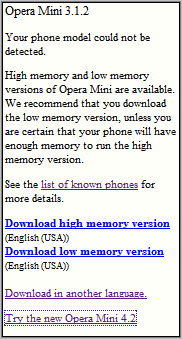
Opera has tested hundreds of phones but there are still some that it hasn’t. So you may also see the the message, “Your phone model could not be detected…” (2nd image.). This message seems to confuse a lot of people who think it means that there is no version of Opera Mini for their phones. In reality, Opera Mini is a generic application that works on most phones, there are several versions but they are not specific to particular phone models. All this message really means is “Opera hasn’t tested Mini on your phone” If you see this screen go ahead and download Opera Mini, it will probably work and won’t hurt your phone if it doesn’t.
Q. What versions of Opera Mini are available – there are six current version of Opera Mini.
Mini 3.1.2 “low memory” – which uses the older Java MIDP1 standard . It’s about 60 KB in size. Some old or very low end phones, including all of STi Mobile’s, can only use this version.
Mini 3.1.2 “high memory” – which is built to work with phones supporting the current MIDP2 Java standard. It’s about 100 KB and adds support for skins, photo uploading, Speed Dial and full screen mode.
Mini 4.2 “multiple certificates” The newest and best version of Opera Mini. Additional features include full upload and download capabilities, page search, bookmark backup and restore and a “keyhole” browsing mode which displays pages as they look on PC browsers. It’s about 100 KB in size and is digitally signed with both Verisign and Thwarte certificates. Signing gives users the option to disable security prompts that occur when connecting to the Internet and uploading or downloading. Some phones require apps to signed to be able to install, connect or access the file system to upload and download. The multiple certificates mean it should work on phones that except either Verisign or Thwarte certificates.
Mini 4.2 “Thawte cerificate” – This is the same as the multiple certicate one but is only signed with the Thawte certificate. A few phones can’t handle multiple certificates but will acccept the Thawte one.
Mini 4.2 “Verisign certificate”. Same as above but with a Verisgn certicate.

Mini 4.2 “unsigned” – It’s not digitally signed so it will work with some phones, including Motorolas, BlackBerries and Sprint handsets, that will reject applications signed with the industry standard Verisign and Thwarte certificates.
Q. I don’t see all these versions on mini.opera.com. Where are they? – Opera tries to guide you to the version that is most likely to work well on your phone. If you want to experiment, all the other versions are available on mini.opera.com.
If the download is defaulting to one of the 4.2 versions, scroll down and click the link that says “If this version fails to install or you would like to install a previous version, please click here.” This will bring up a screen (3rd image) offering the other 4.2 versions and a link labeled “Try the old Opera Mini 3” which leads to the the 3.1.2 download choices. The 3.1.2 download screen has a link to the 4.2 versions as well.
I hope these tips help you get started with Opera Mini. Look for more tips here soon.
I want to know can i do auto say to make my fingers in rest, as i see in opera 3.10 that option of auto refresh or auto scroll, if yes u please make me infor how we activate auto say in opera during chat
I have no idea what you mean by “auto say” but there is no auto refresh or auto scroll in any official Opera Mini version. To refresh the page quickly press # then 0, To scroll down quickly press 8
how can i get certificate of thawte or even verisign for opera4.2? thanks
not able to install oepera mini, as file extension not recgonised by windows 7. have tried to locate the appropraite programme , no luck , any advice
I try downlaoding opera mini 4.2 on my sph-m540. but everytime i try it says “access denide”.I phoned telus to see if there was anything wrong with my but. they told me its fine…so plz help me if u no any solution to my problem. :-((
Try downloading from http://mini.opera.com
can anyone send me on how to use my om5 for free here in the philippines..globe and sun users..txt me here 09274966293
Hi.. I’m Carlo came from Philippines.. Can I ask Question about Opera Mini 4.2?
I installed OM 4.2 in my w800i (Sony Ericsson) … I intalled it perfectly but ..after I installed it?
the OM 4.2 always tell me that.. i can’t connect to the NETWORK!
I’m a SUNCELLULAR USER..
and I set my W800i to connect the internet..
But I can’t connect.. what’s the problem?
the OPERA mini or my mobile(w800i)??
Can anyone help me?
It will very Graceful & appreciate your Help..
thankz..
Good thing i am able to use my om4.2 for free. Yes it’s free.
I use sonyericsson k810i, my opera mine 4.2 downloads pictures and sounds to my phone directly but always refers me to phone browser if i try downloadin application…am i usin the wrong opera? cos i could download application when i was usin sonyericsson w800i.,
I downloaded an operamini 4.2 to my Nokia7260,which keeps sayin fail to connect to the internet.U’all shud help mi out.
See: Solving Opera Mini Connection Problems
thanks alot now i can finally relax lol so I downloaded opra mini beta 5 its ok but is there away to download off it like oprea mini 4.2???
There is no such thing as Opera Mini Beta 10. There is an Opera Mobile 10 Beta but that’s for Symbian and Windows phones only not Java feature phones like the Reclaim.
I have a Sprint Samsung Reclaim and i cant seem to.downnload opra mini beta 10 to my phone. Im using my phone to.do my download and i have opra mini bete 5 but and oopra mini verson 4.2.so why cant i download beta 10
Please I have a serious problem. I have been using opera mini 4.2 for sometime on my Nokia 6600 Symbian phone. However, recently, I formatted both the phone and its memory card and downloaded a fresh copy of the opera mini 4.2. To my frustration, it has refused to install. It keeps telling me “failed to connect to the internet”. What went wrong? What do I do?
I’ve got different versions of opera mini browser. Some of it refuse to install, but for the installed it charged me deducting my acct.i am usin mtn on se w800i. please if anyone can send me the settings to browse freely on my opera mini 4.2 i will appreciate my numba is 08068043474
My Viewty smart won’t accept certificates either on Orange
How do i get certificates for my phone, namely verisign? My phone is not accepting the signed versions at all!
Ive been using the opera mini and other browsers like ucweb, bolt etc. and indeed opera mini is much better than any other browsers ive known. All my browsers are modded and 100% free to use this is what they call U/FBT(unlimitted/free browsing technique). Am using the unsigned version of 4.2, its free to use but it cant download. Got any downloading tricks for the 4.2?
We share d same concern, buzz me when u ave a solution.
Thanks for the info. It is this first case that bothers me as there apparently is no way around it. Hopefully Opera Mini developers will rectify that in a future server upgrade.
@Sujeewa de Silva
I’ve seen two different scenarios where Opera Mini doesn’t display all the images on a page
1.On large pages with many images, when Opera Mini thinks it’ starting to run out of available memory it will display gray boxes in the place of images. You can at least partially eliminate this by choosing a lower image quality such as medium or low instead of high on the settings page.
As you mention, UCWEB seems to be able to display all the images on pages where Opera Mini shows gray boxes, possibly Opera Mini’s memory management is less efficient somehow.
2. There is also a bug where in mobile view, Opera Mini will not display images that are less than about 30px wide. If you turn off mobile view these images will appear.
I have followed your posts on Opera Mini as well as other mobile browsers and found them quite useful. The way you presented for creating bookmarklets for Opera Mini was particularly of value. Thanks a lot. We are looking forward to more info from you.
Currently my biggest problem with Opera Mini 4.2 is that it leaves out some images on image-rich web pages like Wikipedia pages on countries. Do you know any way to circumvent this? My phone is a Nokia N70, which handles any page very well with UCWEB Symbian but I like the page rendering of Opera Mini better. Also, I can get to the URL of a saved web page on Opera Mini by opening it and trying to bookmark it so that I can link to it in my blog. With UCWEB, saved pages have to be reloaded if you want to copy the URL, which I find a bit annoying.