I love using well-designed mobile webapps. But I hate it when a site blocks me from using its desktop version to do something the mobile one doesn’t support.
Some browsers like Opera Mobile and the UC Browser let you change their User Agent header to impersonate a desktop browser and thus gain access to most blocked desktop sites. The Android browser lets you do this on a few devices and with some custom ROMs. To see if yours does, press the Menu key, tap “More” and then “Settings” and look for an option labeled “UAString“. If it’s there, tap it to get a menu that lets you change the User Agent (image,right). The choices vary between phones but always include an option labeled “Desktop” which makes the browser send a User Agent that makes it look like you are using Safari on a Machintosh running OSx.
If your browser doesn’t give you a UAString option don’t despair, there’s an easy way to enable it that’s known to most mobile web developers and browser geeks but probably many end users. Heres how:
- In the browser’s address bar type about:debug When you do this nothing will appear to happen, you will still be on the same page as before.
- Press the Menu key, tap “More” and then “Settings” and scroll to the very bottom and there you should see “UAString“. Tap it and then try opening the pesky desktop site that keeps redirecting you to the mobile version.
I can’t guarantee this will work on every single Android device. I’ve tried it on four in all; two running stock Android 2.3 (Samsung Nexus S 4G and Motorola Phonton) , one on stock Android 1.5 (Motorola i1) and one running CyanogenMod 6.1 (HTC Magic – Android 2.2). None of them had the UAString menu option by default by about:debug enabled it on all.
A few caveats.
- A small number of sites, including www.nytimes.com and www.espn.com can figure out that you aren’t really using a a desktop browser and will still serve the mobile version to you even if you set UAstring to Desktop. But the desktop user agent reliably works to load the desktop version of most problematic sites including Facebook, Hotmail, Yahoo, MSN, Skydrive and Picassa Web Albums.
- If the Android browser is unloaded from memory by restarting the phone, killing it with a task manager or because the Android OS terminated it in a low memory situation, you will likely lose the UAString menu option and the Desktop user agent. Just reenter about:debug in the URL bar to get it back. If you are curious to see what the various User Agents look like you can view them by visiting ua.yeswap.com with the browser and UAString setting you want to check
If your browser doesn’t have a Desktop user agent option you can often force the desktop version to load by using a special URL I’ve compiled a list of the ones I’ve discovered in a post: How to View the Full Version of Sites in Opera Mini and Other Mobile Browsers which is updated frequently with new additions and changes.
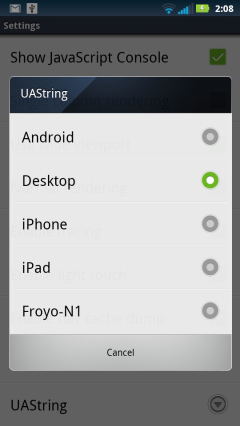



My stock browser get disturb after i put about:debug in url box .how can i correct it.
Turning the phone off then back on will undo the about:debug changes
vg