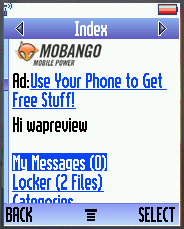 Mobango is a very popular mobile file sharing site. After registering at the PC site mobango.com, you can upload ringtones, wallpapers, videos and java apps from your PC to Mobango and them download then to your phone from the Mobango mobile site wap.mobango.com (wml browser required). When you upload a file you can flag it as either public or private. Any registered user can download public files which currently number over 200,000. The file size limit is a relatively generous 10 MB per file. There is minimal help on Mobango’s PC site and none on the mobile site. The site is pretty easy to figure out though. Here are a couple tips,
Mobango is a very popular mobile file sharing site. After registering at the PC site mobango.com, you can upload ringtones, wallpapers, videos and java apps from your PC to Mobango and them download then to your phone from the Mobango mobile site wap.mobango.com (wml browser required). When you upload a file you can flag it as either public or private. Any registered user can download public files which currently number over 200,000. The file size limit is a relatively generous 10 MB per file. There is minimal help on Mobango’s PC site and none on the mobile site. The site is pretty easy to figure out though. Here are a couple tips,
- You can’t immediately download the files you have uploaded. Uploaded files end up in your “My Mobile Files” area on the PC site – you have to transfer them to your “Locker” before they can be downloaded.
- It’s much easier to browse and search for files on the PC site than on the mobile one. Send any files you want to your locker using the PC interface – the locker is a single click from your mobile home page.
Mobango has a social aspect too, you can search for users by age, sex, country and make and model of phone. Members can exchange messages and files through both the PC and mobile Mobango sites.
Most Mobango services are free. I did get prompted to buy credits when I tried to add a 2.5 MB video to my locker. I could buy various quantities of credits from $2 up. There was no explanation how much credit was needed to transfer the file in question. I had no trouble transferring files up to 2MB in size. Later after I uploaded more files, I was able to move the 2.5 MB file to my locker for free. So maybe you can earn credits by uploading. Update: I received an email from Fabio Pezzotti at Mobango who was surprised that I saw the page regarding credits. He assured me that all services on Mobango are free and that my seeing the credits page was bug that shouldn’t re-occur. Mobango may eventually offer a wap push service which will allow you to send files to any phone and for that there will be a charge. Fabio also said that within two weeks Mobango’s current 100 MB upload limit will be increased to 1GB!
Mobango can convert some content to mobile format. There is a simple online image editor which allows you to resize crop and add effects to uploaded images. The site also claims to be able to convert non-mobile video formats to .3gp. I tried converting a 2 MB .avi but the conversion failed. Mobango claimed that the original file was corrupt even though it played without error in the embedded player on Mobango’s PC site.
All sites hosting user submitted content have the problem of users sharing copyrighted material and Mobango is no exception. Each time You upload a file Mobango requires checking a box asserting that the file is the yours to share legally. I’m sure Mobango responds to take down orders as well. What else can they do? Manually checking 200,000 files is impossible and even YouTube hasn’t yet been able to do it programmatically. I don’t know what the answer is to intellectual property issues on file sharing sites. Sharing content you have created is great, sharing the hard work and livelihood of independent musicians and software developers is not. I hate DRM and the heavy handed approach of the RIAA, etc but just asking people not to post or download copyrighted material isn’t going to work. What do you think? Comments please.
For more on Mobango, see Oliver’s review at MobileCrunch. Mobango is linked from the Technology/Mobile/Downloads page on yeswap.com
Mobango: wml
Content: ![]()
![]()
![]()
![]() Usability:
Usability: ![]()
![]()
![]()
![]()
Mobango.com is not work 11 july 2010 7pm
but now mobango.com is not opening on my internet, everything has been check but of no use, anything wrong with this site ??
imran14826
http://www.livetv.pk
Mobango.com works for me. Maybe there’s a network problem? Can you open other sites?
Hi.,,,
I think there is some problem with the DNS and the http://mobango.com. because it is not working in my browser, but when i use anonymouse browsing using, http://www.anonymouse.org, it is working perfect.
why i cant access mobango.com???????
http://mobango.com works for me. Try a different browser.
Thats too bad “Robbed by Mobango”. Stuff like that shouldn’t happen, and they shouldn’t be able to just blow you off like that.
@ Dennis Bournique
Hi,
Can you please share a link that allows to upload Data from PC & later same can be downloaded via WAP.
I use Sony Ericsson W595 & I am from India.
Thanks in advance!!!
Rgds
Gagn
Mobango completely robbed me. I never uploaded my app to either Mobango nor did I upload it to NeXva or Voeveo. All three of these sites ripped off my apps from GetJar.com and are redistributing it without my permission. What was worse was they deny it even after I pointed them to the URL. I also checked several apps on Mobango and they still had the GetJar proxy in them. Complete crooks! I can’t wait until the Mobile Congress and CTIA shut all three of them down. A developers nightmare.
VITA, Mobango itself is free, your operator is charging you for the data used which is normal.
Try asking ZAIN if they have a more affordable data package, like a discount on larger data packages or even an unlimited package. For big downloads, temporally switching from KB billing to time based billing, if it is offered, might help.
Other possibilities include using WiFi if your phaone supports it or downloading the content to a PC and then transferring to your phone by Bluetooth.
I use phone with zain sim card and each time i want to download, they charge me huge amount of money but you said downloading in m.mobango is free.Please i want you to help me on how to download free using zain sim card or if there is any ip address/apn that i can use,you please help me with it.
Tshimega,
That doesn’t sound right, Mobango downloads are free. Are you clicking on an ad perhaps? In any case I would not give them your credit card information.
Whe I type wap.mobango.com on my phone’s default browser and also on opera mini it shows a bango site and that is asking me for my credit card numbers. pls assist.
it gives this error
Connection Interrupted
The connection to the server was reset while the page was loading.
The network link was interrupted while negotiating a connection. Please try again.
I suppose it’s possible that http://www.mobango.com is banned in India but I’ve never heard that. It’s more likely that there’s is a problem with a DNS server. Try using Mobango’s numeric IP address http://81.29.212.71
i am having the same problem for last couple of months
by any chance is that site banned in india ???
hi…..mobango website is not opening in my pc 4 last three months. can anybody help ma
Hey,why I can’t change my setting on my account becuz I have a new phone and I want 2
Change my phone brand.and the mobango is not a help n the help section with editing phone brands…..
Amie, not all phones support the direct download of ringtones which is how Mobango works. Try one of the free sites that send ringtones as text or picture messages like FunForMobile.com, Zedge.net or mobile17.com. They work with more phones than Mobango.
I just recently heard of Mobango, but I can’t get it to work! When I select download to my phone, it will play the tone as streaming, but I cannot save it in any way. I tried my boyfriend’s phone, which is totally different, & his won’t work either. Any secret to get this to work?
i had register in mobango.com but its was not opening properly the site is telling that unable to display the page so please help me
I unable to login. Tried to register over again, and unable to with current e-mail address. I’m entering correct username and password, but still get invalid info. Forgot my password maybe, can you show me how to find forgotten username or password please ?
@nase,
Your comment is word for word identical to one posed by “Dhanaraju-INDIA” five months ago? Copy and Paste?
Also, are you in India too? I did a web search and see many reports of users are having trouble with Mobango and most of them are in India.
I suspect a DNS problem with your network provider(s).
On your PC and your phone too, if it allows you to change the DNS settings, try using Open DNS: 208.67.222.222 and/or 208.67.220.220. More information on using OpenDNS can be found at https://www.opendns.com/smb/start/computer/
mobango.com, wap.mobango.com are opend and working finly in my sony ericcson w810 phone with UCWEB Browser only, it is not opening with OPERA MINI Browser.
At the same time it will not opening with Firefox,IE7,OPERA Browsers used in my COMPUTER. Yahoo search is not able to search the website,and Google search is search the mobango.com and give the result but when i click the link it says — web site not found. NOW what can i do?
heyy why mobango is not opening from last 2 months also not able to open on mobile……heyy plz help me ..i am not getting any new stuff from mobango
Now my Opera mini 4.1 open http://wap.mobango.com .
THANK YOU for your immediate response,
I will try with my ISP for my COMPUTER, but i browse mobango.com successfully few months ago in my computer.I have my old bookmarks also. I am not doing any setting changes in my computer. I will try your advise, thank you.
What happens when you go to http://wap.mobango.com with Opera Mini 4.1? What error do you get, if any? Do other sites work in Opera Mini?
Regarding the problems on your computer it sounds like your ISP is blocking Mobango, call them and complain.
mobango.com, wap.mobango.com are opend and working finly in my sony ericcson w810 phone with UCWEB Browser only, it is not opening with OPERA MINI Browser.
At the same time it will not opening with Firefox,IE7,OPERA Browsers used in my COMPUTER. Yahoo search is not able to search the website,and Google search is search the mobango.com and give the result but when i click the link it says — web site not found. NOW what can i do?
@Dhanaraju-INDIA
mobango.com, m.mobango.com and wap.mobango.com are all working for me.
I have already register on mobango and using it for long time for my mobile, Its a great, but now mobango.com is not opening on my internet, everything has been check but of no use, anything wrong with this site ??
PLs. HELP me
yogesh,
Mobangcom.com and wap.mobango.com both work fine for me.
I have already register on mobango and using it for long time for my mobile, Its a great, but now mobango.com is not opening on my enternet, everything has been check but of no use, is there is anything wrong with site ??
PLs. let me now
Mobango ruined my phone.
I downloaded several games, ringtones and a video and my phone began to malfunction. Now it will not switch on and various applications such as messages say ‘eeeeee’ rather than ‘SMS’ or ‘MMS’ etc.
DO NOT USE, VERY UNRELIABLE
How to download the free software for protecting my mobile phone from the thieves?
But I can’t get the Site, Why?
david, I’m not sure what you want to subscribe to.
If you want to subscribe to Mobango you have to go to http://www.mobango.com/ to register.
If you want to subscribe to the Wap Review Blog feed go to http://wapreview.com?feed=rss2 and choose your RSS reader from the dropdown.
To sign up to get Wap Review delivered by email go to http://www.feedburner.com/fb/a/emailverifySubmit?feedId=191550
register me as a subscriber
its great for people downloading stuff for free…sellers and independent artists should check out voeveo.com if they want to sell their works to mobile phones
i love mobango!!!!! ^^
http://m.nonews.com is also a mobile file sharing service
thanx to mobango.