Read an eBook on my mobile phone? I’ll admit I was skeptical at first.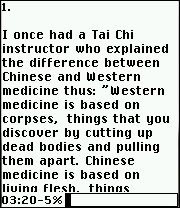 Although I’ve been reading books on a Palm OS PDA for years it has a relatively large 3 inch screen. I thought downgrading to the mobile’s 1.9″ screen would make reading impossibly painful. I quickly discovered that I was wrong. I found that I could read just as fast and with as much enjoyment on the smaller screen as with the PDA or even a printed book. Sounds impossible, but I think having a limited amount of text on the screen helps me focus. With a larger screen or a real book, I would frequently skip back to re-read something and then have to search to find my place again. The small screen discourages back-skipping which I discovered I didn’t really need to do for good comprehension. Because the small screen holds just the right amount of text (around 240 characters) to read at a single glance I never loose my place. One of the techniques taught in speed reading classes is to pace yourself by following the text with your finger. The small screen seems to have a similar effect for me.
Although I’ve been reading books on a Palm OS PDA for years it has a relatively large 3 inch screen. I thought downgrading to the mobile’s 1.9″ screen would make reading impossibly painful. I quickly discovered that I was wrong. I found that I could read just as fast and with as much enjoyment on the smaller screen as with the PDA or even a printed book. Sounds impossible, but I think having a limited amount of text on the screen helps me focus. With a larger screen or a real book, I would frequently skip back to re-read something and then have to search to find my place again. The small screen discourages back-skipping which I discovered I didn’t really need to do for good comprehension. Because the small screen holds just the right amount of text (around 240 characters) to read at a single glance I never loose my place. One of the techniques taught in speed reading classes is to pace yourself by following the text with your finger. The small screen seems to have a similar effect for me.
Reading mobile eBooks hasn’t really caught on yet in the West but it’s very big in Japan where mobile eBook sales totaled $58 million US dollars last year. By way of comparison, eBook sales of all kinds in the US in 2005 were only $12 million and I’m sure mobile sales amounted to only a small percentage of that total.
So how does one go about reading eBooks on a phone? Palm, Windows Mobile and Symbian users have a number of free readers to choose from. Two of the best are Mobipocket and eReader which both support DRM’ed books meaning that you can purchase and read current best sellers. Mobipocket also has a reader for most recent Blackberrys. Some good smartphone readers for unprotected content are Plucker (Palm) and readM (S60). Almost all the smartphone readers support a full range of formating like bold, italic, images and multiple fonts in the same document and they can read books in many formats without conversion.
Don’t have a smartphone? Java ME based readers work on almost any phone. There are at least two mobile websites that offer free Java eBooks for download. Manybooks ( m.manybooks.net) has over 17,000 classic and Creative Commons licensed books and Wattpad (m.wattpad.com) has about 1700 books and documents uploaded by users. I tried both these sites but neither really worked for me. Most books from Manybooks were too large (over 180KB) to load on my phone. Wattpad offers the option to split books into 64 or 128 KB chunks which should have worked but I got a “VM Class Loading Error” trying to run the books on both a Motorola i855 and a Z8. An old Nokia 3650 at least loaded the books but the Wattpad reader only let me read the first pages before it refused to page down any more! I know that books from both these sites do work on many phones so I recommend trying them first. Downloading books OTA is certainly the easiest way to get books on a phone.
Update 6-July-2011: The Avast virus scanner on my PC is reporting that the TequilaCat.org web site is currently infected and distributing malicious software. I’ve removed the links to the site from this post and posted a scanned and verified clean copy of the TequilaCat Reader and Desktop Shell here: wapreview.com/dwnld/TequilaCat BookReaderConverter.zip
Update 21-July-2014: The Tequilacat.org site is now deemed safe by Avast. I’m still not linking to it as it’s gotten hacked and distributed malware at least twice in the last three years. Use at your own risk,
Eventually I found TCBR (tequilacat.org/dev/br/index-en.html) which stands for TequilaCat Book Reader. It worked perfectly on all my phones. TCBR is a powerful and user friendly piece of software. The way it works is that you run a program called TCBR Shell on a Windows PC to create a custom Java Midlet containing one or more eBooks. The shell knows the capabilities of many popular phones so in most cases the only configration needed is picking the brand and model of your phone from a dropdown. If your phone is not listed, choosing the Generic MIDP 2 option for current phones or Generic MIDP 1 for older ones and a maximum jar size of 64 KB seems to always work. If the book you are building is larger than the maximum, TequilaCat Shell will split it up into multiple files. I think TequilaCat is the only Java app that has worked on every single phone I’ve tried.
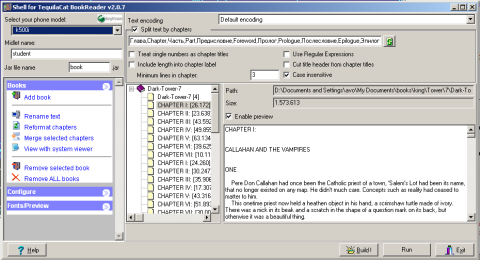
Creating a book with TCBR Shell is easy. You can either drag and drop files on the TCBR window or click Add and browse for files. A preview pane lets you view the book to check formatting. Once you’ve selected your files, press Create to build your Midlet.
By itself, Tequilacat can only create Java books from plain text files, but the latest version (2.2.8) uses plugins to support other formats. The Tequilacat website (http://tequilacat.org/dev/br/help.html) has links to plugins handling HTML, PDF, Aportis DOC, RTF, TCR and Microsoft Word, Excel and Powerpoint documents. The Shell’s file browse will only show files that can be converted using the filters you have installed.
Once you’ve created the Midlet all that’s left is to copy the .jad and .jar files to your phone using Bluetooth, a data cable or by uploading it to a mobile file sharing site like Mobango and then downloading it to your phone.
It a bit of a shame that there is no way to legally read copyrighted best sellers on non-smartphones. I think the eBook vendors are missing an opportunity by not selling eBooks in Java Midlet form. However, there is plenty of good free reading available. In the US, any book published before 1911 is out of copyright and freely distributable. More and more writers are releasing books under the various Creative Commons licenses. Lately I’ve enjoyed several Creative Commons books by Cory Doctorow, an excellent science fiction writer. I particularly liked his novel Down and out in the Magic Kingdom and his latest work Overclocked, a collection of short stories. Most of Cory Doctorow’s books are available from Manybooks and Wattpad. They can also be found in formats compatible with TCBR on the author’s site and at Project Gutenberg.
hello i am using lava a 10 mobile , how can i view ebooks , in this mobile e reader is provided, please help me
I’m not familiar with that phone but If it comes with an eBook reader there should be some information in the user manual about what file formats it supports and where to put the documents on the SD card.
If there’s no documentation look in the SD card for a folder named DOCUMENTS or similar and try copying a text format eBook in the folder and see if you can view it. You can get plain text eBooks from http://www.gutenberg.org/
If you can get the built in reader to work and the Lava A 10 supports Java, try the Java eBook readers mentioned in the post.
I have a Samsung J800 and I recently bought an LG kc910. The latter is a fancy touch phone but not an android phone. Can I read books on either of these or do I have to spend more money for a “smartphone”? Would be very grateful for any info and insight.
Both the Samsung J800 and the LG kc910 support Java so the Java eBooks and eBook readers mentioned in the post (Wattpad, Manybooks and TCBR) are likely to work.
Wattpad and Manybooks are easier to get working than TCBR which requires you to convert books on a PC but lets you read almost any book in any format.
Another one to consider for the kc910 is Foliant (link and discussion at http://blog.wapreview.com/8651/ ) which is a touch screen optimized eBook Reader.
Thankyou very much sir ! I was wondering and frustrated how to do it after many failed attemts trying to download ereaders to no avail . I will try your helpful and seemingly working tips.
I created ebook using TequilaCat, everything worked fine. But while I was reading the ebook on my cell i found that some words were missing!! Was it b’coz the lines of the book i uploaded on TequilaCat shell was too long or something else!! Do help!!!! Ploz!!
There are probably some hi-ASCII or double-byte characters in the source file that your phone or TCBR can’t handle.
If the source file is text (if it’s not convert it to text first) open it with a text editor. Search for the missing words, you will probably find “funny” characters preceding them like back-quotes, the Euro symbol, em-dash or graphics characters. Do a global search and replace on the problem characters and replace them with whatever’s appropriate (nothing, a space. normal quotes or dashes, ” Euro “, etc). Save the text file and rebuild the book with it.
hello, i’m using nokia x3-00..i want to read ebooks but i don’t know how..can somebody help me?? haha even i’ve read the article, still doesn’t know how..
hi.. I have a nokia c7 n i read ebooks all the time… But i cant download an ebook directly to my phone. What i do is i download it to a pc from torrents site n then copy the file to my phone.Is there a way i can download it directly ?
Ty :)
Nothing to do with eBooks really. You either need to find a Symbian torrent client or find a non-torrent source for the book.
hey :)
so i purchased a new phone a few days and its specifications indicate that it is ebook supported but i have no idea how to get it to work. i have downloaded both a pdf ebook and a lit ebook and it does work. help? :) the phone is an ace ibiza phone.
Hia I have a sony ericsson W959 can I read books from it?
It might be a bit much but can I read any for free?
I love reading, my phone is new and don’t want to get another one to read book’s.
Thank you! (“,)
Tequila Cat Reader should work on the W959 and there are over 30,000 free eBooks at Project Gutenberg.
Hi I have a Changjiang w007 smart phone and I would like to know how to download and read ebooks on it, thanks much
Thankyou Verryyyyyyyyyyyy much.:D
I can easily read my files now…
I have Micromax Q7. Please suggest me how can i use ebook in that? i have to install any software? if yes, then how can i?
how can i reed the pdf in my mobile?
Please help me.
The Q7 runs Java ME apps only. Any of the J2ME readers mentioned in the post should work with it. For PDFs use the TCBR Shell to convert the PDF to a Java book or else email the PDF to your Gmail account and read it with the Gmail Java app or the Gmail mobile web version.
i have bird w5000 mobile fone i copy pdf files into my EBOOK folder .. but after i am going to read it ,but it doesnt work.. how do i do?
It’s not easy to read PDFs on a phone.
You need to have an app on the phone that is capable of displaying PDFs.
I never heard of a bird w5000 phone but unless it’s a Windows or Android phone there is probably no PDF reader available for it.
A couple of possible ways to read the document:
If you email the PDF to yourself the Gmail mobile app or the Gmail mobile web site can display it.
If the Bird supports Java apps and you have a PC you can use TCBR Shell to create a Java book from the PDF.
can you read txt or PDF or andthing like that on a mobile?? I have a Samsung GT-B3410R.
i have indian rocker i-phone ebook not work plz tell me how to usre
hello sir, i want to read ebooks in my samsung cell phone. can i read pdf files in samsung star 5233??…
I’ve never used that phone but according to GSM Arena it has a built-in PDF viewer
hey dennis,
i use a micromax Q55 will my phone support ebook ??
The micromax Q55 supports Java so TCBR, Manybooks and Wattpad should all work.
Esy way is to send a book to your gmail acount and then view it (not download) on opera mini, and then save the page so that you can read it later.
Thanks a lot, very helpful!!
hi! i recently buy a new corby plus i need a pdf reader for it i didnt find any one that load more size pdf book i am lecturer and i need many book in mob please give me reply very soon i am suffering so much
I don’t think you will find a PDF reader app for a Java feature phone like the Corby Plus. You best bet is convert each PDF into a separate midlet with TCBR and the GetText plugin (see http://tequilacat.org/dev/br/help/help-en.html).
Can you please tell me of a ebook reader supporting .pf .rtf .doc .docx and other formats which works in samsung corby pplus(B3410)please don’t suggest tcbr because i have tried and its too complex and also does not import .pdf files…..please help
I am a corby pro user as well i tried pdf files but it says too long file and doesn’t open what do i do ?
I am a corby pro user as well i tried pdf files but it says too long file and doesn’t open what do i do ?
i guess i made a mistake … i own a samsung corby plus … the specifications state nothing about java… still i ll give it a try!!!
The Samsung Corby supports Java so TCBR, Manybooks and Wattpad will probably work. The only way to be sure is try them yourself.
Hi
I ve got a samsung corby recently and I am totally clueless about its\ specifications. can you tell me whether I can read books by downloading any of these softwares on a samsung corby
I love my Kindle! I have six bookcases full of books in my home! I love to read and to share my books with others, however, I was running out of space to store more. So I decided to try a Kindle. It is wonderful! The downloads are easy and quick. I can change the font size with the touch of a button, so as I get older, my Kindle print can change with my eyesight. Also, I really like having the dictionary included in the Kindle. Too often I have read a word of which I was not sure of the definition. It is so easy to move the cursor to the word and have the definition immediately! I even like the word to text for when I have to stop reading to fix dinner – I can keep reading! I have told many friends and complete strangers I have seen in restaurants and Starbucks about the Kindle. I know I have at least three friends who have purchased the Kindle following my demo. They all love it!
Hi guys, thanks for the info. I have Nokia 9500 & will try these sites,my phone is very slow & thinks of upgrading the firmware if possible
sms, I don’t have an E71 but I’m 99% sure TequilaCat and MobiPocket will work well on it and probably ManyBooks and Wattpad too. They are all free so you don’t really have anything to lose.
can i use my nokia e71
hey will it not strain my eyes is I read books on phones?
when i try to run TCBR shell.exe i get an error message: “This application has failed to start because UNRAR.DLL was not found. Re-installing the application may fix this problem”. But reinstalling gives me the same error message… :(
I had lots of ebooks i read on my palm but want to read these books on nokia e71 and the solutions was at http://www.ereader.com/ereader/software/product/18842_pro_symbian.htm
sohil,
You should be able to use TequilaCat Reader from http://tequilacat.org/dev/br/index-en.html I thought I explained how to use it pretty well in the article. For detailed help see the User manual at http://tequilacat.org/dev/br/help/help-en.html
hi
i have nokia 3110classic phone can u just tell me how can i read ebooks in phone fter download it to pc
plz rply me on my email id
Thanks Dennis!
I read your post about
Google ebook search the other day and it was through the link there that I found this post. Thanks a lot for all this info as I had no clear idea about this possibility on mobile phones earlier. I downloaded Mobipocket to my N70 and, as an avid reader, am quite happy with the results.
And just by chance I found that there is an alpha Java version of Mobipocket available too, which worked OK on the SE K530i on which I tested it. Please check it out if you haven’t done so already.
Another good ebook reader is ReadManiac. You can do a Google search for it and find it, but that is the one that I use on my Motorola l2. It works great and is highly customizable.
For reading html ebooks(both single files and archives), Anyview v3 does a good job( http://www.ismyway.com/Program/Anyview/update3.htm ).
The so called english version did no good on my SE Z550. I downloaded the chinese version and changed the language into english.
Its not just an ebook reader but a bit more than that. See for yourself!
the new version on tequila cat (http://tequilacat.org/dev/br/index-en.html) got the feature of “Displays pictures in text (if a book was created from HTML file) NEW!” ,
please you can show us, how??
I’ve stuck to reading ebooks on my computer but after reading this, I may turn my cell phone into an ebook reader. It would come in handy for the times I am just waiting around (doc appointments, etc.) I don’t think a small screen would bother me much either.
Hi,
is it possible to read
– pdf ebooks without swapping around screen
– scanned pdf ebooks withous swapping around screen
I have heard/seen that when you open these pdf files, it doesnt fit into the screens (2.8 inch) and it becomes a torture for the person trying to read the pdf…
Thanks
I am looking for a wap-based ebook reader that I can upload to my personal web server. Something that convert txt/html into screen friendly wml. Any ideas?
You can also find a wide range of books with a nice reader at http://www.booksinmyphyone.com
Pingback: Download Free Ebooks » Free Ebooks Bonanza
olukunle,
The TequilaCat homepage is: http://tequilacat.nm.ru/dev/br/index-en.html
Download the TequilaCat Shell desktop software at: ftp://tequilacat.liniya.ru/tcbr-2.2.8.zip
The plugins and Instructions: http://tequilacat.nm.ru/dev/br/help.html
Dennis
Hi Dennis how do i get the TequilaCat software. What forms does it take download or cd let me know thanks
olukunle,
I can’t guarantee that TequilaCat will work on your L7 but it runs perfectly on all 3 Motorola phones I’ve tried. The TecquilaCat Desktop Shell program is a native Windows app. It doesn’t use Java.
Dennis
Vinod,
Thanks for the link to the Library on MyToday.com. The library has short stories, poems and novels that you read in your mobile browser.
Browser based ebooks have the advantage that there is no software to download or install.
The disadvantages are you have wait for the next page to load and it’s hard to keep track of where you are in a book from one session to the next.
For casual reading especially poems or shart stories it’s pretty nice. Winksite has something similar: http://winksite.com/books/cc/
Dennis
Pingback: booktwo.org Notebook » Stop Press for September 17th
Hi, i really like the idea of reading e books on small phones, presently i have motorolaL7 it has only java, how do i use it to read e books? I have tried to download e books in java form from manybooks.net but without success i dont know do i need to install java on my pc to be able to download the books often time it will not just open on my pc and phone. I really appreciate any help
check out the library section in this site on your GPRS mobile and let me know your feedback: http://www.mytoday.com/content/nav/pages/sitemap.html
Vinod