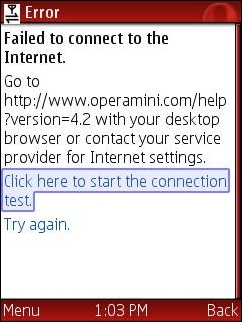
Configuring GSM phones so that data aware Java applications like gMail, UC Browser and Opera Mini can connect to the Internet is a total disaster. Opera Mini is an amazing mobile browser that gives almost any phone iPhone like Internet capabilities. But many people have trouble getting it to work. They download it from mini.opera.com, it installs without error but when they try to run it they get the error “Failed to connect to the internet“. The same thing often happens with the UC browser, gMail, Picomail, Google Maps, eBuddy Nimbuzz and other mobile Java applications. Because the user can surf the web with the phone’s built in browser, they clearly have a connection to the web. So why doesn’t the app work? Although it’s natural to blame the app, in almost all cases, it’s a setup issue caused by brain dead GPRS data configuration model.
Many mobile operators who are more than happy to sell you an “unlimited” data plan deliberately put roadblocks in the way of using 3rd party data aware applications to reduce data traffic on their networks. Even setting up unbranded, unlocked phones is a hassle. Phone manufacturers do a terrible job of documenting how to configure handsets so that Java applications can connect to the network. The terminology and menu options vary from one phone to the next even from the same manufacturer.
This post is an attempt to demystify the process by explaining the concepts and providing links to sources of operator and phone specific setup information. You won’t find instructions on how to set up your phone here but I’ll try to point out the best resources for finding the right settings for your phone and operator.
First of all you need a phone that can run Java, meaning that it has a Java runtime (JVM) installed in firmware. Most recent GSM phones have Java, but many CDMA carriers including Verizon, MetroPCS, Cricket and US Cellular in the US use Qualcomm’s BREW application platform rather than Java. There’s nothing technically wrong with BREW but its security model is completely hopeless when it comes to installing 3rd party applications. The only way to get BREW applications is to buy them from your carrier, there are no free BREW applications. My advice, if you want to be able to run free, state of the mobile applications like gMail and Opera Mini, is to avoid the BREW carriers. GSM phones from most operators, CDMA phones from Sprint and iDEN phones from Sprint/Nextel and Boost Mobile all support Java.
Unlike GSM phones Sprint and Boost Mobile CDMA and iDEN handsets don’t require or allow any sort of user data configuration. Java applications usually just work on these phones. When Opera Mini or another Java app installs but won’t connect on a CDMA or iDEN phone, it means that packet data is not provisioned on the carrier side. There’s nothing the user can do except call and try to convince customer support to escalate the issue to a data specialist who can actually fix the problem.
GSM phones, in addition to requiring provisioning by the carrier to turn on data, have many data configuration settings that all have to be correct for data aware applications to work. Having a working browser is not an indication that data is set up correctly. Many built in mobile browsers connect to a WAP/GPRS access point or gateway that doesn’t provide the direct socket or http connectivity that applications need.
Just about all GSM phones support multiple data profiles, each of which is a collection of settings which can be assigned to the built in browser, MMS or applications. Different phone manufacturers call these profiles by different names. Common ones are:
Nokia: Access Points
Samsung: Browser Profiles
Motorola: Data Sessions
LG and Sony Ericsson: Internet Profiles
Blackberry: TCP Settings
A data profile contains dozens of settings, most of them optional. The ones we need to be concerned with are:
Profile Name: A user selected unique name for the access point.
APN or Access Point Name: the hostname or IP address of a switch or server within the carrier’s network which routes data between the mobile network and the Internet.
Bearer: The type of connection like CSD or GPRS.
Username: often but not always blank.
Password: blank if the username is blank.
WAP Gateway IP address and port: Required with some low end and older phones.
Some carriers also require data traffic to pass though a proxy server which has an address and a port.
Proxy Address: The IP address of a proxy server.
Proxy Port: The HTTP port used by the proxy server.
There must be a data profile assigned to your applications. How this is configured varies from phone to phone. There might be a menu option within the data profile setup called Packet Data Access Point or Default Access Point or the profile might need to be set in an Application Manager’s context menu or in an Options menu at the individual application level. Motorola’s are unusual, Java applications will look for and use a data session named Java Session.
Your carrier or phone manufacturer may be able to push all the required settings to your phone. This is the easiest and usually the best way to configure your phone, if it’s available. I recommend trying the carrier first as they should always have the most up to data settings. Check the support section of the carrier’s web site, looking for “send settings to your phone” or something similar. The carrier may offer a choice of several different types of settings like WAP, MMS, Internet or GPRS Data. For applications you generally want Internet or GPRS Data if they are available and WAP as a last resort. When in doubt have all the settings sent.
A few phone manufacturers including Sony Ericsson and Motorola can also send settings for many different carriers.
Recent Nokia phones have a built in Settings Wizard containing settings for most operators. Instructions on using the settings wizard are at here.
Many times having the settings sent to your phone is all you need to get Opera Mini working. If it doesn’t work with your carrier’s settings try the manufacturer settings and vice versa. If Opera still can’t connect don’t give up. It’s possible to enter the settings manually. here’s how:
1) First you will need to find the right settings for your carrier and data plan. Usually they can be found on the carrier web site or by calling customer support. Many third party application vendors sites provide lists of settings for operators around the world. Some good ones include: Opera, eBuddy and Nav4All. It doesn’t matter whether you are using the vendor’s app or not, the settings are the same for any Java or native application. If you can’t find your operator’s settings anywhere else, try doing a Google search for “<Operator Country> GPRS Settings“, i.e. MTN South Africa GPRS Settings.
For US users here are the current settings for the national GSM operators AT&T and T-Mobile:
AT&T:
APN or Access Point Name: wap.cingular
Bearer: GPRS.
Username: <leave blank>
Password: <leave blank>
WAP Gateway IP address: 66.209.11.61
Proxy Address: <not required>
Proxy Port: <not required>
T-Mobile USA:
APN or Access Point Name: wap.voicestream.com or epc.tmobile.com
Bearer: GPRS.
Username: <leave blank>
Password: <leave blank>
WAP Gateway IP address: 216.155.165.050
Proxy Address: <not required>
Proxy Port: <not required>
2) Once you have the settings, enter them on your phone manually. The process varies from phone model to phone model. The phone manual should have this information, but often it doesn’t. eBuddy has step by step guides for setting up popular phone models.
Some mobile operator’s sites including, AT&T, O2 and Sun Cellular also have good instructions for setting up many phones. These operator guides are helpful for figuring out the often arcane setup menus. Of course, if you are using instructions from an operator other than your own you need to substitute the actual setting values specific to your operator that you found in step 1 for the ones provided.
If you can’t find setup instructions for your specific model try looking through the instructions for similar models from the same manufacturer to find one that has the same menu structure. For example all Nokia s40 2nd, 3rd, 4th and 5th edition phones have the same setup menus and are set up the same way. For obscure phone models you might have to resort to a Google search for “<phone make phone model> GPRS setup”.
Note: If you have a Nokia S40 phone and your operator’s settings specify a proxy IP and/or proxy port, manual set up may not work because Nokia stupidly does not provide any way to enter the proxy settings. If this applies to you try doing the setup without the proxy settings, as in some cases including AT&T and T-Mobile USA, the proxy isn’t actually necessary.
If the proxy really is required, you must use the Nokia setup wizard, if it exists on your phone. or have the settings sent to the phone by your operator or phone manufacturer.
It is also possible to send the proxy settings to your phone yourself using Bluetooth. It’s a somewhat complicated process and requires that your phone support Bluetooth and that you have a Bluetooth equipped computer or computer plus a second Bluetooth phone. The procedure is documented on the web at: Howard Forums, NXG and Mobilomania. I’ve never actually had to do this myself so you are on your own if you try this.
If you have tried everything and you still can’t get it to work I recommend asking for help on one of the many mobile users forums like The Opera Mini Forum, Howard Forums, Mobiledia, Esato or country specific forums like Nairaland for Nigeria or Talk.ph in the Philippines. When using forums it’s important to follow forum etiquette to avoid being “flamed”. Before posting a help request, use the forum’s search function to be sure your question hasn’t already been answered. If you do post asking for help on a forum be sure to give as much information as possible including, make and model of phone, carrier, country, the name and price of your data plan and the exact text of any error messages.
You can also leave a comments on this post if you get stuck. I try to answer as many questions as possible. I’m not able to answer questions about settings for specific operators or phones as I do not have them. Comments asking for operator or phone settings will be ignored. You need to do your own research using the resources in this post.
Please don’t ask me for “cheat” codes or other ways to enable free browsing. Comments asking how to browse for free will be deleted.
Last Updated: 15-Mar-2012 – fixed some link rot.
Thanks man for doing a great job… I’m from India and using airtel. And i am using opera mini 5 beta 2. My problem is somewhat different but i think you will be able to help.
In advanced nokia s4O models, there is a default email app. When i always try to connect the mailbox, it wants a confirmation to allow the certificate “GOOGLE INC.”… etc. When i confirm it, it always connects. Is there any way to stop the confirm question? And also, there is some apps in getjar and other sites, when tried to download says “certificate not on phone or sim.” and download fails. Is there any way to get these certificates in my phone? :)
The settings (Access Point Name and in some cases id and password and/or proxy address and port) depend on your mobile operator.
There are thousands of operators around the world each with different settings. I don’t know what the settings are for your operator. Please re-read the article and follow the steps given to help you find your settings.
One you know the settings:
If your operator does NOT require a proxy addresss and port. Follow these instructions for the Nokia 6600 fold (2323c and 6600 fold are both S40 v5 and the menus should be similar):
http://www.nav4all.com/site2/www.nav4all.com/eng/install_settings_nokia_6600_Fold.php?m=6600_Fold
If you operator requires a proxy address and port follow these instructions:
http://www.thinkdigit.com/forum/showthread.php?t=100008
Hi,,my friends and I cant use our Opera mini 4.2, can you pls help us how to configure it. All of us are using Nokia 2323-c. Thanks.
According to this thread on Crackberry; http://forums.crackberry.com/f74/centennial-wireless-no-tcp-apn-access-33225/ a lot of people on Centenial seem to be having connection problems with BlackBerrys.
As I understand it you either need a BlackBerry data plan, in which case no special settings should be required for Opera Mini 4.2 or 5 or you can use a PDA data plan with the following APN settings:
APN: private.centennialwireless.com
username: privuser
password: priv
Hey, i just bought an unlocked blackberry curve 8310 and have centennial wireless, now i downloaded opera mini and its on the phone but when i try to open it, it take a long time to load, only to tell me that it failed to connect to the internet. what TCP settings to i need to put in to make it work
You need to find a local Airtel expert like http://mannuforall.blogspot.com. It’s not possible for me to test a network on the other side of the world :)
From which sitting of airtel works in opera mini. Is that nop?if yes,then how?
I ve opera 4.2 but it not will install nokia 6300
UCWEB doesn’t need any special settings. If Gmail, Google Maps or Opera Mini work on your phone, UCWEB should too. If none of those work probably need to have MTN enable data. If data is enabled and it doesn’t work, have MTN send you the settings or Google for “MTN Nigeria GPRS settings”.
It’s a bad idea to post your mobile number on the Internet. Unscrupulous people will sign you up for premium SMS scams that will quickly drain you account.
Hi guyz, pls i need ucweb settings for mtn nigeria.t Thanks God bless, +234XXXXXXXXXX
pls i need the settings for sonyericsson k750i
i have be gotting a broblem whit opera but op to know u dont solve it my phon no is [removed] thanks for your help
To be able to help I need more information.
What operator, phone make and model? Did you change any settings between the time it worked and now? Do you have enough credit in your account for browsing?
i have an opera mini but i cant use it anymore every time i open it it says proxy server is not allowed.what i’m going to do? please help!
i have opera but i can’t use it because i don’t have the settings for it
Access point settings are operator dependent. I don’t know what operator you are using and I doubt that I’d know the settings for it if I did. The article has a number of suggestions as to how to find the settings for your operator.
could you give me the access points that compatible with my nokia phone 6600?pls
im also using nokia 7210 supernova my network is globe..pls help me activate mms/gprs pls..thanks
Hi Dennis, thank you for the info.
Just an update, I think I figured it out.
Last evening I was browsing intensely in Opera on the HTC Tilt 2. I went into Windows Live for a little while, then went back to Opera … and no go. I tried several hours to remove the proxy (which usually works), everything, but Opera just would not connect. I gave up and went to sleep. When I woke up in the morning, I did nothing but go on Opera after getting a WiFi connection and everything worked as normal.
As I continue to examine the problem, I’m beginning to conclude that the cell service provider loads their version of Opera … which times out after so many hours and will NO longer work on just WiFi. When I have a cell internet connection Opera never acts up. So they hook you into such frustration with Opera that you say … skip it, I’ll just keep the unlimited data plan.
More later,
Tony
Tony, I know very little about Windows Mobile phones like the Tilt2 and absolutely nothing about how they manage connections. I recommend that you head on over to HowardForums’ Windows Mobile forum at http://howardforums.com/forumdisplay.php?f=178, register for a free account (search is very painful for unregistered users) and do a through search of that forum. If search doesn’t find you an answer, post your question on the forum. Howardforums has a huge and generally very knowledgeable user base of mobile geeks and enthusiasts and is where I learned almost everything I know about mobile phones.
Hi Dennis,
The information you wrote is helpful and it appears you are quite knowledgeable about the mobile service provider’s scams to sell unlimited internet plans (I also thought the same).
I purchased an HTC Tilt 2 and really like it. I also have the unlimited internet plan through AT&T (for a while). I want to understand more about the programs, which seem to access the internet through the cell and others work through WiFi and cell. Opera Mobile came loaded and from the beginning worked well. But when it stopped working I had to restore the proxy in order for it to work again.
I am currently out of the country and only on WiFi with the phone off. Opera was working very well on WiFi but now has stopped. I tried restoring the proxy but that didn’t help. Do you have any suggestions, Dennis? I ultimately want to have all my programs work on WiFi, then reduce my mobile internet time for emergencys.
Regards,
Tony
Sorry, I do not have the equipment needed to configure your phone for you. Your mobile operator should be able to do that. If not read the article, it explains how to do it yourself.
i want to you to configure my phone automatically,my phone,s name is sagem myv55 and names are ogbu rafel elochi
If the settings that allowed Opera Mini to work before no longer do, your operator must have changed something. Perhaps thay changed the APN or started requiring a proxy. Or maybe thay now require you to purchase a data bundle in order to browse.
Check your operators web site’s support pages for information on available data packages and configurations or call their customer support
hey guys i need help wit this opera mini…..i am using moto rokr e8…..earlier for almost a year i was able to browse the net through opera mini……now suddenly dont know wht really happened it is showing error as
….failed to connect to internet…..error 100….
contact ur internet service provider…..
i tried a lot with various options and settings but its not happening. plsssss help
Hi! Can u pls Help me with my phone’s internet settings? I can browse in the internet by using my phone, but when i use opera mini 4.2, it seys ” Failed to Connect to the internet” but my connection is fine. I’m looking forward in ur solutions
Opera needs an external Flash player and is no Flash player available for phones that can play the version of Flash used on most desktop sites so there is nothing you can download. If you have a Symbian or Windows phone you can try the SkyFire browser whicg does support Flash. The Bolt browser can also play some Flash videos on some phones.
y wont it let me play videos like porn it says i need flash player how do i download it plzz help
hi siri have a nokia 6070 i downdloaded operamini red version..i cant install it.pls help me to get the right settings for my phone…im lee feom phillipines,
hey how r you doing, i have the same problem than kumar, is a chinese blackberry, and it fails to connect, pleeease somebody tell me how do fix it, thanks
Friends i bought China Made BlackBerry (not Original) when i try to run operamini its giving Failed to connect to the internet error. Can any body know the solution. Pls, advice me
my mobil modal no. nokia 5220expresmusic is not concet the opera mini internet pleas sand me internet setting
please someone help me.im connected on mtn wap.im using motorolar v360.pls you guys should help me with wap surf needed for me to have total acess on the internet.i wish to now also the latest opera surf to surf on my pc.the one i have the lines are too slow and i can open certain web site.please help me……………..
hi, could you please help me set up my internet settings for opera mini 4.2, i just dont know how to configure it. tnx.
aldz, Does Opera Mini 4.2 work? If it does and Opera Mini 5 doesn’t then the settings are correct and you should file a bug at http://mini.bugs.opera.com/
If neither version works it’s probably an issue with your settings which vary depending on who your operator is. Please read the entire post to learn how to find and apply the settings for your operator.
i am using bsnl gprs service.
hey…could you help me with my problem??
i have nokia 3120classic and i can’t connect to OPERA MINI 5.0…
i need your solution…plzzzzzzzzzzzzzzzzzzzzzzzzzzzz
plzzzzzzzzzzz help me!!!
mail me at:
[email protected]
tnx..
hi,may i know what is service provider..??
is it very important to the mobile…????
finally connect opera mini to internet using nokia 6300
i have nokia 5130 and i have all the settings of airtel live …..airtel live is working bt i cannot access it through opera mini(version 4.2)….so plz. help me
I recently bought a lg kp 500 and I can’t use the interenet nor get picture messages.. It keep sayin check settings… What do I do plz help.. I am Tmobile USA coustomer..
i have motorola L7 pls i download opera mini 2.0 pls help me configure it.
pls kindly help configure my phone operamini internet.i have downloaded operamini 3.0 to my phone,but is not conecting.what could be the problem?pls assist.phone details: nokia 6125.
plz help me in the internet settings on nokia 50000d-2
i want to connect my phone internet browsing.my phone detail:phone model nokia3110c [personal information removed]
Rafael, or try direct downloadlinks for jar or jad at:
http://my.opera.com/community/forums/topic.dml?id=221224
Select the version you want (4.2 is the latest) and read the post for additional instructions.
rafael, Are you downloading from http://mini.opera.com with your phone’s built in browser?
That should work but if it doesn’t you can also get Opera Mini from Getjar: http://m.getjar.com/mobile/products/3334/OperaMini4
If Opera says it can’t connect it means either:
1. You settings are NOT correct (just because the built in browser works doesn’t mean that the Java settings are correct).
2. Data is not actiovated on your account
3. You don’t have the required minimum balance on your prepaid account to browse.
Settings are operator specific. Read through the original artical and especially the comments for tips on how to find and configure them.
hello can you help me?
why is my phone cannot access opera mini 4.2 ?
my gprs settings are ok but it tells that failed to connect to the internet…
can you fix this problem…
thank you….
hey, how’s it going? I recently just found out about the whole opera mini thing and I seem to be having the hardest time getting it on my phone. I’ve got internet access and everything but whenever I try accessing the opera mini download page, it keeps saying “link not available. try again later” or something like that and I’ve been trying and trying for about three days now. it’s pissing me off. anyway, I am currently residing in the Philippines and am using a “Smart” SIM card. my phone is a Nokia 5200 and I’ve got all the configuration settings for web accessing all set up and everything. please help me. thanks a million.