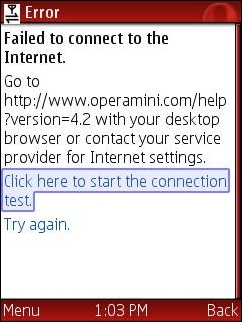
Configuring GSM phones so that data aware Java applications like gMail, UC Browser and Opera Mini can connect to the Internet is a total disaster. Opera Mini is an amazing mobile browser that gives almost any phone iPhone like Internet capabilities. But many people have trouble getting it to work. They download it from mini.opera.com, it installs without error but when they try to run it they get the error “Failed to connect to the internet“. The same thing often happens with the UC browser, gMail, Picomail, Google Maps, eBuddy Nimbuzz and other mobile Java applications. Because the user can surf the web with the phone’s built in browser, they clearly have a connection to the web. So why doesn’t the app work? Although it’s natural to blame the app, in almost all cases, it’s a setup issue caused by brain dead GPRS data configuration model.
Many mobile operators who are more than happy to sell you an “unlimited” data plan deliberately put roadblocks in the way of using 3rd party data aware applications to reduce data traffic on their networks. Even setting up unbranded, unlocked phones is a hassle. Phone manufacturers do a terrible job of documenting how to configure handsets so that Java applications can connect to the network. The terminology and menu options vary from one phone to the next even from the same manufacturer.
This post is an attempt to demystify the process by explaining the concepts and providing links to sources of operator and phone specific setup information. You won’t find instructions on how to set up your phone here but I’ll try to point out the best resources for finding the right settings for your phone and operator.
First of all you need a phone that can run Java, meaning that it has a Java runtime (JVM) installed in firmware. Most recent GSM phones have Java, but many CDMA carriers including Verizon, MetroPCS, Cricket and US Cellular in the US use Qualcomm’s BREW application platform rather than Java. There’s nothing technically wrong with BREW but its security model is completely hopeless when it comes to installing 3rd party applications. The only way to get BREW applications is to buy them from your carrier, there are no free BREW applications. My advice, if you want to be able to run free, state of the mobile applications like gMail and Opera Mini, is to avoid the BREW carriers. GSM phones from most operators, CDMA phones from Sprint and iDEN phones from Sprint/Nextel and Boost Mobile all support Java.
Unlike GSM phones Sprint and Boost Mobile CDMA and iDEN handsets don’t require or allow any sort of user data configuration. Java applications usually just work on these phones. When Opera Mini or another Java app installs but won’t connect on a CDMA or iDEN phone, it means that packet data is not provisioned on the carrier side. There’s nothing the user can do except call and try to convince customer support to escalate the issue to a data specialist who can actually fix the problem.
GSM phones, in addition to requiring provisioning by the carrier to turn on data, have many data configuration settings that all have to be correct for data aware applications to work. Having a working browser is not an indication that data is set up correctly. Many built in mobile browsers connect to a WAP/GPRS access point or gateway that doesn’t provide the direct socket or http connectivity that applications need.
Just about all GSM phones support multiple data profiles, each of which is a collection of settings which can be assigned to the built in browser, MMS or applications. Different phone manufacturers call these profiles by different names. Common ones are:
Nokia: Access Points
Samsung: Browser Profiles
Motorola: Data Sessions
LG and Sony Ericsson: Internet Profiles
Blackberry: TCP Settings
A data profile contains dozens of settings, most of them optional. The ones we need to be concerned with are:
Profile Name: A user selected unique name for the access point.
APN or Access Point Name: the hostname or IP address of a switch or server within the carrier’s network which routes data between the mobile network and the Internet.
Bearer: The type of connection like CSD or GPRS.
Username: often but not always blank.
Password: blank if the username is blank.
WAP Gateway IP address and port: Required with some low end and older phones.
Some carriers also require data traffic to pass though a proxy server which has an address and a port.
Proxy Address: The IP address of a proxy server.
Proxy Port: The HTTP port used by the proxy server.
There must be a data profile assigned to your applications. How this is configured varies from phone to phone. There might be a menu option within the data profile setup called Packet Data Access Point or Default Access Point or the profile might need to be set in an Application Manager’s context menu or in an Options menu at the individual application level. Motorola’s are unusual, Java applications will look for and use a data session named Java Session.
Your carrier or phone manufacturer may be able to push all the required settings to your phone. This is the easiest and usually the best way to configure your phone, if it’s available. I recommend trying the carrier first as they should always have the most up to data settings. Check the support section of the carrier’s web site, looking for “send settings to your phone” or something similar. The carrier may offer a choice of several different types of settings like WAP, MMS, Internet or GPRS Data. For applications you generally want Internet or GPRS Data if they are available and WAP as a last resort. When in doubt have all the settings sent.
A few phone manufacturers including Sony Ericsson and Motorola can also send settings for many different carriers.
Recent Nokia phones have a built in Settings Wizard containing settings for most operators. Instructions on using the settings wizard are at here.
Many times having the settings sent to your phone is all you need to get Opera Mini working. If it doesn’t work with your carrier’s settings try the manufacturer settings and vice versa. If Opera still can’t connect don’t give up. It’s possible to enter the settings manually. here’s how:
1) First you will need to find the right settings for your carrier and data plan. Usually they can be found on the carrier web site or by calling customer support. Many third party application vendors sites provide lists of settings for operators around the world. Some good ones include: Opera, eBuddy and Nav4All. It doesn’t matter whether you are using the vendor’s app or not, the settings are the same for any Java or native application. If you can’t find your operator’s settings anywhere else, try doing a Google search for “<Operator Country> GPRS Settings“, i.e. MTN South Africa GPRS Settings.
For US users here are the current settings for the national GSM operators AT&T and T-Mobile:
AT&T:
APN or Access Point Name: wap.cingular
Bearer: GPRS.
Username: <leave blank>
Password: <leave blank>
WAP Gateway IP address: 66.209.11.61
Proxy Address: <not required>
Proxy Port: <not required>
T-Mobile USA:
APN or Access Point Name: wap.voicestream.com or epc.tmobile.com
Bearer: GPRS.
Username: <leave blank>
Password: <leave blank>
WAP Gateway IP address: 216.155.165.050
Proxy Address: <not required>
Proxy Port: <not required>
2) Once you have the settings, enter them on your phone manually. The process varies from phone model to phone model. The phone manual should have this information, but often it doesn’t. eBuddy has step by step guides for setting up popular phone models.
Some mobile operator’s sites including, AT&T, O2 and Sun Cellular also have good instructions for setting up many phones. These operator guides are helpful for figuring out the often arcane setup menus. Of course, if you are using instructions from an operator other than your own you need to substitute the actual setting values specific to your operator that you found in step 1 for the ones provided.
If you can’t find setup instructions for your specific model try looking through the instructions for similar models from the same manufacturer to find one that has the same menu structure. For example all Nokia s40 2nd, 3rd, 4th and 5th edition phones have the same setup menus and are set up the same way. For obscure phone models you might have to resort to a Google search for “<phone make phone model> GPRS setup”.
Note: If you have a Nokia S40 phone and your operator’s settings specify a proxy IP and/or proxy port, manual set up may not work because Nokia stupidly does not provide any way to enter the proxy settings. If this applies to you try doing the setup without the proxy settings, as in some cases including AT&T and T-Mobile USA, the proxy isn’t actually necessary.
If the proxy really is required, you must use the Nokia setup wizard, if it exists on your phone. or have the settings sent to the phone by your operator or phone manufacturer.
It is also possible to send the proxy settings to your phone yourself using Bluetooth. It’s a somewhat complicated process and requires that your phone support Bluetooth and that you have a Bluetooth equipped computer or computer plus a second Bluetooth phone. The procedure is documented on the web at: Howard Forums, NXG and Mobilomania. I’ve never actually had to do this myself so you are on your own if you try this.
If you have tried everything and you still can’t get it to work I recommend asking for help on one of the many mobile users forums like The Opera Mini Forum, Howard Forums, Mobiledia, Esato or country specific forums like Nairaland for Nigeria or Talk.ph in the Philippines. When using forums it’s important to follow forum etiquette to avoid being “flamed”. Before posting a help request, use the forum’s search function to be sure your question hasn’t already been answered. If you do post asking for help on a forum be sure to give as much information as possible including, make and model of phone, carrier, country, the name and price of your data plan and the exact text of any error messages.
You can also leave a comments on this post if you get stuck. I try to answer as many questions as possible. I’m not able to answer questions about settings for specific operators or phones as I do not have them. Comments asking for operator or phone settings will be ignored. You need to do your own research using the resources in this post.
Please don’t ask me for “cheat” codes or other ways to enable free browsing. Comments asking how to browse for free will be deleted.
Last Updated: 15-Mar-2012 – fixed some link rot.
ok i have a problem which i guess is of a unique nature. i got s brand new samsung gt s5560 and downloaded opera and bolt. both were working fine till yesterday when my opera refused to connect. there happened to be a server issue with the service provider which got solved today but my opera still refuses to connect. however bolt works perfectly fine i tried re-intalling but no avail. kindly advice me a solution. thank you.
p.s i am using an opera 5.1
If you reinstalled Opera Mini you may need to reapply the access point and security settings for Opear Mini as descried in the post.
If Opera Mini will start up and display the Speed Dial page, try going to Opera Mini’s Settings > Advanced screen, selecting “Network test…” and trying to open a page
i am using samsung d500c. and opera mini 3.1 with maxis in selangor,malaysia. when imrun the network setup, till the 6/6 steps, it showed me that failed to connect to the internet. i have search in the internet for a solution to solve it but it still cannot work. i found a work that is SUBSCRIBE TO PACKET DATA. i don’t know what is that. so i didn’t do it. if i subscribe to it, is the problem solved? can somebody tell me what is packet data and how to solve the problem?
i have downloaded the opera mini application….but still i cant access to the web world….can you help me solve this my very problem…
Plz ma phone is nokia 6230i and any time i try to open operamini 4.2 after downloading, i get the message ‘fail to connect to the internet’. So plz, help me.
sir i got 1 problem i m using nokia5233 i installed opera mini but i uninstalled that and after some time i reinstalled it but now i am unable to download any thing and mini is redirecting my download to default and i am unable to see utube vedios
Hi,
I have an HTC tytn ii and reside in the UAE. I connect to the internet via WIFI and am able to check my yahoo, gmail and hotmail emails. But i cannot browse the web. I have PIE and Opera mini 5.1 installed in the windows mobile. I get the following error message “Check network settings”. I dunno what settings to change. Please advise.
Best Regards,
I don’t have the settings for any of the operators in the UAE and I’ve never used a Windows mobile phone so I’m afraid I can really help you directly.
If you read the post, follow the instructions and use the resources I’ve linked to I’m sure you will be able to find the settings you need yourself
how to java application(operamini5.1) install in lg gm200
Go to http://m.opera.com with the phone’s browser and click the download link.
when i try download something it shows that there is an error fetching file
how to configured opera mini on nokia C6?? please help me..
Hello! I have a dual SIM, quad band, Chinese phone that supposedly runs on Nucleus RTOS’ Mediatek 6325 platform or something like that. Although the phone doesn’t allow downloads and installations of any apps, it came with some JAVA apps preinstalled. Opera Mini 4.2.14320 is one of them. The problem I’m having with it now is that it installs every time I launch it, although I’m still able to connect to the net. Is there a setting I can alter to stop this constant installation? Thanks!
Opera Mini “installing” every time you start it is usually caused by a corrupted database (Java ME RMS Datastore). The usual fix is to completely remove the app and reinstall it. As that’s impossible on your phone you could try doing a factory reset, assuming that’s even possible on the phone.
Thanks Dennis! I did the factory reset and got somewhat of a surprise. Everything on my phone including menus got reset and translated into some Chinese language, which I don’t understand. After a long search, I eventually found the language set up in the phone settings menu and selected English. I had to take the phone to a vendor to input the proxy and other settings to allow me to use Opera again. I haven’t had any problems since. Thanks again!
my phone is nokia 2730 classic,how d i get to connect in opera mini without error in connection?..Im using sun sim…
my CP is Nokia 2600c .. im using Globe .. it says “failed to connect to the internet” how can fix it .. pls help me .. send to my e-mail.. [email protected] ..
yeah.but why other opera mini/mobile users can access to the net with only 5 load..?
Different operators have different data tariffs and rules. Most operators have several packages to chose from some of which may have an included data allowance.
Unless you live in the US, I don’t know anything about the operator tariffs in your country. If you know someone who is able to browse with as little 5 (dollars, pesos, naira, ?) you should ask them what operator and package they are using and switch to it.
.i have already downloaded opera mobile 10 . at first it works perfectly then suddenly it suddenly failed to connect to the server. my load got eaten. what should i do?
Add more money. Browsing the web’s not free.
hello sir,.im here in philippines, i have a nokia 2730 c, i downloaded opera mini 4.2 and other opera version but it did tn work all setting are in correct set up..but when i install the opera it always ask,. and say in the end that i failed to connect to server and i must check the link opera mini 4.2…pls help me advance thanks
If your settings really are correct then the only way it would not work is if packet data is not enabled on your account by your operator. You might wantt to contact them and ensure that you have data enabled. There is generally an additional charge for data either by the day, month or by KB used.
sir, i’ve use my opera mini 5 for my samsung galaxt spica one’s. after that i use it again and it has error. then i reinstall it. it’s not loading anymore then it say’s that i have network problem. thanks in advance.
It may be necessary to redo the network setup after reinstalling Opera Mini.
Hi can you give me the internet settings of opera mini for GT-C3053, hope you will send it to my email tnx.
The settings are different for every mobile operator and unless you are on AT&T or T-Mobile USA I don’t know them. Please read the blog post which explains how to find the proper settings for your operator.
Hello,
I have a SAMSUNG Player One mobile and i try to install Opera Mini but i have the same probleme “unable to connect…”.
My APN config sould be working perfectly as i’m using other java application with gprs (like palringo)
I’m from tunisia and i think that the probleme comes from this country :), may be they are blockin opera mini.
any idea?
Sincerly
If the connection settings are the same for the other apps that work it probably is blocked. Suggest you try a different browser, (Bolt, Opera Mini 3.1 or UC Browser).
Thank you for the answer !!
I’m trying Bolt Browser ! and it works as I want :)
Mercii again ;)
Hello sir dennis bournique… can i ask?? what version of opera mini is suitable for LG ke850.. thanks
I’m not familiar with that phone. Look here: http://www.opera.com/mobile/download/pc/ to e what version Opera recommends.
Hello! I solved my problem and finally browser works as it should ,if it can be usefull for anybody,in TCP settings you have to point only APN settings enabled and APN Authentication Enabled leave free and ….it works
but regarding Opera MINI- I have problems with mouse even on facebook i cant enter my name and password, I tried all keys, but no reaction, mouse looks like freeze, only scroll up/down , right/left
and the second in Opera Mini settings, scroll down also doesnt work and mouse as well:( which key combination should I use?
You have a Storm 2, right? I don’t have that phone but you should be able to scroll by dragging on the touch screen with you finger. To enter text, tap a text field and the virtual keyboard should pop up.
i have the same problem on my samsung SGH E840.. i followed the steps but same error happen.. help please
hi sir.. can u help me on how to activate my GPRS.. my mobile phone model is LG KE850 [Prada] and im a SMART user.. from philippines. hope you can help me.. thanks
I don’t have settings for SMART and I’ve never used that phone. If you reread the post it tells where to look for that information.
what version of Opera mini is compatible to nokia 6680 .. im in philippines please give me the right settings im using Smart .. Thx a Lot :D
The supported versions of Opera Mini for the 6680 (and other phones) are listed here here: http://www.opera.com/mobile/download/nokia/6680/
For tips on configuring the GPRS see: http://wapreview.com?p=466
hi! i’ve been having the same “Failed to connect to the internet” issue with mini. i am using htc wildfire with android 2.1,so above tips don’t work for me. what should i do? pls help… :-(
I get that error intermittently on my HTC Sapphire Android phone. It seems to be an Opera Mini bug. If I switch to the Android browser and load a page and then go back to Opera Mini it works again.
If you get the error all the time I don’t have a solution I’m afraid. All apps on Android use the same connection so if the Android browser works Opera Mini should too.
Hello! this already done, provider APN is written, but anyway I see the sam cant connect to internet, please review your network settings:(
Do other data aware apps like Gmail and Google Maps work?
If they do your provider or government may be blocking Opera Mini. Opera Mini is blocked in Pakistan and Saudi Arabia, for example.
If other apps can’t connect to the Internet then either
1. Your APN and possibly other TCP settings are incorrect. Google for ” GPRS settings” See if there is a different APN or if a TCP proxy IP and proxy port are required.
2. Your operator has not actually enabled data on your account even though they are charging you for it This happens occasionally and can be very difficult to get someone at the operator to troubleshoot, particularly when you are using an unsupported configuration like a BlackBerry without a BlackBerry plan. If you have another (non-BlackBerry) phone try your SIM in it. If data doesn’t work in it your operator should be willing to help you.
hello!I have BB STORM 2 with generic data plan,opera mini downloaded, network configuration is done,but the i try to connect internet,the following info appears-connection failed,unable to connect, please review your network settings, cant fix problem after checking several forums,please advise,what can be a problem, thanks in advance
On BlackBerrys without a generic (not BlackBerry) plan may need to set your provider’s APN under Settings > Avanced options > TCP.
my nokia 2330c can only browse the facebook site whose setting was sent to my phone from facebook site… but the operamini on my phone does woek. It always brings an error. meaning i cant even access any other page aside facebook. pls what do you advice me to do.
my phone number is [Removed]
Charles, it sounds like you are using Facebook Zero ( http://0.facebook.com ), a special version of Facebook that is available from certain operators which works for free without a data package. To browse other sites you need to purchase a data bundle from your operator.
More about Facebook Zero: http://blog.facebook.com/blog.php?post=391295167130
It’s unwise to post your mobile number on the Internet. Scammers can use it to sign you up for subscription services that will cost you money.
I’ve downloaded opera mini file but it says “format unknown”. I’m using 3110c. What should i do? Thanks :J
Download it from http://m.opera.com using your phone browser. That way you will get a version that works on your phone.
I want to configure GPRS on my sgh t469. How to do? Thank
Read the post. It tells you where to find the instructions for your phone. I don’t have them
hey……i cn get thru’ opera bt it only shows loading.
the loading never complets.
plz help me out……
i have a problem about my opera mini .. its always saying failed to connect to the internet .. what i suppose to do ? by the way my phone model is samsung(s3500i) please help me.. thank you
Did you follow the steps in the post to find and apply the proper settings?
Pls, I want to know how to solve the various problem one can encounter in operamini. Pls, i need reply
That’s why I wrote this post. All I know on this subject is the post. Do you have a specific question?
i got the solution from other website.
ok…
how do i configure the access point of opera mini 5.1.
i am being charged for the use of particular access point eventhough it is free in the other. i have samsung s5233w.
Hey..i hav a nokia 2700c live in india and my service provider is vodafone.. The problem is in my cell application lik opera , bolt , snaptu work.. But ebuddy , nimbuzz etc dont… Cant u plz tell me whats goin wrong…
nokia 2700 is not capable
So what do i do..any chat softwares that work in 2700c
Some may, but the only way to find out is to them. There are 14 IM apps listed here: http://boostapps.com/tag/im/
Hey will setting up a IM Help…
Hey iv tried most f the software’s none seem to work.. I just want to ur facebook chat.. Plz help.. Plz
The best way to get help with an app is to contact the vendor. I don’t use Facebook chat but I’ve heard Numbuzz works well with it. If Nimbuzz doesn’t work for you, ask for help at support at nimbuzz dot comhttp://forum.nimbuzz.com/
Pls how do i input *#delset on my phone to hard reset especiall that “delset” which is in words
You don’t actually enter letters. You type *#335738# which corresponds “*#delset#” on a 12 key phone keypad.
Not really mr.Denis B. there are operaminis from untrusted suplliers with proxy servers to hold or use proxy addresses usually cracked or moded by hackers and crackers
I’m well aware of that. This post is about the official versions of Opera Mini.
whenever i open my opera browser it shows me my access point then tell me to choose one.when i chose mtn(nigeria)wap or Mtn internet none of them works Even swisscom service installed on the phone i dont know the usage. please i need your help.
It sounds like the access points you are trying to use are for wap only and don’t support packet data. Some operators have two access points, a wap one and an Internet one and Java apps only work with the Internet one. In other cases you can use the wap access point for packet data by setting a proxy IP and port. You need to do more research, check the links in the post especially the ones to eBuddy, Nimbuz and Nav4All to find the packet data settings for the operators you want to use.
Omos from nigeria go with your to http://sharemobile.ro to download a new opera mini with a multi server by cliking on search uploads after openining share mobile site > on the search box wright opera4.2multi and click on search or go the page that will open contains many results of different kinds of opera with different formats u can download that of .jar or .sis after which you’ll have to install cos it looks like u are using a simbian operating system kind of nokia phone then clik on the opera to open the opera mini and scroll up untill it displays open at the botton of ur screen >clik on ur ok botton on ur phone to open the proxy servers >scroll down to the editable servers and open>scroll down once to edit the serve >you’ll see http://server4.operamini.com:80 erase this and put …
http://10.199.212.8%2fservlets%2fmm[email protected]/cgi/nph-proxy.pl/a/http/80.239.243.1:80 or http://10.199.212.8%2fservlets%[email protected]/cgi-bin/nph-get.cgi/a/http/80.239.243.2:80 use only ond of these two at a time then clik ok to install and when it asks you to choose an access point choose mtn’s default access sent to you by mtn as a configuration message which has not been edited that is having it’s ip as 010.199.212.002 and port 8080 this will appear as mtn wap or and mtn internet . Send back ur reply if it works faills. Stax cool.
please give me a useful link where i can get access points for Samsung Corby.. thanks
Please read the post, access points depend on your operator not the phone make and model. I don’t know the access points for any operators except the ones I use (T-Mobile USA and AT&T) but the post has links and tips telling you how to find them for your operator.
What is the name of your network and what country is it?
can u help me my opera mini sometimes hang in the middle of loading
i have a hard time installing my opera mini (Failed to connect to the internet) i already have the setting came from smart but i cant still install my opera mini pls help me for the instruction on how to edit my internet conections my phone is sony ericson C510… thks a lot
You need to refer back to the blog post and use the resources I linked to to find the correct settings for YOUR network and phone. I don’t have the same phone and don’t use SMART (I’m not in the Philippines) so I can’t provide you with instructions specific to your situation. It takes a bit of research and usually some trial and error to get these things working. Without having the same phone and service I’m unable to do that.
how to have proxy server of opera mini on my windows mobile samsunng i900 ??? tnx…. plz help>>>
There are no proxy settings in Opera Mini itself. You need to set your operator’s proxy IP and port in the OS’s connection settings. I’m not familiar with how you do that in Windows Mobile but you should be able to find instructions using the resources listed in the post.
What’s the name of your network operato and which country is it located? Or better still the web site address of ur network operator.
Hi..How could you connect to web and MMS with my ATT&T
data plan using my Nookia 2730 Classic. It’s series 40 5th.
software. Nookia says that AT&T have to give me how do it, but
AT&T says that is Nokia..this a dilema…Thanks.
can u help me sir…i already installed opera mini 5.0 in my samsung M8800 phone but always connection failed “Unable to connect. Please review your network setting”. can you help me about this sir?!
Bjr je suis en côte d ivoire et je ne parle pas anglais. J ai en fait besoin d aide.j ai installé operamini 5 sur mon nokia 6500 slide. Quand je lance la connexion on met verifiez vos reglages internet. Pourtant bolte passe très bien et firefox operamini 4.4 passe tres bien aussi. Aidez moi s il vous plait.merci beaucoup
I’m sorry but I don’t speak French. Try using Google translate on the post.
please say in shortly about the sloving opera mini problem i visi this site agin some specific periodsend me vthe answer opera says failed to connect the internet
when i try to install opera mini 5beta handler it always give me java error
That usually means that the app is incompatible with your phone. Try the official version of Opera Mini.
yeh thanks mr.Dennis Bournique but how do i hard reset my phone? pls remember that am having problems with d default configuration settings which am surpposed to activate as default to be used but are not visible and yet adding a new access point or web settings at personal configuration, it says only 32 sets allowed memory ful. IS THERE NO APPLICATION THAT CAN BE USED TO ACCESS THIS SECTION OF THE PHONE? THAN YOU.
Try *#335738# or *#delset# it’s is supposed to delete just your Email, GPRS and MMS settings.
If that doesn’t work, do a hard reset – *#7780#, then 12345, then Yes. This deletes all personal information and settings from your phone (back up your contacts first!)
Yes Denis it’s possgble to delete through that proccess but my own settings are HIDDEN, NOT VISIBLE and so shows empty and yet there are settings within . Pls if u now an application that can access this section of the nokia phone that is the default configuration settings profile of an s40 nokia phone a java phone nokia 6085 pls kindly help me out. Thank u i realy appriciate
I’ve heard of locked apns but not hidden ones. I suspect a hard reset would get rid of them.
Pls can some one help me with how i can delete configuration messages from a nokia s40 java phone nokia6085. In this my phone there are configuration messages and the message settings that were saved could not be seen nor deleted but each time a configuration setting is sent tn my phone it says no spaces for new ones and that its filled and to delete but the settings are hidden and so could not be deleted pls help if u have a solution for me thanks
You should be able to delete unwanted access point settings by pressing:
“Menu ” > “Settings ” > “Configuration ” > “Personal configuration settings” > “Options ” > “Delete “