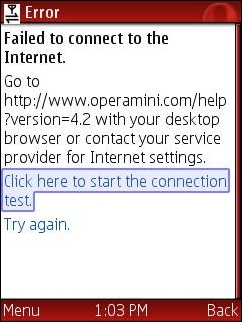
Configuring GSM phones so that data aware Java applications like gMail, UC Browser and Opera Mini can connect to the Internet is a total disaster. Opera Mini is an amazing mobile browser that gives almost any phone iPhone like Internet capabilities. But many people have trouble getting it to work. They download it from mini.opera.com, it installs without error but when they try to run it they get the error “Failed to connect to the internet“. The same thing often happens with the UC browser, gMail, Picomail, Google Maps, eBuddy Nimbuzz and other mobile Java applications. Because the user can surf the web with the phone’s built in browser, they clearly have a connection to the web. So why doesn’t the app work? Although it’s natural to blame the app, in almost all cases, it’s a setup issue caused by brain dead GPRS data configuration model.
Many mobile operators who are more than happy to sell you an “unlimited” data plan deliberately put roadblocks in the way of using 3rd party data aware applications to reduce data traffic on their networks. Even setting up unbranded, unlocked phones is a hassle. Phone manufacturers do a terrible job of documenting how to configure handsets so that Java applications can connect to the network. The terminology and menu options vary from one phone to the next even from the same manufacturer.
This post is an attempt to demystify the process by explaining the concepts and providing links to sources of operator and phone specific setup information. You won’t find instructions on how to set up your phone here but I’ll try to point out the best resources for finding the right settings for your phone and operator.
First of all you need a phone that can run Java, meaning that it has a Java runtime (JVM) installed in firmware. Most recent GSM phones have Java, but many CDMA carriers including Verizon, MetroPCS, Cricket and US Cellular in the US use Qualcomm’s BREW application platform rather than Java. There’s nothing technically wrong with BREW but its security model is completely hopeless when it comes to installing 3rd party applications. The only way to get BREW applications is to buy them from your carrier, there are no free BREW applications. My advice, if you want to be able to run free, state of the mobile applications like gMail and Opera Mini, is to avoid the BREW carriers. GSM phones from most operators, CDMA phones from Sprint and iDEN phones from Sprint/Nextel and Boost Mobile all support Java.
Unlike GSM phones Sprint and Boost Mobile CDMA and iDEN handsets don’t require or allow any sort of user data configuration. Java applications usually just work on these phones. When Opera Mini or another Java app installs but won’t connect on a CDMA or iDEN phone, it means that packet data is not provisioned on the carrier side. There’s nothing the user can do except call and try to convince customer support to escalate the issue to a data specialist who can actually fix the problem.
GSM phones, in addition to requiring provisioning by the carrier to turn on data, have many data configuration settings that all have to be correct for data aware applications to work. Having a working browser is not an indication that data is set up correctly. Many built in mobile browsers connect to a WAP/GPRS access point or gateway that doesn’t provide the direct socket or http connectivity that applications need.
Just about all GSM phones support multiple data profiles, each of which is a collection of settings which can be assigned to the built in browser, MMS or applications. Different phone manufacturers call these profiles by different names. Common ones are:
Nokia: Access Points
Samsung: Browser Profiles
Motorola: Data Sessions
LG and Sony Ericsson: Internet Profiles
Blackberry: TCP Settings
A data profile contains dozens of settings, most of them optional. The ones we need to be concerned with are:
Profile Name: A user selected unique name for the access point.
APN or Access Point Name: the hostname or IP address of a switch or server within the carrier’s network which routes data between the mobile network and the Internet.
Bearer: The type of connection like CSD or GPRS.
Username: often but not always blank.
Password: blank if the username is blank.
WAP Gateway IP address and port: Required with some low end and older phones.
Some carriers also require data traffic to pass though a proxy server which has an address and a port.
Proxy Address: The IP address of a proxy server.
Proxy Port: The HTTP port used by the proxy server.
There must be a data profile assigned to your applications. How this is configured varies from phone to phone. There might be a menu option within the data profile setup called Packet Data Access Point or Default Access Point or the profile might need to be set in an Application Manager’s context menu or in an Options menu at the individual application level. Motorola’s are unusual, Java applications will look for and use a data session named Java Session.
Your carrier or phone manufacturer may be able to push all the required settings to your phone. This is the easiest and usually the best way to configure your phone, if it’s available. I recommend trying the carrier first as they should always have the most up to data settings. Check the support section of the carrier’s web site, looking for “send settings to your phone” or something similar. The carrier may offer a choice of several different types of settings like WAP, MMS, Internet or GPRS Data. For applications you generally want Internet or GPRS Data if they are available and WAP as a last resort. When in doubt have all the settings sent.
A few phone manufacturers including Sony Ericsson and Motorola can also send settings for many different carriers.
Recent Nokia phones have a built in Settings Wizard containing settings for most operators. Instructions on using the settings wizard are at here.
Many times having the settings sent to your phone is all you need to get Opera Mini working. If it doesn’t work with your carrier’s settings try the manufacturer settings and vice versa. If Opera still can’t connect don’t give up. It’s possible to enter the settings manually. here’s how:
1) First you will need to find the right settings for your carrier and data plan. Usually they can be found on the carrier web site or by calling customer support. Many third party application vendors sites provide lists of settings for operators around the world. Some good ones include: Opera, eBuddy and Nav4All. It doesn’t matter whether you are using the vendor’s app or not, the settings are the same for any Java or native application. If you can’t find your operator’s settings anywhere else, try doing a Google search for “<Operator Country> GPRS Settings“, i.e. MTN South Africa GPRS Settings.
For US users here are the current settings for the national GSM operators AT&T and T-Mobile:
AT&T:
APN or Access Point Name: wap.cingular
Bearer: GPRS.
Username: <leave blank>
Password: <leave blank>
WAP Gateway IP address: 66.209.11.61
Proxy Address: <not required>
Proxy Port: <not required>
T-Mobile USA:
APN or Access Point Name: wap.voicestream.com or epc.tmobile.com
Bearer: GPRS.
Username: <leave blank>
Password: <leave blank>
WAP Gateway IP address: 216.155.165.050
Proxy Address: <not required>
Proxy Port: <not required>
2) Once you have the settings, enter them on your phone manually. The process varies from phone model to phone model. The phone manual should have this information, but often it doesn’t. eBuddy has step by step guides for setting up popular phone models.
Some mobile operator’s sites including, AT&T, O2 and Sun Cellular also have good instructions for setting up many phones. These operator guides are helpful for figuring out the often arcane setup menus. Of course, if you are using instructions from an operator other than your own you need to substitute the actual setting values specific to your operator that you found in step 1 for the ones provided.
If you can’t find setup instructions for your specific model try looking through the instructions for similar models from the same manufacturer to find one that has the same menu structure. For example all Nokia s40 2nd, 3rd, 4th and 5th edition phones have the same setup menus and are set up the same way. For obscure phone models you might have to resort to a Google search for “<phone make phone model> GPRS setup”.
Note: If you have a Nokia S40 phone and your operator’s settings specify a proxy IP and/or proxy port, manual set up may not work because Nokia stupidly does not provide any way to enter the proxy settings. If this applies to you try doing the setup without the proxy settings, as in some cases including AT&T and T-Mobile USA, the proxy isn’t actually necessary.
If the proxy really is required, you must use the Nokia setup wizard, if it exists on your phone. or have the settings sent to the phone by your operator or phone manufacturer.
It is also possible to send the proxy settings to your phone yourself using Bluetooth. It’s a somewhat complicated process and requires that your phone support Bluetooth and that you have a Bluetooth equipped computer or computer plus a second Bluetooth phone. The procedure is documented on the web at: Howard Forums, NXG and Mobilomania. I’ve never actually had to do this myself so you are on your own if you try this.
If you have tried everything and you still can’t get it to work I recommend asking for help on one of the many mobile users forums like The Opera Mini Forum, Howard Forums, Mobiledia, Esato or country specific forums like Nairaland for Nigeria or Talk.ph in the Philippines. When using forums it’s important to follow forum etiquette to avoid being “flamed”. Before posting a help request, use the forum’s search function to be sure your question hasn’t already been answered. If you do post asking for help on a forum be sure to give as much information as possible including, make and model of phone, carrier, country, the name and price of your data plan and the exact text of any error messages.
You can also leave a comments on this post if you get stuck. I try to answer as many questions as possible. I’m not able to answer questions about settings for specific operators or phones as I do not have them. Comments asking for operator or phone settings will be ignored. You need to do your own research using the resources in this post.
Please don’t ask me for “cheat” codes or other ways to enable free browsing. Comments asking how to browse for free will be deleted.
Last Updated: 15-Mar-2012 – fixed some link rot.
Respected sir ,
Ur all advice are very imprassiable , i like so much .
Thanks again .
hi, im using Nokia 5130 Xpress Music. My problem now is, i had already set up my phone with the required connection settings. and i can sent and receive mms as usual. and i tried the internet connection via gprs/edge to wap(Celcom Malaysia), the page was loaded. BUT once i tried it with opera mini 5.1,it says failed to connect. I was really weird about it. Can you help me?
Thank You.
it is not working on my samsung. pls, i need help.
hi..i finally got opera mini workin on my phone again..all thanks to u..i downloaded the .prov file and sent it to my phone and voila..opera mini finally starts loadin pages..thanks 4 all d information..
hai sir,, i’m jerome from phillipines can you give me a step by step configuration settings? I’m using opera mini 5.1 beta,, also many setting’s ill tried but it does’nt work pls send to my # I wait for your txtback.
Sir nice day! I would jst lyk to ask bwt my cnection problem on my opera..specfcly the “protocol” whick is the “Socket”..on my frst use of opera 4.1 i was able to use “socket” protocol whch is mre faster than “http”..but when i dwnload the new vrsion opera 5.1, i cnt use socket it wl turn to “failed to cnect to the nternet” but http cn stil cnect bt soo slow..from philippines.i use “Globe” as my netwrk provider..my cp model is nokia 3720classic.i use proxy and port..thnks a lot.i nid ur urgnt respnse to my prblem.thnks a lot and mre pwer..”socket” was mre faster than “http” but nw i cnt use socket,.help
4.2 and 5.1 connect to the same server IP address so if the settings are the same for both and one connects with socket the other should too. If that’s not the case perhaps:
1. You didn’t setup 4.2 and 5.1 to use exactly the access point and/or proxy settings and one configuration allows socket and the other doesn’t.
2. You provider discontinued socket support at about the same time you switch from 4.2 to 5.1.
Hi, i have a nokia 5310 XpressMusic with a vodafone(india) connection . My problem is that vodafone uses proxy address 10.10.1.100 and port 9041 to connect to the internet . I had to get the settings manually from a customer care executive. I can browse d net from my default browser and downloaded opera mini but it can’t even install and gives a no network connection error. The opera help section says that i have to define the access point and not the web setting. But the access point setting doesn’t have an option to enter proxy . I think this is why opera cannot connect . Can u suggest how i can enter the proxy setting in the access point settings? Please help
As explained in the post the only way to set up the proxy and port on Nokia S40 phones like the 5130 is by sending a prov file to the phone.
Your operator should be able to push the prov file to the phone. If they can’t or it doesn’t work you can send the prov file yourself using Bluetooth. There are links in the post to tutorials on creating and sending a prov file as well as a link to a site that will do it for you for free.
this is a very informed post though it didn’t help me much. Thank though.
hi! my CP unit is W880i a sony ericsson..i dont know how to set my setting so that i can use my opera mini…help me plz!
my operamini on my nokia 6680 doesnt work. There’ssomething wrong in my IPaddress. help me
hi need help my phone is nokie E63 and im using Globe… i have a problem now in connection in opera mini 2 days ago… can someone give me the settings?
hello ,,
i have a problem with my opera mini 4.2 it always say failed to connect to the internet. my phone is SAMSUNG E2100..
please help me!
Hi! I already did what you said.. I moved all of it to Internet but still Opera Mini says “Failed to connect to the internet”… Is there any other way? I also noticed that there’s no profile saved in my server profile and also in my configuration, it says “no configurations”… Thanks!
I don’t know then, it sounds like either your settings are still wrong, or you don’t have enough money in your account to use data.
My nokia 5320 dont have anything saved on its configuration…
I tried activating configuration on my carrier (smart) but it doesnt save in configuration…
My nokia 5320 doent have GPRS on data bearer selections (on access point)… just packet data, high speed GSM and data call…
what hould i do? i cant use my installed opera mini?
It should work. I don’t have an S60 2nd ed device handy so the following instructions are from memory but I think they are more of less correct. If they aren’t check the resourses in the post for 5320 specific ones.
Open the configuration message, press “Options” and choose “Save”. To verify that it saved go to Settings > Connectivity > Settings > Destinations and open each destination until you find your providers access point. If it’s not in your default destination (usually Internet) move or copy it there.
Then go into the App. Manager, open the Opera Mini entry choose Suite Settings and set the Network connection to Default or Always Ask.
If your creating an access point from scratch use Packet data it’s the same thing as GPRS.
Hello Sir, I am from the philippines, I just recently downloaded my opera mini, it turns out that it runs for about 15 minutes and when i exit the application it also turns out that I can no longer access the my opera mini, I am using my n70, smart subscribers, Everytime I attempt to access the opera, I always prompt with this, check or review your network settings. So what’s the correct network setting Sir, Thank you for your urgent information, you are a big help, please do mail at (email removed)
thanks
hi im louie my opera mini doesnt work.., im using nokia 7310 supernova..im a smart user..from..phillipines
Helo im using opera mini for my n70. I just want to watch video clipz to my real player. I just want to kn0w the setting 4 my realplayer so that i can c0nnect
Please, i still cant get things working on my hp voice messenger despite following all instructions. Any hope???
hi, i m debasis from india using airtel service provider. i can’t access internet through operamini 4.2
Hello,am from Nigeria.my network operator is mtn.how do i get my operamini running again on my nokia 5000d cos it doesn’t work anymore.tanxs
i’m in riyadh,KSA right now…and i’m using aino sony ericsson..i installed opera mini 5 in my cp but everytime i tried to installed it…it can not connect…what’s the correct internet setting…and is it true that Saudi Arabia is blocking such application?….plssss plssss…help
I’ve heard that Opera Mini is blocked in Saudi Arabia. I don’t know it that’s still true and can’t check from here on the other side of the world :)
As I explained in the post settings are unique to each operator and I don’t have them for any operator except the one I use. It’s best to get them directly from your operator but if that’s not possible I list several alternate sources in the post.
sir plz give me a proxy server address to run faster my operamini
A proxy server can’t make Opera Mini faster. Because it adds extra network hops and processing overhead it can only make Opera slower.
hello. i am using samsung corby s3653 (philippines) how can i run opera mini 5.1 it always says “unable to connect to the internet. please check your settings”
sir, i’ve used opera mini 5.1 on my phone 6300…it doesnt work anymore…how can i connect it again?
Do you have enough funds in you account? Some operators require a certain balance to use the web. With AT&T it’s $5. If that’s not the issue, recheck your settings and reapply them as described in the post.
how can activate my setting for globe(Philippines) can you give to me advance setting for Sony ericsson K630i, pls…………………..
I don’t have settings for globe, use the links in the post to find them.
sir im from philippines.my sister send me a samsung i617 or blackjack ii.then i openline the cellphone to be able to use it here.now i can use it. then i succesfully installed opera mini 5.1(windows mobile) but everytime i tried to access the internet it always says “Unable To Connect Please Review Your Network Settings”.what should i do?thanks in advance.
sir I’m have a sgh e250 and every time I open Opera Mini 4.2 they always say failed to connect to the internet, what do I do to use my opera mini properly?
pls sir, i am Teewhy from Nigeria, i use a nokia 6760 slide phone and MTN Nigeria network, any time i try to connect on my opera mini 5, it keeps on telling me that “unable to connect, please review your network settings” i’ve done every settings on my phone but not working yet and all other browser are responding well, pls i love the broser since my first ti me i saw it, plssssssssssssssssssssss help me with this issue, or you can mail me thru, [email address removed}. thanks.
If other JAVA browsers like Bolt and UC work and Opera Mini with the same settings doesn’t work your operator is probably blocking Opera Mini.
hey, can you tell me how to fix opera mini v4(.1.15082,)
it keeps saying failed to connect to internet i cant even do your tutorial cuz im really confuse
What part of the tutorial don’t you understand?
Why is it that when I’m trying to connect my phone to internet it is connecting and calling this number :0936010010
what does it mean?
They sounds like you are using an Access Point configured to use HSCSD which is also called “Data Call”. This type of connection is obsolete and is usually more expensive and slower than a Packet Data (GPRS) connection.
You should configure and use a packet data access point for Opera Mini as described in the post.
Hello sir i used nokia 2700c and bsnl sim but my new mail is sending failed . Plz say the solution sir . Plz anyone help me plz plz . My num is [number removed].
It sounds like your mail client settings are wrong. You need to setup the mail client to use the mail servers, ports, user name and password specoific to your email provider.
Posting your phone number on a public web page is unwise.
hi, i download opera mini 5.1. in this version i can’t able to click the accept button in the licence and agreement page. i am using samsung gt s3310 model phone. what can i do?
hi!
i am using nokia 6233. i had downloaded opera mini. but where ever i start it shows “subscribe to packet data first” instead all the setting are already activated in my handset and from service provider. not only opera all the applications which needs to connectction to internet. only default browser is working.
plz help me…
thanks.
The “subscribe to packet data first” message means that the settings are not correct. On many operators 3rd party apps need different settings than the built in browser. You need to search for and apply the proper settings for using packet data with your operator.
i have nokia 2700. how can i start download the new version of opera mini? i need your reply.. help help..
Visit http://mini.opera.com with the phone’s built in browser and click the “Download Opera Mini 5.1” link.
sr. i have a cp 6101 but when i open the oepra mini 4.2 it is always failed to connect to internet… show me how to install the opera mini.. pls…………
That’s why I wrote this post. Did you read it and follow the suggestions?
My name is kevin,from nigeria and my network provide is mtn,my phone is techno t808 double sim,i’m havinf the same error when ever i tried launching the pera mini.
it tells me unable to connect to the internet.
Please it there any remedy for this???
my opera mini suddenly appear “review your network setting”.. what should i do?? i’ve try many..
i’ve a double sim phone(china) it has tv & java.u can twist d screen 2 look like plasma tv.it can’t c d netwk.
What does “it can’t c d netwk” mean?
pls, direct me on what 2 do next. i have configure my nokia GPRS SETTING as was directed by my service provider MTN nigeria but my opera browser still fail to connect though there is a sign of network availability. my e-mail is [email removed] thank you.
Either packet data is not enabled on your account or your settings are incorrect.
Double check that the settings MTN gave you are correct for your service plan and that you entered them correctly.
Verify with MTN that packet data (data for Java apps not just WAP browser data) is enabled on your account. Also many operators require that a prepaid account have a certain amount of money on the account to be able to use data.
Hi there,
I have a problem with my N6500c settings. I want to divert my calls but everytime I activate it to another number, it answers “request not completed” and when ever I check all the status it stated, “service not active”. The manual says; “it may not be able to divert your calls if some call barring functions are active”. But when I cancel all barring, still the answer; “request not completed” and if check all the status, still, barring not active!
HOW????
WHAT WILL I DO?
i have a nokia 6500 slide, i installed opera mini 5.1 but there is an error when i finished installing it. everytime i open it, theres an error saying unable to connect to the internet, please check your settings
i’m using nokia7210 supernova…i have the same problem ..installing the application kindly help me
I do not have settings or setup information for specific operators and phones. There are millions of possible combinations. As described in the post you have to do your own research.
Please reread the post above and use the linked resources to find the settings for YOUR operator and how to apply them to YOUR handset. If the settings are correct (and data is enabled on your account by your operator) Opera Mini installation will succeed.
I use a kind of wap modem and i’m getting this weird messages
Name:
Number: WAP_4457
Content:
®j
Time: 08/07/
any idea?
thx
I’ve never seen that message in Opera Mini. Your mention of a wap modem confuses me though. Are you running Opera Mini on a PC connected to a GSM modem or what?
Hello All,
I have deployed a web application inside the tomcat of my local machine. I tried to access the same using opera mini in my phone by giving the http://ipadress:port/appName.
Opera fails to resolve this address. Y does this happen?
Opera Mini is a proxy based browser. It can only open pages that the cloud based proxy has access to. You would have to open your machine’s and/or local network’s firewall to allow external web services access to your local web server.
Hi…
I am using Micromax q7. getting error message while connecting internet.
“Failed to connect to the internet”
Plzzzzzzzzzzzzzzzzzzzzzzzzzzzzzzzzzzzzzzzzzzzzz help me to fix this.
I’m not familiar with that phone. But if you search Google for “Micromax q7 gprs settings” there are at least two step by step guides to setting up the phone on the first page of the results.
hi im having problem with my nokia 7210 supernova, whenever i use opera 5.1,4.2 the edge ring vanishes on each page and i need to recover it every time which makes the connection really slow. i dont know what to do.. ..
good news my problem seems to have solved i presume there was some sort of server issues between opera and my operator. anyways thanks for the suggestions
Hi
i am using motorola v3i . but i cant connect using opera .
it says “failed to connect
help me
You are in the right place. Read the post above for the information you need to find a solution to the connection problem.
Hello can sum one help me? I have lg kp500 use opera mini but i add some options i didnt knw wat i click on till now non of the app not connecting anymore but the phone browser is working please i need help
unfortunately i cannot pass the installing page when i reinstalled it. i tried with opera 4.2 and i got the same error as in the image above. quiet strange though it hasnt happened with the other browsers
You need to have the correct connection settings for the Opera Mini installation to work. Double check those and it should work if Bolt does. If it doesn’t it’s likely that either your operator or government (Saudi Arabia, Pakistan, possibly others) is blocking Opera Mini or your operator’s DNS can’t resolve the Opera server address.