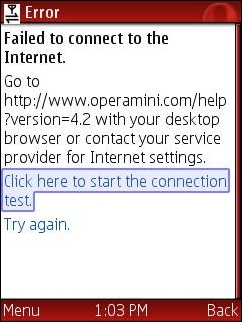
Configuring GSM phones so that data aware Java applications like gMail, UC Browser and Opera Mini can connect to the Internet is a total disaster. Opera Mini is an amazing mobile browser that gives almost any phone iPhone like Internet capabilities. But many people have trouble getting it to work. They download it from mini.opera.com, it installs without error but when they try to run it they get the error “Failed to connect to the internet“. The same thing often happens with the UC browser, gMail, Picomail, Google Maps, eBuddy Nimbuzz and other mobile Java applications. Because the user can surf the web with the phone’s built in browser, they clearly have a connection to the web. So why doesn’t the app work? Although it’s natural to blame the app, in almost all cases, it’s a setup issue caused by brain dead GPRS data configuration model.
Many mobile operators who are more than happy to sell you an “unlimited” data plan deliberately put roadblocks in the way of using 3rd party data aware applications to reduce data traffic on their networks. Even setting up unbranded, unlocked phones is a hassle. Phone manufacturers do a terrible job of documenting how to configure handsets so that Java applications can connect to the network. The terminology and menu options vary from one phone to the next even from the same manufacturer.
This post is an attempt to demystify the process by explaining the concepts and providing links to sources of operator and phone specific setup information. You won’t find instructions on how to set up your phone here but I’ll try to point out the best resources for finding the right settings for your phone and operator.
First of all you need a phone that can run Java, meaning that it has a Java runtime (JVM) installed in firmware. Most recent GSM phones have Java, but many CDMA carriers including Verizon, MetroPCS, Cricket and US Cellular in the US use Qualcomm’s BREW application platform rather than Java. There’s nothing technically wrong with BREW but its security model is completely hopeless when it comes to installing 3rd party applications. The only way to get BREW applications is to buy them from your carrier, there are no free BREW applications. My advice, if you want to be able to run free, state of the mobile applications like gMail and Opera Mini, is to avoid the BREW carriers. GSM phones from most operators, CDMA phones from Sprint and iDEN phones from Sprint/Nextel and Boost Mobile all support Java.
Unlike GSM phones Sprint and Boost Mobile CDMA and iDEN handsets don’t require or allow any sort of user data configuration. Java applications usually just work on these phones. When Opera Mini or another Java app installs but won’t connect on a CDMA or iDEN phone, it means that packet data is not provisioned on the carrier side. There’s nothing the user can do except call and try to convince customer support to escalate the issue to a data specialist who can actually fix the problem.
GSM phones, in addition to requiring provisioning by the carrier to turn on data, have many data configuration settings that all have to be correct for data aware applications to work. Having a working browser is not an indication that data is set up correctly. Many built in mobile browsers connect to a WAP/GPRS access point or gateway that doesn’t provide the direct socket or http connectivity that applications need.
Just about all GSM phones support multiple data profiles, each of which is a collection of settings which can be assigned to the built in browser, MMS or applications. Different phone manufacturers call these profiles by different names. Common ones are:
Nokia: Access Points
Samsung: Browser Profiles
Motorola: Data Sessions
LG and Sony Ericsson: Internet Profiles
Blackberry: TCP Settings
A data profile contains dozens of settings, most of them optional. The ones we need to be concerned with are:
Profile Name: A user selected unique name for the access point.
APN or Access Point Name: the hostname or IP address of a switch or server within the carrier’s network which routes data between the mobile network and the Internet.
Bearer: The type of connection like CSD or GPRS.
Username: often but not always blank.
Password: blank if the username is blank.
WAP Gateway IP address and port: Required with some low end and older phones.
Some carriers also require data traffic to pass though a proxy server which has an address and a port.
Proxy Address: The IP address of a proxy server.
Proxy Port: The HTTP port used by the proxy server.
There must be a data profile assigned to your applications. How this is configured varies from phone to phone. There might be a menu option within the data profile setup called Packet Data Access Point or Default Access Point or the profile might need to be set in an Application Manager’s context menu or in an Options menu at the individual application level. Motorola’s are unusual, Java applications will look for and use a data session named Java Session.
Your carrier or phone manufacturer may be able to push all the required settings to your phone. This is the easiest and usually the best way to configure your phone, if it’s available. I recommend trying the carrier first as they should always have the most up to data settings. Check the support section of the carrier’s web site, looking for “send settings to your phone” or something similar. The carrier may offer a choice of several different types of settings like WAP, MMS, Internet or GPRS Data. For applications you generally want Internet or GPRS Data if they are available and WAP as a last resort. When in doubt have all the settings sent.
A few phone manufacturers including Sony Ericsson and Motorola can also send settings for many different carriers.
Recent Nokia phones have a built in Settings Wizard containing settings for most operators. Instructions on using the settings wizard are at here.
Many times having the settings sent to your phone is all you need to get Opera Mini working. If it doesn’t work with your carrier’s settings try the manufacturer settings and vice versa. If Opera still can’t connect don’t give up. It’s possible to enter the settings manually. here’s how:
1) First you will need to find the right settings for your carrier and data plan. Usually they can be found on the carrier web site or by calling customer support. Many third party application vendors sites provide lists of settings for operators around the world. Some good ones include: Opera, eBuddy and Nav4All. It doesn’t matter whether you are using the vendor’s app or not, the settings are the same for any Java or native application. If you can’t find your operator’s settings anywhere else, try doing a Google search for “<Operator Country> GPRS Settings“, i.e. MTN South Africa GPRS Settings.
For US users here are the current settings for the national GSM operators AT&T and T-Mobile:
AT&T:
APN or Access Point Name: wap.cingular
Bearer: GPRS.
Username: <leave blank>
Password: <leave blank>
WAP Gateway IP address: 66.209.11.61
Proxy Address: <not required>
Proxy Port: <not required>
T-Mobile USA:
APN or Access Point Name: wap.voicestream.com or epc.tmobile.com
Bearer: GPRS.
Username: <leave blank>
Password: <leave blank>
WAP Gateway IP address: 216.155.165.050
Proxy Address: <not required>
Proxy Port: <not required>
2) Once you have the settings, enter them on your phone manually. The process varies from phone model to phone model. The phone manual should have this information, but often it doesn’t. eBuddy has step by step guides for setting up popular phone models.
Some mobile operator’s sites including, AT&T, O2 and Sun Cellular also have good instructions for setting up many phones. These operator guides are helpful for figuring out the often arcane setup menus. Of course, if you are using instructions from an operator other than your own you need to substitute the actual setting values specific to your operator that you found in step 1 for the ones provided.
If you can’t find setup instructions for your specific model try looking through the instructions for similar models from the same manufacturer to find one that has the same menu structure. For example all Nokia s40 2nd, 3rd, 4th and 5th edition phones have the same setup menus and are set up the same way. For obscure phone models you might have to resort to a Google search for “<phone make phone model> GPRS setup”.
Note: If you have a Nokia S40 phone and your operator’s settings specify a proxy IP and/or proxy port, manual set up may not work because Nokia stupidly does not provide any way to enter the proxy settings. If this applies to you try doing the setup without the proxy settings, as in some cases including AT&T and T-Mobile USA, the proxy isn’t actually necessary.
If the proxy really is required, you must use the Nokia setup wizard, if it exists on your phone. or have the settings sent to the phone by your operator or phone manufacturer.
It is also possible to send the proxy settings to your phone yourself using Bluetooth. It’s a somewhat complicated process and requires that your phone support Bluetooth and that you have a Bluetooth equipped computer or computer plus a second Bluetooth phone. The procedure is documented on the web at: Howard Forums, NXG and Mobilomania. I’ve never actually had to do this myself so you are on your own if you try this.
If you have tried everything and you still can’t get it to work I recommend asking for help on one of the many mobile users forums like The Opera Mini Forum, Howard Forums, Mobiledia, Esato or country specific forums like Nairaland for Nigeria or Talk.ph in the Philippines. When using forums it’s important to follow forum etiquette to avoid being “flamed”. Before posting a help request, use the forum’s search function to be sure your question hasn’t already been answered. If you do post asking for help on a forum be sure to give as much information as possible including, make and model of phone, carrier, country, the name and price of your data plan and the exact text of any error messages.
You can also leave a comments on this post if you get stuck. I try to answer as many questions as possible. I’m not able to answer questions about settings for specific operators or phones as I do not have them. Comments asking for operator or phone settings will be ignored. You need to do your own research using the resources in this post.
Please don’t ask me for “cheat” codes or other ways to enable free browsing. Comments asking how to browse for free will be deleted.
Last Updated: 15-Mar-2012 – fixed some link rot.
de14,
The 3110c’s built in browser uses WAP data, everything passes through your operator’s WAP gateway. Opera Mini and other 3rd party apps need a direct internet connection, i.e. packet data.
Depending on your opperator this could mean that you need to use a different APN. Or you might need to use the same APN but send a .prov file to the phone to set up a proxy IP and port. In some cases your opperator may need to provision packet data on your accounr separately from WAP data.
It would be easier for people to help you if you left a comment with:
Your Opperator
Country
Data Plan Name
but the packet data works fine in default browser in the handset?
de14,
If you are sure that the settings are right and it still doesn’t work you may need to ask your opperator to enable packet data on your account.
I am using Nokia 3110c handset. As per Your instructions above, i have created an access point and activated it as required, but the problem still persists. Plz help me out. I mgetting an error “failed to connect”
Edis,
That error means that your phone’s settings for Java apps are not correct.
The settings depend on which mobile opperator, country and sometimes the particular data plan you have. No one can help you with the settings without that information.
The post explains how to find your operator’s settings and apply them to your handset
I have nokia 3120 classic but i can’t connect to opera mini…,
“FAILED TO CONNECT TO INTERNET”
and also any other application that use internet can not connect
but her browser works fine
anyone here knows how to configured the setting for nokia 3120 classic…
thanks…
emmanuel,
The settings depend on which mobile operator you use. Please reread the article which explains how to get them.
I dont have the setting of operamini 4.2 on my phone. The type of my phone model is X-MOBILE 750 [chine], pleases send the setting to my mail. thanks
RAVAL,
Don’t worry about the DNS, it’s usually not needed.
I think the airtelgprs.com APN is for Airtel Mobile Office only.
For Airtel NOP try:
proxy: 100.1.200.99
proxy port: 8080
gprs apn: airtelwap.com
If that doesn’t work try changing the gprs apn to airtelfun.com
I am using a Samsung D900i, the phone browser is working fine, but i am not able to run the opera mini, first it asks for “Want to send socket information?” I select “Yes”, then it asks “Want to send HTTP information?” I select “Yes”, then it shows error message “Failed to connect to the Internet”.
I am from India, My carrier is Airtel I checked the info at operamini site where they have written Airtel settings which are that the
APN-airtelgprs.com (which i have entered previosly it was airtelwap)
DNS-202.56.240.5 (I am confused where/which to enter)
DNS-202.56.230.5 (I am confused where/which to enter)
In a my samsung-D900i where do it put in the DNS as there is only one option of proxy IP where, an IP can be entered.
im using nokia 3120 classic but i can’t connect to opera mini…,
“FAILED TO CONNECT TO INTERNET”
i’ll try all the the setting given here but still i can’t connect…]
anyone here knows how to configured the setting for nokia 3120 classic…
thanks…
u can email the settings @ [email removed]
i have nokia 6233 mobile 1st i had airtel connection i was using opera mini n i was working by MO. but now days i have BSNL connection its working on mobile but opera mini is not working i tried a lot so plz solve my prob. wat 2 do ?……thanks
hi Sir Dennis,
Good day, can you help me configure my Opera Mini 4.0.15 in my 3600slide phone. It always prompted me a message “failed to connect to the internet”.
My network provider is Smart. My settings has only GSM and Packet Data connection, The network type options are IPv4 and IPv6 then the Authentication, the Username and the password. Need advise to setup so that my Opera Mini will work in my mobile.
Im from Philippines…need advise.Please help. Thanks..
Hiiii bros,I downloaded both opera mini v4.2 & v3.1.2 on my nokia 2626 using mtn nigeria but displays an error page.Pls kindly send me the settings (phone number removed)
I have a problem with my internet connection on my 5310 handyphone. I cant use my mini opera . It is useless.. I’d like to ask a full setting . My data bearer is Packet data? not GPRS. how to change it?
Opera Mini 4.2 on Sony Ericsson K810i
I am from Phillippines and currently having problems with my OM 4.2
Do i really have to have atleast php5 to access the net in OM?
I am a GLOBE subscriber and my phone is k810i.
My Internet Settings and Settings for JAVA is correct but still experience this problem.
Whenever I use OM, it always says:
“Go to http://www.operamini.com/help?version=4.2 with your desktop browser or contact your sevice provider for Internet settings”
What should I do?
My friend is also a GLOBE subscriber and is using n70. She said she still can access the net even without a load.
HELP PLS.
Please i can’t get the operamini 4.2 working on my nokia 5310 express music,can i get how to make it work, am from nigeria and I use MTN,please send it to my mail box iif you can be of help.Thanks
I downloaded opera mini 4.2 browser to my nokia 2600c but upon opening/installing, an error occured “failed to connect to the internet” . .What is the correct settings for my configurations?
i download opera-mini 2.06 on my nokia 5310 xpressmusic and it is failing to connect on my mtn network
I am unable to run opera mini on my Nokia 5310 Music express
I need help i am using SE W960i and when I try to launched Opera Mini its telling me that it failed to connect. Please help me.
I am from the Philippines. im using W960i. my network provider is smart. i tried everything its still failed to connect
pong, For Globe – Philippines,
You need a sim that is inet capable like Starter or Xtreme
You also have to call Globe support and ask them to activate inet.
Send a text with the word TIME to 1111 to activate time browsing at P5 for 15 minutes.
Finally you need to have at least a P5 balance on your account.
Then do the following on your phone:
1. Go to Menu > Settings > Configuration
2. Choose Personal configuration settings
3. Press Options
4. Select Add new and Access point
5. Fill in any Account name
6. Select Access point settings
7. Set Data bearer to GPRS
8. Select Bearer settings
9. Enter GPRS access point (APN): http.globe.com.ph
10. Set Authentication type to Normal
11. Enter User name as: globe, password as: globe
12. Press Back 3 times
13. Choose Options and Activate
14. Go Back
15. Set Preferred access point to the access point you just made.
16. Set Default configuration settings to Personal config.
17. Select Activate default in all applications and Yes
*** Note if the above doesn’t work try changing the APN to: internet.globe.com.ph or http://www.globe.com.ph
Sources: http://my.opera.com/community/forums/topic.dml?id=274832 http://www.opera.com/mini/help/connect/?provider=Globe+Telecoms+(WAP)®ion=Philippines
i have an opera mobile ver 4.2
i own an expressmusic phone 5310
gloobe is my network.
i followed the steps written in the comment but i still cant use my opera mobile. help me pls
hafiz,
The MTN Nigeria settings are as follows:
APN: web.gprs.mtnnigeria.net
Username: dona
Password: westend
To enter it on your phone:
* Go into Settings.
* Go into Configuration.
* Go into Personal Configuration Settings.
* Now, press Add New (visible if you don’t have a previous Personal Setting created) or press the Options button. When you have pressed the Options button, choose Add new.
* When you have pressed Add New, you will get a new menu, which will give several options to choose from.
* Now, scroll down and choose the Access Point and press Select. (Please note that this option is not available on the Nokia 3220 model and maybe on some more models, you can instead use the Services option instead of the Access Point option on the Nokia 3220.) Do not choose the Web option, since this will not work with Opera mini.
* Now go into Access Point Settings.
* Go into Bearer Settings.
* Go into Packet Data Access Point.
* Now, enter you APN, User Name and Password as shown above. Then press OK.
* Go back to the Personal Configurations Settings menu, where you now should be able to see an Access Point selected.
* Now press the Options button, and then choose to activate this Access Point.
* Now you should be able to start Opera Mini, and try to load a link on your phone.
Sources: http://www.opera.com/mini/help/connect/?provider=MTN®ion=Nigeria
and: http://www.opera.com/mini/help/faq/#setup
how cani configure opera mini using mtn sim nigeria on nokia2626
the proxy was active until sometime it stopped.what proxy can i used for nokia 3120 classic.egypt thnx
Airtel & vodafon is the best of the world.punjabi
gene, if you mean the Globe network in the Philippines, try:
1. Go to Menu > Settings > Configuration
2. Choose Personal configuration settings
3. Press Options
4. Select Add new and Access point
5. Fill in any Account name
6. Select Access point settings
7. Set Data bearer to GPRS
8. Select Bearer settings
9. Enter GPRS access point (APN): internet.globe.com.ph
10. Set Authentication type to Normal
11. Enter User name as: globe, password as: globe
12. Press Back 3 times
13. Choose Options and Activate
14. Go Back
15. Set Preferred access point to the access point you just made.
16. Set Default configuration settings to Personal config.
17. Select Activate default in all applications and Yes
pls i need operamini 4.2 and 3 free browsing code on my 6230 nokia phone my no is [number removed] email is [email removed]
what is the configuration setting to connect to the opera mini verion 4.2 using nokia 6070 w/ a globe sim card….. tnx a lot!!!!!
i don’t know how to set up opera mini in my 5310 express music and to browse without been over charged while using my mtn line in nigeria
Michael,
I think you have to set up a New access point.
1. Go to Menu > Settings > Configuration
2. Choose Personal configuration settings
3. Press Options
4. Select Add new and Access point
5. Fill in any Account name
6. Select Access point settings
7. Set Data bearer to GPRS
8. Select Bearer settings
9. Enter GPRS access point (APN): “www.globe.com.ph” (without the quotes)
10. Set Authentication type to Normal
11. Enter User name as: globe, password as: globe
12. Press Back 3 times
13. Choose Options and Activate
14. Go Back
15. Set Preferred access point to the access point you just made.
16. Set Default configuration settings to Personal config.
17. Select Activate default in all applications and Yes
If the above settings don’t work try changing the APN to: internet.globe.com.ph
why does my personal configuration setting in my nokia 3110c are not appearing in my default congiguration settings. i can’t use my opera mini….pls.help me…..thanks, im from philippines. and i am usng globe telecom.pls.help me
Hi,Can u help me out with my Access Point settings?? my phone Model is Nokia 5300 with Vodafone Simcard,Opera mini 4.2 or other google applications are not working,it says “failed to connect to the internet”.Pls help me
Jaihr,
Correct, the GSM side of the 8830 is 900/1800 only and will not work in the U.S. where 850/1900 is used.
People have been able to get the phone on Cricket although aparently only voice and SMS will work, no web or BlackBerry email.
It’s not a simple procees. You have to flash the phone with Cricket firmware and then get Cricket to accept the ESN. More information here:
http://www.howardforums.com/archive/topic/1231634-1.html
http://www.unlocktotalk.com/CDMAReprogramming.htm
http://www.youtube.com/watch?v=us-S-wU4hxg
If it doesn’t work on the Nokia then the settings aren’t the same as on the Samsung.
Make them match, especially the Access Point and username, password, Proxy IP and Port if any of those settings are set on the Samsung
Note that on Nokia S40 phones like the 5220 it’s not possible to set the proxy and port manually, they must be configured by having a provisioning message sent to the phone over the air or using Bluetooth. See http://my.opera.com/pkjust4u/blog/ for more information.
My Nokia 5220’s opera mini doesn’t work but when i put my sim card into my brothers Samsung E250 and downloaded Opera Mini it worked.
What should I do Please Reply to my E-Mail Address
P.S. The Data Plan was the same one
Please reply
Bravo
Ok, I’m still trying to figure this out, I am able to unlock the gms part of the phone but I’ve heard that it will only work overseas since the radio frequencies are different from those used here! Now is this true? And could I unlock the cdma part of the phone and use it let’s say with cricket wireless?
Thanks bro. This works.
Ranjit,
rapidfast.info seems to be down right now. Try rslinkgens.info instead. It seems to be working at the moment although you may have to retry a few times.
Theis sort of sites tend not to last for long. The users on the UCWEB forum seem to be pretty good at finding new ones. See the new thread at http://forum.ucweb.com/redirect.php?tid=1155 for updates.
Thanks 4 replying. I tried to download from rapidfast.info, at first it worked but again i wanted to download a file and the page itself is not opening. It shows 404 not found. Plz help.
First of all i would like to give a hearty thanks to dennis. It works bro. U have made me happy. Thank u very much.
Thanks bro. I will try this trick and will let u know whether it works or not.
Ranjit,
Directly downloading from Rapidshare or MegaUpload is not possible using Opera Mini because those sites use a JavaScript timer to make you wait. Opera Mini doesn’t support timers.
A work around is to use a site like rapidfast.info that converts a Rapidshare or MegaUpload link into a direct link. This works with Opera Mini but it’s easier with UCWEB because of its copy/paste feature.
See: http://forum.ucweb.com/viewthread.php?tid=1125 for details. Use radidfast.info in place of rslinkgens.info because that rslinkgens is no longer free.
Hlo friends! I am using opera mini 4.2 on my mobile nokia 6300 but there is one problem with it. It doesnt support the sites like rapidshare, megaupload. These sites requests the free user to wait for some seconds which operamini doesnt support. If there is any solutions Plz help me out friends.
dhruvin,naved
It looks like BPL requires a proxy IP and port in order for Java apps to connect to the internet.
S40 phones like the 6300 and 6500 don’t let you set the proxy manually. The only way to get these settings is with a .prov file pushed to your phone, usually by your network opperator. It is also possible to send a prov file to the phone from a computer either by bluetooth or using a GSM modem.
Here’s a site that will send you the prov file for free: http://mannuforall.blogspot.com/2008/04/free-gprs-settings-for-any-operator.html
Sorry Jaihr, you are right, the 8830 is dual mode CDMA/GSM. I didn’t recognize the model number.
There’s a long thread at http://forums.crackberry.com/f61/unlocking-verizonewireless-8830-a-1356/ discussing unlocking this phone. There’s apparently no free code generator or other easy unlock method. Some users have managed to get an unlock code from Verizon and some shops can unlock this phone but they are charging up to $75
Ok, that makes sense but to my knowledge this is a world phone, blackberry 8830, meaning it has both technologies right?
yes man packet data is enabled on my account n i surf the web normally n also download things.
n i have put the settings from their website.
if u see a Nseries phone then u hv 2 enter directly the access point settings n so the same settings do the work
but in s40 phones like mine i have 2 enter web settings n access point settings differently
if i use airtel then the settings are provided in the settings provided by them n i can connect properly
Jaihr,
A Verizon phone can never work on T-Mobile.
Verizon is CDMA and does not use SIM cards. T-Mobile is GSM. Totally different and incompatible radio technologies and hardware.
Verizon phones generally aren’t locked but even if it was unlocking wouldn’t help.