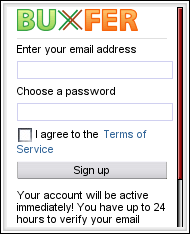 Buxfer has gotten some attention lately as one of the first two sites to use Google Gears for Mobile which lets you use web sites even when you have no network connection. The other Gears Mobile powered site, online office suite Zoho, only works with Windows Mobile devices. But Buxfer, which is a free personal finance and payment service, supports most phones with both a mobile site and an SMS interface. Of course, only WinMo phones get the advantage of the Buxfer’s new offline mode because Google hasn’t released Gears Mobile for other platforms yet.
Buxfer has gotten some attention lately as one of the first two sites to use Google Gears for Mobile which lets you use web sites even when you have no network connection. The other Gears Mobile powered site, online office suite Zoho, only works with Windows Mobile devices. But Buxfer, which is a free personal finance and payment service, supports most phones with both a mobile site and an SMS interface. Of course, only WinMo phones get the advantage of the Buxfer’s new offline mode because Google hasn’t released Gears Mobile for other platforms yet.
The full web version of Buxfer, which started out a simple service for tracking debts between friends and housemates, has grown into a full featured personal finance application supporting multiple accounts, import from Quicken, MS Money or .csv files, flexible search functions, analytics with graphing and budget management. You can even make payments from within Buxfer using Amazon’s new PayPal like Amazon Payments service.
Buxfer’s mobile web site is more limited than the full version but still very useful. It lets you view account balances and transaction history, post an expense or payment transaction and check if your spending is within budget. Buxfer can even send an SMS alert when you go over budget. You can sign up to start the service on the phone too, something I think every mobile web service should allow.
 Buxfer also lets you post a transaction or check your balance by sending a text. Buxfer doesn’t have a short code of its own so you have to either send your text to an email address or use Buxfer’s Twitter bot.
Buxfer also lets you post a transaction or check your balance by sending a text. Buxfer doesn’t have a short code of its own so you have to either send your text to an email address or use Buxfer’s Twitter bot.
The mobile web user interface is generally good with short click paths and logical layout. A nice touch is the ability to set up a short user name so that you don’t have to login using an email address, something I wish more mobile sites did.
I did run into an issue using Buxfer on a couple of phones. A Sprint Samsung A920 was unable to make a secure HTTPS connection with Buxfer although it allowed me to use the site on a normal unencrypted connection after a warning. A Boost Mobile Motorola i855 refused to let me login at all complaining of an “Invalid Certificate Chain”. No problems with Opera Mini, the N95 or Motorola Z8 though.
The mobile interface doesn’t have the payment feature which is a shame as it would be really handy to be able to instantly pay a someone on the spot by sending a text. But Buxfer is very handy for expense tracking with the ability to use the phone to enter expenses as they occur from your phone.
Buxfer (m.Buxfer.com)
Content: ![]()
![]()
![]()
![]() Usability:
Usability: ![]()
![]()
![]()
![]()
Buxfr got similar marks at http://www.topfinancetools.com/buxfer/ – another review.