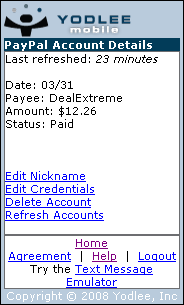 Yodlee Money Center is a web based personal finance application. The service, which is free for personal use, is actually an “account aggregator” meaning it lets you view and manage multiple bank and brokerage, credit card, loan and PayPal accounts within a single application. Yodlee can import transactions from hundreds of institutions and when it loads your transactions it automatically assigns each to a category like income, expenses, entertainment, utilities. You can override these categories and setup your own.
Yodlee Money Center is a web based personal finance application. The service, which is free for personal use, is actually an “account aggregator” meaning it lets you view and manage multiple bank and brokerage, credit card, loan and PayPal accounts within a single application. Yodlee can import transactions from hundreds of institutions and when it loads your transactions it automatically assigns each to a category like income, expenses, entertainment, utilities. You can override these categories and setup your own.
Yodlee has Bill Pay too. You can pay bills online from any of your linked credit or debit card accounts and Yodlee can also act as a front end to many bank’s bill payment systems.
Budgeting is something Yodlee does as well. You set goals for certain classes of expenditures like entertainment and Yodlee will alert you when get near or exceed your goal. There are budget reports and graphs to help you visualize where all your money went too.
Yodlee is the most powerful and feature rich free online money management system I’ve seen yet. It’s not limited to just financial services either. Yodlee can also import and display your gMail, Hotmail or Yahoo Mail, although it just shows a read only view of the subject headers of recent emails. To read the email body and reply Yodlee offers a link that automatically logs you into the webmail provider’s site.
Yodlee is US based but the service is international and is offered in French, Spanish, Chinese and English and can interface with many financial institutions around the world.
Yodlee seems like a really useful service although I’m a little apprehensive about sharing the login credentials for my financial accounts with a third party. It should be safe though, many financial institutions including Bank of America, HSBC, Fidelity and Wachovia trust Yodlee to provide services as part of their online banking offerings. Microsoft trusts Yodlee too. MS Money uses Yodlee as it’s interface to import transaction data from financial institutions. Between the big banks and Microsoft there’s a good chance that you are already using Yodlee without realizing it. Assuming that the banks and Microsoft did their due diligence, Yodlee should be as safe as any online money management solution. A security benefit of Yodlee is that if you link all you accounts in Yodlee, it’s easy to monitor them for suspicious activity from a single location rather than having to log into multiple sites.
Yodlee is mobile too. They’ve been running a mobile web version of Money Center since 2006 and operate a branded mobile banking and bill payment service for Vodafone UK.
Yodlee Mobile (https://mobile.yodlee.com) has a useful subset of the features of the full version. You can view account transaction history, add new accounts, pay bills and view email headers on the mobile web site. Yodlee Mobile works with most major US banks including ones that don’t offer mobile banking like Washington Mutual or those that only support a few handsets with a Java App like CitiBank.
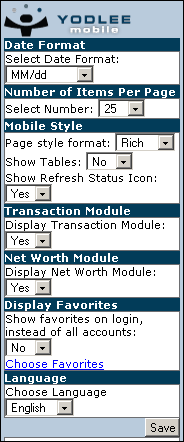 The main Yodlee features that are missing from the mobile edition are budgeting, reporting, charts, the ability to edit transactions to assign them to categories and the click thorough to webmail. There’s not any technical reason why most of these features couldn’t be supported on mobile, the webmail links could easily go to the mobile web versions of Hotmail, Y!Mail and gMail, for example. I do feel that Yodlee is missing a huge opportunity by not letting new users register for the service using their phones. There are already four times as many mobile phones as PCs. In many countries including India, one of the countries Yodlee is targeting, the phone is the only computer for many users.
The main Yodlee features that are missing from the mobile edition are budgeting, reporting, charts, the ability to edit transactions to assign them to categories and the click thorough to webmail. There’s not any technical reason why most of these features couldn’t be supported on mobile, the webmail links could easily go to the mobile web versions of Hotmail, Y!Mail and gMail, for example. I do feel that Yodlee is missing a huge opportunity by not letting new users register for the service using their phones. There are already four times as many mobile phones as PCs. In many countries including India, one of the countries Yodlee is targeting, the phone is the only computer for many users.
Usability of Mobile Yodlee is pretty good. The site doesn’t use adaptation to optimize pages for the capabilities of different mobile browsers but it does have a preferences panel where users can remove unused modules and change things like the number of items per page and whether to use a simple text only design or a more attractive (and larger) “rich” one.
I think Yodlee is a great concept and the mobile version is highly usable. The Yodlee brand is not well known outside of the banking industry and I suspect that lack of name recognition combined with security concerns, whether real or not, will keep many people from using the free version of Money Center. I don’t think Yodlee considers that a problem as they make their money selling products and services to banks and other institutions. The stand alone Money Center is a great demo and promotional tool for Yodlee and a valuable service for users.
If you want to try Yodee, the registration and sign up link is somewhat hard to find on the company’s home page. You need to go to bottom right of the page and click the link labeled “Yodlee Money Center – Register for an account“.
Content: ![]()
![]()
![]()
![]() Usability:
Usability: ![]()
![]()
![]()
![]()
Mobile Link: Yodlee Mobile
Yodlee is filed on the YesWAP mobile portal and WapReview mobile directory in the Mail-IM-Talk-PIM/Personal Info Management folder.
More about Yodlee from the Web:
The Unofficial Microsoft.money FAQ – Who/what is Yodlee that M05 keeps talking about?
Wikipedia – Yodlee
Money, Matter, and More Musings – How Secure Is Your Information On Yodlee?
Computer Business Review – Yodlee launches mobile banking service
Here is a free mobile expense managment software with source code I have found.
http://raghulj.blogspot.com/2010/02/mobile-money-management-application.html
Think this might be useful.
John Smith
And the mobile version blows away all the transaction categorization you assigned in the PC version. And the Nickname you assign on the mobile version overwrites the nickname on the PC version even though the Help says it doesn’t. They still have some bugs to sort out.
looks quite impressive.I have used mint in the past but was not satisfied by its features.From the past six months I am using manageME which cater to my entire financial requirements.