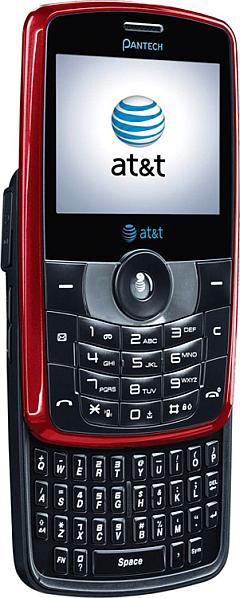
I spent some time recently playing with the AT&T branded version of Opera Mini that the operator is using as its default browser on at least four new devices. The Pantech Reveal, released earlier this month, is the first phone with the new browser.
AT&T seemes to have overlooked WapReview again in handing out review units to bloggers so I had to try the Reveal out at my local AT&T shop.
The new browser is branded as att.net. Opera’s name doesn’t appear anywhere on the phone. There’s not even an “About” screen acknowledging the browser’s origin. For anyone familiar wih Opera Mini, it’s pretty easy to see att.net’s parentage in some of the menus and the way pages are rendered. The browser’s User Agent header doesn’t hide Opera’s contribution. It’s:
PantechC790/JAUS08312009; Mozilla/5.0 (Profile/MIDP-2.0 Configuration/CLDC-1.1; Opera Mini/att/4.2.14866; U; en-US) Opera 9.50 UP.Link/6.3.1.20.
att.net doesn’t look much like Opera Mini, especially the initial screen which has three tabs;
- “Web” with the enter URL field, Yahoo search box and six large “My Favorite” buttons that you can assign to your most used sites.
- Local” with weather, local search, movie listings and local news. The page’s location is originally tied to your account’s billing address but it’s supposed to use cell-id based location to update as you move around.
- “Popular” with the latest News, Sports and Entertainment headlines.
Once you open a web page with the att.net browser it starts to look and act much more like Opera Mini 4.2 with fast loads of virtually any Web page, very good rendering and a choice of Opera’s fit to width “Mobile View” or zoomable “Desktop View” options. The menus, soft keys and shortcuts are basically the same as Opera Mini’s. A nice edition to att.net is the “inline editing” feature from the Opera Mini 5 Beta. All editing of text fields in web forms is done inline instead of in a separate window. Thanks to the Reveal’s QWERTY keyboard, inline editing works very well with upper and lower case letters and special characters all available directly from the keyboard using the Shift and Alt keys. Numbers are entered with the 9-key phone keypad which remains active when the QWERTY keyboard is slid out.
However, AT&T has inexplicably removed a number of Opera Mini’s standard features.
- “*” plus 1-9 “Speed Dial” shortcuts to your favorite sites are missing. The “My Favorites” feature does partially compensate for this. You can press “0” or “#” + “4” to jump to the home page and scroll to and click one of your favorites. That works but requires more keypresss than with Speed Dials.
- There’s no popup menu listing the browser’s menu short cuts. Except for the Speed Dials most of the standard Opera Mini hotkey shortuts are still available. But they don’t seem to be documented in the online help or anywhere else. Here’s a complete list of Opera Mini’s shortcuts and what does and doesn’t work on the Reveal:
0 – Homepage (att.net only, this is not a standard Opera Mini shortcut)
1 – Context menu offering desktop and mobile view toggle, page and link information, refresh and image zoom.
2 – Page Up
4- Page Left
5 – Zoom In/Out in Desktop View
6 – Page Right
8 – Page Down
* 1-9 – Speed Dial Shortcuts (don’t work, use “My Favorites” instead.)
* 0 – RSS Feed Reader
* * – Toggle full screen (doesn’t work, space wasting status bars can’t be hidden).
* # – Switch between landscape and portrait view (doesn’t work, landscape only)
# 1 – Enter URL
# 2 – Bookmarks (doesn’t work)
# 3 – Jump between top and bottom of the page
# 4 – Start Page
# 5 – History
# 6 – Page Information
# 7 – Add Bookmark (doesn’t work)
# 8 – Settings
# 9 – Web Search (doesn’t work, use search on the home screen instead)
# 0 – Refresh
# # – Forward
# * – Find in page
AT&T removed some other Opera Mini functionality as well.
- The left and right dPad keys don’t page up and down in mobile view.
- You can’t save pages or upload and download files. App, game and media downloads are handled by a hidden copy of the Obigo WAP browser that opens when you click a link to one of these types of content.
- Several items on the settings menu are gone too including Skins (you are stuck with the browser’s default AT&T orange skin), the option to hide long lists of links behind a plus sign icon and the ability to switch the network connection between socket and HTTP.
Opera Mini’s Hidden Power User Settings menu does work in att.net. Go to the URL config: to see it. AT&T removed several option here too. “Site Patches”, “Fold linklists” and “Use bitmap fonts for complex scripts” are missing from the Power User Settings inAT&T’s browser.
My take on the Reveal itself is an otherwise fairly unremarkable sliding QWERTY 3G HSDPA feature phone with 2.2 inch QVGA display, 1.3-megapixel camera. microSD and music player. The addition of the att.net browser transforms it into the best feature phone in AT&T’s lineup.
Opera Mini (aka att.net), even after the bowdlerization of numerous standard features by AT&T, is the fastest, most usable mobile browser currently available on any platform – and that includes the iPhone. Nothing else comes close. The dated Obigo, Netfront, Openwave or Motorola WAP browsers on other feature phones are light years behind.
Opera Mini is the most popular mobile web browser in the world with 35.6 million users (up 150% in the last year). It’s less popular in the U.S. than in the rest of the world. Opera Mini has more users in Russia, Indonesia, India, China, Ukraine and South Africa than in the US! I believe that the low level of Opera Mini adoption in this country is due to U.S. operators tendency to block (T-Mobile and Verizon) or cripple (AT&T) third party apps on feature phones. att.net is the first version of Opera Mini on AT&T branded handsets that doesn’t force the user to dismiss at least one (dozens on most handsets) of “Opera Mini wants to use the network. Allow (Y/N)?” warning messages.
The Pantech Reveal sells for 79.99 after rebate on a two year contact. The no-commitment price is $229.99 for online purchases ($50 more in AT&T stores). Because the Reveal is not considered a smartphone by AT&T, contact customers can add unlimited data to their plans for $15/month rather than the $30 that smartphone users pay, making it a great choice for users who want a phone primarily for the Web, messaging and voice. The Reveal’s only real downside for browsing is the smallish screen. I’m looking forward to the release next month of the other three att.net phones, the touchscreen Samsung Mythic; Samsung Flight, another QWERTY slider, and the Pantech Impact QWERTY clamshell with external touch screen. All three have larger screens than the Reveal.
The browser used by the new Samsung Mythic, (whatever it is) is useless. I’m giving the phone away to someone who doesn’t use the web and getting my Razr2 V9x back, at least I can manipulate the web with it.
Nicely done Opera Mini overview, Dennis.
As a long-time, evangelizing Opera user, I, too, was surprised that Opera Mini was genericized with the ATT.NET service; but as you mentioned, if Opera turns this dumbphone into ATT’s best non-iPhone model, then they and other carriers will certainly take notice of Opera’s transformative benefits…and its revenue potential.
The only drawback to blue-labeling is I don’t see Opera leveraging Opera Link enough, to introduce ATT.NET users to innovations to desktop Opera — Windows, Mac, Linux, Solaris (or vice versa).
It would be a violation of Opera Mini’s TOS for AT&T to sign and distribute the generic version of Opera Mini. I’m sure Opera would let them do it, though probably not for free.
The same goes for the branded version, I’ll bet that Opera is charging AT&T either per copy or by bandwidth. Carrier deals are a big part of Opera’s business model for Mini which is only free to end users
“Either Opera was incompetent in not asking for it, or AT&T was onerous in refusing to do it.”
Incompetent? Opera does whatever the customer tells them to do. Do you really think Opera is in a position to tell AT&T what to do? LOL.
Much as I feared, AT&T is refusing to digitally sign Opera Mini, or even offer an AT&T-branded Opera Mini for other phones. There’s no technical reason against it, and the pact with Opera even makes it corporately-viable.
I’m more disappointed in Opera not making that part of the deal, than anything else. It doesn’t cost AT&T any money to sign a midlet. Either Opera was incompetent in not asking for it, or AT&T was onerous in refusing to do it.
The only upside I can see in AT&T not signing Opera Mini, is to maintain control. Ask them how that’s going with iPhone…