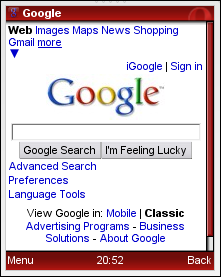 Transcoders, web services that convert full websites to a mobile friendly format, can be great. If you are trying to use a site like The Economist‘s that doesn’t have a mobile edition on a phone with an, ahem, limited browser like a RAZR V3, a transcoder is the only way. You can bring up Google on your RAZR, search for “The Economist”, click the first result and get something that will load on your phone and is readable if not pretty. Yahoo has a similar service, although in my experience it doesn’t work nearly as well. In fact right now, Yahoo’s Novarra transcoder is failing on economist.com with the helpful message; “TR- if you see this message isCompatible is failing incorrectly.”
Transcoders, web services that convert full websites to a mobile friendly format, can be great. If you are trying to use a site like The Economist‘s that doesn’t have a mobile edition on a phone with an, ahem, limited browser like a RAZR V3, a transcoder is the only way. You can bring up Google on your RAZR, search for “The Economist”, click the first result and get something that will load on your phone and is readable if not pretty. Yahoo has a similar service, although in my experience it doesn’t work nearly as well. In fact right now, Yahoo’s Novarra transcoder is failing on economist.com with the helpful message; “TR- if you see this message isCompatible is failing incorrectly.”
But what if you are using Opera Mobile, Palm Blazer, the Smartphone version of Netfront or even Opera Mini on your RAZR. All of these browsers can render economist.com without any help and they retain more of the original’s look, feel and features than any transcoder. Wouldn’t it be great if you could search the web with Google or Yahoo and load the targets of your search in your full web mobile browser without transcoding? Well you can, there are actually several ways.
1. In Google, when you are viewing a transcoded page, scroll to the bottom and click the “View in HTML” link. Not very convenient but better than nothing. There’s no such option on Yahoo’s transcoded pages, unfortunately.
2. Use a special URL to force Google or Yahoo Search to send the full web version to any browser. For Google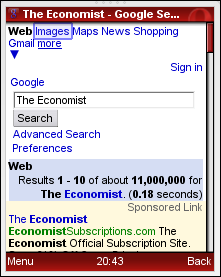 the URL is: google.com/webhp?hl=en&output=html
the URL is: google.com/webhp?hl=en&output=html
For Yahoo, it’s search.yahoo.com/?rs=1
These URLs send Google or Yahoo’s full search interface to any device whether it can handle it or not and search results will not be transcoded. Google and Yahho’s simple search pages work pretty well in Opera Mini and other full-web browsers. As you can see in the top two images showing regular Google in Opera Mini’s “Mobile View”, the search form fits on one page and the first result is above the fold.
Incidentally, I almost always set Opera Mini to use “Mobile View”. This mode reformats content into a single column eliminating horizontal scrolling. I find Opera’s other (“desktop”) mode, which gives a tiny “map” of the a large page where you are supposed to find the part you are interested in and then zoom in to read it, inefficient and a waste of time for most sites. Fortunately Opera offers a great “Fit to Screen” mode in Opera Mobile 8.65 and a usable, but slightly buggy, “Mobile View” in Opera Mini 4.1. Netfront, the Blackberry Browser and Mobile Internet Explorer also have fit to width modes although none of them work quite as well as the ones in either Opera browser. Nokia’s otherwise great S60 browser doesn’t have any fit to width capabilities.
3. Suppose you want to use Google or Yahoo’s mobile search interface which returns more results on a single mobile page and includes results from both the mobile and full Webs but still want to avoid the  transcoder. There are a couple of ways to do this. You can log into Google Mobile and set the “Format web pages for your phone” option to “Off” on the settings page. But suppose you don’t want to login? Well if you are using Opera Mini, you can just use the Google search box on the Mini start page – or if you are using different browser you can impersonate Opera Mini with:
transcoder. There are a couple of ways to do this. You can log into Google Mobile and set the “Format web pages for your phone” option to “Off” on the settings page. But suppose you don’t want to login? Well if you are using Opera Mini, you can just use the Google search box on the Mini start page – or if you are using different browser you can impersonate Opera Mini with:
google.com/m?client=ms-opera-mini
For Yahoo, try entering:
to access Mobile One Search without the transcoder. I find this is hit or miss with Yahoo though. It seems to work with Opera Mobile and Mini but not the Teleca full web browser on the LG Voyager, for example.
I hate it when web sites make assumptions about mobile browsers and force their users to a subset of inferior content with no way out. Thankfully, Google and Yahoo, for the most part, offer alternatives. Unfortuanately they don’t publize these workarounds or make them easy to find.
Yahoo are moving forward slowly and steadily, google are much more innovative and fast paced than yahoo i think. I hope microsoft takes over yahoo and gives google run for there money.