A Beta version of Bolt 2.0 was released today. The biggest change is the inclusion of tabbed browsing. This brings Bolt’s feature set closer to its chief competitors in the proxy based Java browser space, UCWEB and Opera Mini both of which already have tabs. Also new in this release is the ability to share links on Facebook and update your Facebook status from within Bolt.


The tab implementation in Bolt is pretty nice. When a link or bookmark is highlighted, an “Open In New Tab” option appears in Bolt’s main menu (image top). Clicking it opens a new tab and switches to it before the new page starts to load. Unlike with UCWEB, and desktop browsers there is no option to open new tabs in the background without switching to them. Opening tabs in the background is my preference because it lets you continue reading the current page while the new one loads. There seems to be a limit of three open tabs on all devices, once you have three open, the “Open In New Tab” option disappears from the menu.
Switching tabs is handled much like it is in desktop browsers with a visual tab menu at the top of the page (image above). The tab menu scrolls out of sight as you scroll down the page. You can go back to the top of the page to switch tabs by pressing the “2” key twice quickly on T-9 keypad phones or pressing “t” or “T” on QWERTY devices. There are also short cut keys for managing tabs. On T-9 phone they are #+left – previous tab, #+right – next tab, #+up – new tab and #+ down – close tab. The equivalent QWERTY shortcuts are q+h or q+left – previous tab, q+k or q+right – next tab, q+u or q+up – new tab, q+n or q+down – close tab. There’s a complete list of Bolt’s keyboard shortcuts in the app’s online help (image below) and in the Bolt 2.0 FAQ.
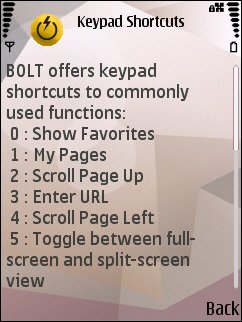

I’m quite impressed by this release of Bolt. It seems faster than 1.7 and appears to do a better job of supporting low end phones than Opera Mini 5 or UCWEB. I was able to install the full version of Bolt on a Boost Mobile Motorola i776, a basic prepaid feature phone with a 128 x 160 px screen and only 2 MB of Java heap memory. Opera Mini 5 and the full version of UCWEB do not work at all on this phone, but Bolt 2.0 installs and is completely usable. I was also able to open three tabs on the Motorola without crashing or having any of the tabs cleared to save memory.
This is the first version of Bolt that I feel gives Opera Mini serious competition. It’s loaded with features and has some nice usability touches that are missing from Opera Mini 5 like shortcuts to the top and bottom of the page and the ability to rearrange bookmarks. Bolt also seems to do a better job with some JavaScript heavy sites like Facebook (image above) and Yahoo Mail that Opera Mini has trouble with.
That’s not to say that Bolt is better than Opera in all respects. Opera Mini has better, more readable fonts, particularly on low resolution phones. Unlike Opera, Bolt does not have a single column fit-to-width browsing mode, a feature I consider essential for efficient browsing on devices with screens less than 800 px wide. Unlike Opera, Bolt doesn’t support bookmarklets or the ability to backup and sync favorites across devices.
Download Bolt by pointing your phone browser at boltbrowser.com/indexbeta. To download the jad files for side loading visit boltbrowser.com/cgi-bin/betadcgi with your PC browser. Bolt 2.0 will overwrite your existing Bolt 1.7 installation but your existing bookmarks, feeds and history will be retained. For help with Bolt 2.0 refer to the Bolt 2.0 FAQ or check out the Bolt Browser Support Forums.
Related Posts:
Bolt 1.7 Adds Widgets, Twitter Integration, Flash Video and Download Manager Enhancements
Bolt Browser Updated to 1.62
Bolt Browser 1.5 Review – Great Rendering, Copy/Paste, But Still a Few Warts
Speed Test – Opera Mini, Bolt, Skyfire and UCWEB
Bolt Beta 3 Browser Review
Bolt Browser Beta 2 – New Features and Performance Enhancements
I like this bolt
Bolt is not working on my nokia 2730c bloody bolt please help me
Explain “not working” please. Error messages etc.
this is a special package from bolt.
i use opera mini 5.1. With this opera i can download image, ringtones themes, Although its failed in big size file but its ok for me. Then i try use bolt browser 2.1. With this bolt i cant download the same image that i download with operamini, even for the image size 10kb. I use nokia 2730c. I think maybe bolt browser not suitable for nokia 40 series. All the file that i try to download turns to null 0kb in the download manager. Then i leave bolt, operamini still the best mobile browser.
The new Bolt its just simply awesome!