Symbian lives! Opera Software and UC Browser have both released new browser versions for the Symbian platform. That makes sense as Symbian’s installed base is still around 190 million, making it the third largest smartphone platform after iOS and Android in terms of current active users.
Today Opera released Opera Mini 7.1 for Symbian S60V2 and latter. According to a post the company’s Opera For Phones Blog this release is focused on improvements to Opera Mini’s download manager along with performance and stability enhancements. Opera lists the changes in 7.1 as:
- Possibility to rename files before download
- Non-finished downloads are now preserved upon browser exit and can be resumed in the next browser session
- Support for resuming of a failed download
- Target folder is now saved for each type of download (e.g. music, images or video)
- Added warning dialog if download with the same filename already exists
- Various improvements and bug fixes for Speed Dial and Smart Page
- Localization updates
- Connection stability improvements
I installed Opera Mini 7.1 on my Nokia N8 running Belle. My bookmarks, Speed Dial shortcuts and saved pages from Opera Mini 7.0 all survived the update. The new release worked well although I didn’t notice any obvious changes from the previous version. I downloaded a 2 MB .zip file with no issues. Downloading seems much faster than before and when I downloaded a second .zip file Opera defaulted to the same SD card subdirectory that I downloaded the first .zip to.
Opera Mini 7.1 for Symbian is available now by visiting m.opera.com using your phone’s built in Nokia browser. If you prefer to download Opera Mini to your PC and transfer it to phone via Bluetooth or USB go to opera.com/mobile/download/versions/. Their are separate downloads for S60V3 and latter and for S60V2. As of this writing, the Opera Mini in the Nokia Store is still the old 7.0 version so it you want the latest and greatest you will need to get it from Opera.
UC Browser for Symbian S60V3 and latter was updated earlier this month to version 8.8. Here’s what UC says is new in 8.8:
- Customized online wallpapers – For those who want their browser looking good, we now have a range of customized online wallpapers available on our network for download. If you’d like a change from your old default browser background, we’ve got a bunch of great ones for you to choose from!
- Share to Twitter – For Twitter fans, you can now quickly and easily share links and images via Twitter. So if you come across a great picture or link you just have to share with your followers, just long press the item, then choose Share.
- Improved bookmarks managing on touch phones – For those with touch phones who like to keep things organized, we’ve added new and improved ways to manage your bookmarks. On the bookmark menu you can now drag your bookmarks around to group them how you want, and use the sort function to keep them in order.
- Auto-complete of search keywords – For those who want quicker and easier searching, our auto-complete function has been upgraded. It now has the ability to give you relevant suggested queries and results as you type your query into the search box.
- Clear browsing history on exit – For your convenience and privacy, upon exiting UC Browser you now have the option to clear your browsing history.
I installed UC Browser 8.8 on the N8 with no problems. My bookmarks were retained and the browser worked well. UC Browser 8.8 can be downloaded directly to your phone from wap.ucweb.com or to your PC for side loading from ucweb.com/English/UCbrowser/platform.html?platform=sis. There are separate downloads for Symbian S60V3, S60V5 and Symbian^3 and latter phones.
Opera Mini and the UC Browser are both proxy based browsers. That means that the browser on the phone is a thin client that’s small in size and in memory requirements. The actual browser engine is part of a proxy server “in the cloud” that pre-renders and compress web pages before sending them to the phone. The proxy architecture reduces downloaded page size by about 80% which makes for faster page loads, especially on slow networks as well as reducing data consumption. The main disadvantage of proxy browsers is limited support for interactive JavaScript which means a small number of sites don’t work or don’t work as smoothly as they do in a direct (non-proxy) browser.
I keep both UC Browser and Opera Mini installed on all my phones that support them. I pay for data by the megabyte so using proxy browsers saves me quite a bit of money every month. I generally prefer Opera Mini as it renders pages more accurately and attractively. UC Browser is my fallback browser for the rare site that doesn’t work properly, or at all in Opera.

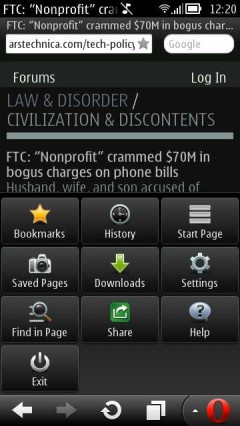
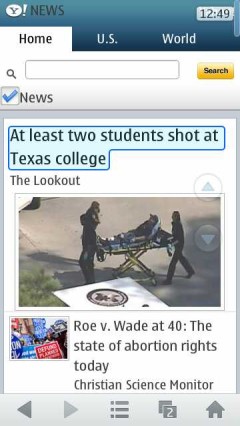

1 which browser(opera or uc) have best download speed on nokia s60v3 or e71… or symbian phones
2 i using u browser it have a problem on data usage and BLOCK SIZE (KB)
Please help me and answer my questions
All symbian users s60v3.
Txs
For me UC works better for downloading files bu Opera mMini loads websites faster and renders them better.
I never heard of U Browser. If you mean UC Browser you can change the download block size in settings.
Browsers use data, if you want to play you have to pay. You can reduce data usage by disabling images.
Please Help and Support me !
I use all model Nokia but For Nokia N900 by touch and kebord ( only mozila old Fabrik Not Work,,, I can not download and So N95
Thank you
The Nokia N900 runs Maemo not Symbian. It doesn’t support Java ME so Opera Mini and UC Browser aren’t going to work.
Do a web search for “Nokia N900 browser” and you should find a few browsers for it including old versions of Opera Mobile and Chrome.
l want to download opera mini
Hi.tnx for download uc browser for mobile me.
operamini and uc browser problam downloading
hi.thanks for all