 The mobile version of MSN Spaces has really changed since I last looked at it five months ago. I’d say it’s almost a complete redesign.
The mobile version of MSN Spaces has really changed since I last looked at it five months ago. I’d say it’s almost a complete redesign.
I’m sure you’ve heard of Spaces – Microsoft’s blogging/social networking platform. Spaces can be used as a pure blogging platform but its social aspect sets it apart from traditional blogging platforms like Typepad or Blogger. The social part comes from tight integration with MSN Messenger and Hotmail (a link to your latest blog post can appear in your mail or messaging sig) and the fact that you can restrict various bits of content or your whole Space to only your mail contacts or Messenger buddy list. Spaces is an ideal platform for technophobes who want to create a personal journal, but the tools are also there to create a quite sophisticated blog with integrated music and video, custom html, feeds, trackbacks, advertising and the ability to ping services like Technorati. Hosting and everything else about Spaces is free although you have to subscribe to MSN Premium ($99/year) to remove the image ads that Microsoft puts your Space. There are restrictions on what you can name your Space and what you can post (especially if you live in China!) but probably no more so than with similar hosted platforms like Yahoo! 360 or Blogger.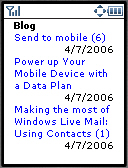
Whatever you think of it, Spaces is turning into one of the web’s big successes stories. Granted, with the Microsoft name and promotional engine behind it, Spaces was guaranteed to be pretty big. But I think even Microsoft was surprised at how much of a success it has become. While it’s difficult to come up with hard data, most estimates put the number of Spaces blogs at over 30 million. That’s huge, probably ten times bigger than Yahoo’s similar 360 and approaching the number of “serious” blogs that ping services like Technorati.
So what’s new with the mobile version of Spaces? A major change is that if you have a photo album on your Space it now also appears in the mobile version. Also new is keyword searching of all of Spaces. Search, which was added to mobile at the same time that the full web version got it, is helpful in finding blogs and items that match your interests and is also the easiest way to jump from one Spaces blog to another. The appearance of blog posts has been improved – more of the formatting is carried over to the mobile version. There are some very useful new access keys – press a single key to do any of the following:
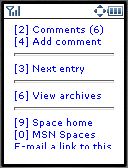
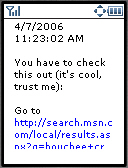
* – top of page
2 – Comments
4 – Add comment
1 – Previous entry/page/photo
3 – Next entry/page/photo
6 – Archives
7 – Delete
9 – This Space’s home
0 – MSN Spaces home
# – Jump to the navigation menu
These access keys are consistent across the other new Microsoft mobile web products like Live Mail and Live Search. Speaking of the Live brand, Microsoft has announced that MSN Spaces will be renamed Live Spaces this summer.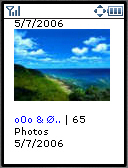
Mobile Spaces works very well on almost any WAP2 or cHTML capable device. It appears that user agent sniffing is used to customize page weight and image size to handset capabilities. Good usability and respect for the platform’s limitations are two of the hallmarks of good mobile design and Spaces has both. About the only thing I can complain about is that mobile Spaces is rather plain looking. Granted, that can be said about most any current mobile site. There are a only a few sites that manage to combine usability, reasonably small page weight and a visually attractive design. It can be done though, take a look at OSNews, All about N-Gage, PocketPC Magazine and CNet. Spaces has some nice themes on the PC web version – how soon before we see mobile themes?
You can access mobile spaces using the same url as on the desktop, http://spaces.msn.com/blog_name. If a mobile browser is detected, it gets the mobile version. You can force the mobile version to appear even in IE 6 by changing the url to http://mobile/spaces.msn.com/blog_name.
In the some things never change department, most mobile Spaces don’t work at all in Firefox or Opera, throwing an XML parsing error. Even desktop Spaces look awful on Opera and FF with truncated text in blog posts in Opera and overlapping text in Firefox. I didn’t have any trouble running Spaces on my various phones and mobile emulators but those parsing errors make me suspicious that there will be problems with some handsets.
There are some interesting blogs hosted on Spaces. Two I like:
Hello Sonia The life story of a young, language challenged, British PHD candidate living and doing research in a small town in Japan.
Mike’s Lounge is good read. Its the Space of a Microsoft Mobile Program Manager, Mike Smuga. He writes mainly on mobile development topics along with an occasional travelogue. You can find many other Microsoft employee blogs on Spaces as well. Just search from the Spaces homepage on “Microsoft development” or “Microsoft marketing”, for example.
To me the single most significant feature of mobile Spaces is that every Spaces blog is automatically mobilized without the user having to do anything – a mobile site is created by default. I think that this is huge. It means 30 million more mobile sites and also that every user who has a Spaces blog now has the incentive to try out the mobile web – to check out their mobile site. Even more significantly it means that Microsoft is taking mobile very, very seriously. I’m not a big fan of Microsoft, in fact, I actually tend to use non-Microsoft products whenever a viable alternative exists. I don’t do this because I think Microsoft’s stuff is bad (it is generally quite good) or that the company is inherently evil (it’s not, consider Bill Gates’ philanthropy). No, my reason for avoiding Microsoft is that I want to see choice and competition flourish in the marketplace. Monopolies stifle innovation. We need Firefox, Java, PHP, MySQL, OpenOffice, Apple, Symbian, Palm and other all the other worthy alternatives, to survive and thrive. That said, MS is making some very smart moves in mobile these days. They obviously have a lot of bright, creative people working on their mobile stuff and deserve credit for their good work.
On the handset OS side, Microsoft is also looking very strong – Windows Mobile 5.0 is getting rave reviews and in the US at least, there’s a far wider variety of WM devices available than either Symbian, Linux or Palm OS ones. The WM devices also tend to offer more bang for the buck than the competition. It’s not unlike when MS-DOS first appeared on the market, 25 years ago. At the time, CPM and the Apple II ruled the desktop. MS-DOS 1.0 really wasn’t very good and Digital Research, Apple and the leading vendors of CPM hardware like Kaypro and Osborne didn’t consider MS-DOS much of a threat. Now it seems that history is about to repeat itself. Unless Symbian and Access/Palmsource start to compete much more aggressively in the handset market, the Redmond giant will soon be as dominant in mobile OS market as they are on the desktop.
In the mobile web space, I don’t think any one player can ever dominate. That’s due to the low cost of entry and the long tail – there are just too many niche areas to cover it all. Still, based on recent moves like Live Mobile Search and especially Spaces mobile I think that Microsoft is going to be an even bigger player in the mobile web than then are in the PC web. Mobile Spaces is great and I hope it will encourage MySpace, Friendster, Yahoo and Google, etc. to counter with some tasty new mobile offerings of their own.
Content: ![]()
![]()
![]()
![]() Usability:
Usability: ![]()
![]()
![]()
![]()
![]()
MSN Spaces: xhtml-mp/cHtml
The given link opens a page saying,’Windows live space is no longer avilable’.
My little sister somehow logged herself into msn mobile and it will NOT sign her out no matter what I do. It wont allow me to check my email because she is signed in… Only problem is that she doesnt have any type of mobile device. She is only 13 and now I dont know what to do. I can check my email on other computers… just not mine. HELP!
Thankyou – I’m chuffed to get a mention!
Very interesting review of mobile MSN spaces. They definitely need to rebrand it to LIVE spaces. I wanted to pose a few questions in regard to what the proper moves for such services in mobile are. I do agree that the agent user_id string sniffing for page adaptation and control is a great way to deliver a clean and easy to use value prop to the end user. However i would like to argue that in order to truly mobilize blogging/social networking platforms you need to leverage the phones native features. I think that WAP and relying on mobile phone browser technology does not leave any room for growth in adding more “mobile” features. I would love to hear back any responses or opinions though :) To me it seems that to succeed in a mass market setting “mobile social networking/blogging” platforms must leverage the camera, PIM, bluetooth, SMS, MMS etc. Basically i am a firm advocate that J2ME (i know i know they renamed…) and symbian is a much more fitting technology choice. To be fair i would like to say that i am a founder of a mobile social networking service, http://www.vcellvibes.com, and we jave chosen j2me as our platform. although i may be biased i still think that WAP just falls short of delivering the “mobile social networking” promise to the end user. Check out our j2me app, and let me know what you think. :)