To my horror the Nokia E6 review unit that WOMWorldNokia sent me seems to have developed a fault and has been spontaneously rebooting every ten minutes or so since yesterday morning. I really like the phone and hoped to get a few more days use out of it before I have to send it back. I’ve been successful in the past at fixing misbehaving Symbian phones with a soft or hard reset so I set about trying to reset the phone to see if that would help.
A Google search for “Nokia E6 reset” brought up a lot of confusing and contradictory information. Much of it was clearly wrong with multiple blog posts referring to the E6’s non-existent “camera key”. I decided to experiment a bit and publish a tested guide to all the posible ways to reset the E6. They are listed below in order from the least to most destructive of data.
- Battery pull – Take the battery out for at least 20 seconds. This insures that all background prrocesses are terminated and RAM is completely cleared. Holding down the power button for about 20 seconds until the phone vibrates three times simulates a battery pull on the E6 just like it does on the N8 and E7, which have non-removable batteries
-
Soft reset – re-installs some initializtion files. Home screen widgets, profiles and themes are restored to their defaults. Contacts, calendar and user installed apps, music ringtones, themes, photos, files, etc not touched. There are two ways to soft-reset an E6.
- Press Home > Menu > Settings > Phone > Phone management > Factory settings > Restore. The first four images above show the reset steps. On the confirmation screen (5th image, above), press “Yes“
- Or enter *#7780# in the dialer
- Reinstall the device software. Nokia Software Updater (NSU) from Nokia Beta Labs has an option to re-install the phone’s OS (image below). On recent Nokias like the E6 this process is non-destructive thanks to Nokia’s User Data Preservation (UDP) feature which means that your apps, ringtones, contacts, etc will be intact after the update, although a backup is still recommended just in case. NSU comes in versions for Windows XP, Vista or 7, and for Mac OS X Snow Leopard or newer. Updating requires the phone to be connected by a USB cable. The process is very easy, install NSU, connect your phone, wait for NSU to detect the phone and choosethe option to re-install the device software. The first time you run it NSU has to download the firmware which takes about 15 minutes on a broadband connection. The actual reinstall takes less than 5 minutes.
-
Hard reset. This is the most destructive reset. The internal C: and E: drives are reformatted and the OS is reinstalled from a copy that is stored in the phone’s firmware. A hard reset will delete everything on the phone including contacts, calendar and user installed apps, music ringtones, themes, photos and files, including anything stored on the internal E: flash drive. Be sure to backup everything on the phone that you want to keep. There are at least two ways to do a hard reset.
- Press Home > Menu > Settings > Phone > Phone management > Factory settings > Delete data and restore The first four images above show the reset steps. On the hard reset confirmation screen (6th image, above), press “Yes“.
- Or type *#7370# in the dialer and press “Yes” on the confirmation screen.
-
Three finger salute – every other Nokia Symbian phone I’ve ever used can also be hard reset using a “three finger salute” that involves turning on the phone while holding down three specific keys and keeping the keys pressed until Nokia boot logo appears. Because the “three finger salute” works when the phone is shut off, it’s a life saver if the phone wont boot up or is so unstable that it doesn’t stay up long enough to enter a code or get into the Phone management menu. Unfortunately, I haven’t been able to find the correct key combination for the E6. The usual Symbian^3 combo of Menu key, Camera key and Volume down won’t work because the E6 doesn’t have a Camera key or a Menu key. Other three finger salute combos include:
- Shift, Space and Backspace – N97, N97 Mini.
- Green call key, Red hang up key, Camera key – Pure touch Symbian 5th ed phones like the 5800, 5230 Nuron, etc.
- Green call key, * key plus 3 key– Most older Symbian phones with a 12 key dial pad.
I tried the Shift, Space and Backspace and Green call key, * key plus 3 key combos on the E6 but they didn’t do anything. I’m sure that there is a three finger salute for the E6 but I don’t know what it is. If you do kindly let me know in a comment so I can update this post.
Update: According to comments from a couple of readers, powering on the E6 while holding down the Shift, Space and Backspace keys does work to hard reset the phone. If it’s not working for you try removing the SIM and taking the battery out for at least 20 seconds.
So was I able to fix my E6? Unfortunately not. I restored the OS twice and hard reset several times but even with nothing on the phone other than the pre-installed apps and with no apps running the phone periodically reboots even when sitting idle.
A small percentage of all complex electronic gadgets of all brands do fail, usually due to a single bad component out of the thousands that make up a phone. Fortunately, these failures are most likely to happen within the first few weeks of the devices life when the device is under warranty.
In spite of this particular E6 going south on me I do not hesitate to recommend the phone. It’s a great replacement for an E71, E72 or E73 with a much higher resolution screen and a better camera and keyboard than any of those phones. Plus it has a touch screen which adds a lot of flexibility and ease of use to most apps. I’m a huge fan of Nokia’s E Series QWERTY bar phones like the E72 and think the E6 is the best Symbian phone I’ve ever used and one of my favorite smartphones of all time. Up until it failed the E6 had been totally reliable.
Update: I discovered that if I remove the SIM from the E6 it’s stable again even using WiFi and Bluetooth. But with any SIM (I tried both active and inactive ones from three different operators) inserted it starts crashing again. I suspect there is something wrong with the radio hardware.





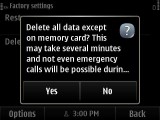
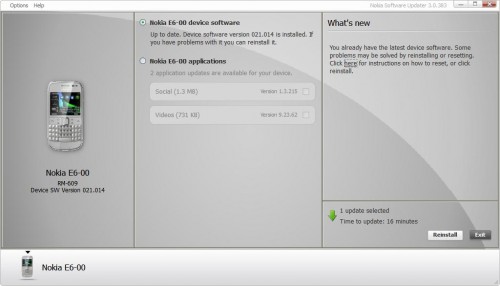
i have a problem with installing apps..i tried to update my software but it says that i gat to try on later..i badly need apps now what should i do please??..i am using E6
Follow the instructions in the post to reset the phone.
can you help me? with this problem: my e6 have a code, i try my old code and the 12345 but its not working.. i cant unlocked it :( i turned it off but still showing “code error” :(
If you enter the PIN code wrong too many times, the phone is locked and you have to get the PUK code from your operator See How to Find a mobile PUK code for more information.
After I upgraded my e6 from symbian ana to belle, the camera and the touchscreen stopped funtioning. I need your assistance please
Sorry to hear that. A hard reset or an OS reinstall will likely fix it.
Hi,
i am using Nokia E6 and from last 1 week i am facing problem.
Mobile network goes off some times and even during the call it get disconnected. I tried restoring by resetting factory setting but still i am facing problem.
can some help me ..
It might be a problem with your operator or a bad SIM. Try the SIM in a different phone and get a replacement SIM. If the problem doesn’t occur with the other phone and the replacement SIM doesn’t fix it it’s probably a hardware problem.
hi. i have a black nokia e6 and im having a similar problem. my phone screen turns black when it rings, and usually it stops reading my sim card! for that iv’e tried pressing the area where the memo card slot is and ive attached it with tape. works now. you should try the same….. Hope you get your problem fixed.
Pls am using nokia e6 but i just mistakenly uninstalled my phone torch….. And couldnt on it again pls how do i get the torch back?
if u want light torch
pls long down press slider
then torch activate
Hello,
I am unable to use my camera due to some “unexpected error”. Pls help
My Nokia E7 keep saying Unable to install each time I use to download applications. Pls what can I do
Internal memory might be full. Try deleting some apps you don’t use. If that doesn’t help a soft reset might help or a hard reset will almost certainly will fix the problem.
I did as you said, but am still having same problem… Unable To Uninstall
If it won’t let you uninstall anything try doing a a soft reset. If that doesn’t help a hard reset will uninstall everything.
iam using nokia E6, since 3 years.
i want to change os to symbian anna to symbian belle os. So how i can change it, pls help me.
Go to settings > Phone > Phone Management > Device Manager. Then press the Menu button and choose Check for Updates.
Or use the update option in Nokia PC Studio
dont do that. youll lose your phone
i have a nokia e6,and i want to format it with key fingers…but it asking me for a code,which i dont have,i got the phone from my cousine…and he has forgotten the code he used,please hackers help me,i really love this phone
The code should be 12345
I HAVE USING NK E6 SINCE 2YEARS RECENTLY MY MOBLILE IS UPGRADED THEN I STARTED AN PROBLEM WHEN IGOT CALL DISPLY BECOMES BLANK OR WHEN ICALLL OUT GOING CALL SAMES PROBLEM WATS THE SOLUTION
How is that a problem? I don’t have an E6 anymore but most touchscreen phones turn off the screen during a call to keep you face from pushing buttons that could disrupt the call. You should be able to tap the screen or push any button to wake the screen up if needed.
E6 hard reset is three botton whch is the shit key, space bar and back space key. NB off ur phone while u hold d above named key and on ur phone
hi dear…after i updated my E6 phone via Nokia PC suite all the photos that were on my memory card didnt appear on the gallery, they are only shown when connecting to the PC whether via mass storage or PC suite. the only photos that i can see are the captured ones and not all of them. i have back up from all the photos…..any help please!!
After an upgrade the Gallery app takes a considerable amount of time to re-index the photos. Try leaving the Gallery open for an hour or more. If that doesn’t fix it, the memory card may have become corrupted. Copy its contents to the PC, reformat or replace the card and then copy the contents back to it.
thank u that three button magic worked for my e6 “shift + space + backspace + power” method, only AFTER removing the SIM card and keeping the battery out for 20-30 seconds.
Mr. Dennis Bournique my E6 have same problem what you have faced, that is if SIM is inserted, phone is crashing while booting/starting. Then what is the final solution of this issue?
In my case, I returned the phone to Nokia.
i just got this nokia e6 nd my problem is i cant turn on the bluetooth, nd i have restored the settings twice but i still cant on my bluetooth pls help
If a hard reset doesn’t fix it then it’s a hardware problem.
hi dear…my Nokia e6 screen failed…before this :the screen some times give a black and some times it return good..at the end it go black…sometimes when i press near the screen connector it return…i replace the screen but it still the same…pls help me
I reeeeeally love my Nokia E6. It’s slipped out of my hands soooooooooo often, landing on hard & rough surfaces buh it’s still good. Functions well. Only problem i have’s that my camera lens has obtained some scratches so i don’t enjoy the 8MP-camera’s quality pictures anymore. Is it possible to chan
ge that part? Could someone get me another Nokia E6? I love the phone!!
A Nokia Care Center or a good independent phone repair shop should be able to replace the camera lens.
I just did a Google Shopping search and new and used E6s are available from Amazon, eBay and other online sources.
i got a nokia e6 the problem is wat i am facing is tht whenever i start back camera the fone gets hanged nd the lcd screen turns blue then green thn it get switch off wat should i do plz help me …..
Try a *#7780# soft reset first. If that doesn’t fix it try a *#7370# hard reset. If that doesn’t fix it there’s a hardware problem and the phone will need to repaired.
i have restored factory setting on Nokia E6 and my contacts, data and pictures are gone. Any help to retrieve them. I don’t have any backup
Unless there’s a copy somewhere else, you contacts, pictures and data are gone. A hard reset formats the phone’s filesystem erasing everything.
my E6 has a problem of detecting head phones even when their not inserted in the headphone device core. I have tried reseting the phone but the same thing keeps occuring hence neither of the speakers are active or working only headset works. Can u please help wit some advise.
If a hard reset didn’t fix the headphone jack problem it’s almost certainly a hardware issue.
I can say that it is just TERRIBLE E6-00 through it away !!!
My e6-00 touch not working properly after using belle os two months ago
what should i do
if this hardware pblm then i think its not to work completely but its work on some situation like cold or hot enviroment
i got troubled can any one help?
Try the soft reset first. If that doesn’t fix it try to reinstall the software if you have a PC available. If you don’t have a PC or reinstalling doesn’t work try the hard reset. If the hard reset doesn’t fix it it’s probably a hardware isssue.
According to comments from a couple of readers, powering on the E6 while holding down the Shift, Space and Backspace keys does work to hard reset the phone – not on my phone
with or without SIM or 1 min battery pulled off. vibrates 3 times but no reset.
on phone management – etc – delete data and restore asks me a lock code. same result using the Or enter *#7780# in the dialer
any other suggestions ?
Try *#7370# that’s the hard reset code (*#7780# is for a soft reset).
The main camera of my phone not working. Whenever I click camera icon, the camera screen opens and then multicolour blur type screen appears and phone hangs and so i have to restart the phone. I tried hardware reset and then software reinstallation but I could not use the main camera. My Nokia E6 is with Nokia Belle Refresh (111.140.0058).Please suggest what to do?
If a hard reset didn’t fix it it’s probably a hardware issue. Get the phone repaired or replaced.
this 3 salute trick really works…
i really was in a need of this trick…
Three finger salute for E6 – Shift + Space + back (key used to delele while typing) and press power ON till logo appears!!
nice tips i reset my nokia
i reset my e6. but now its not working
makes sparks whenever restart several times and turns off.
what to do?
thx
Make sure the battery is fully charged and then try reseting it again. I’ve had phones where the reset failed the first time but worked on the second or third retry of the reset. If that doesn’t help, reinstall the phone software using Nokia Suite.
no no your seys are wrong
Hi,
I am thinking of getting an E6 as I realise that with all the fancy things phones do these days all i really need is the ability to check emails, which this phone can more then do. The super battery life is an extra bonus.
However, I have been hunting around for one and found an ex Demo model so the applications are all demo.
Does anyone know if i could reinstall the OS to get full applications back on the phone?
A hard reset should remove any demo apps and set the phone back to factory defaults.
Or you could reinstall the OS using Nokia Suite.
Hey,
I was able to fix my phone. apparently my phone was not compatible with my specific sim card. I tried my friends sim card and it worked. I got a new sim, with the same number, and it worked. now I’m happily using my phone again :)
Great advice ! Well documented and really helpful :) thank you so much !!
f*ck yeah man! thanks, it worked!
i was trying updating my e6 with pc suit. the fone died on the way. i tried flashing it. it came up but fxn key z is now pressing y and vice versa.
Dennis,
I have the same exact problem with my Nokia e6. It’s been a while since you posted so I was wondering if you had found a way to fix it.
Plz let me know….I really love my phone n I’m really disappointed
Thanks
Also anyone who has an answer to this problem Plz respond, I really appreciate it.
If you the problem with where the phone spontaneously reboots if there’s a SIM installed, no I wasn’t able to fix itand sent it back to Nokia. I suspect that it was a hardware issue.
i have bought a nokia E6-00. i turned it on without network connection, to see its features. in order to transfer my info from nokia suite to this new phone, i was notified for an update to the Nokia Belle Refresh (111.140.0058).my phone was on version 111.130. something i can’t recall. i followed all steps on the nokia suite and the updating started. i left my phone connected with the usb cable to my pc. after some time i went back to my pc and phone. i saw that the phones screen was black, like turned off. on my pc there was a notice from the nokia suite that the software’s update had failed. i tried to turn on the phone from (with the turn on/off button) but no responce.
does anyone know what king of problem is that? any ways to solve it?
I’d first try taking the battery out for a couple of minutes. If that doesn’t help, try re-installing the phone software with Nokia Suite.
If neither of those work and you bought the phone new within the last 12 months you should be able to get it repaired or replaced under warranty.
hi guys pleasehelp me my nokia E6 seems to be using all my airtime i dont use it the next minute its all gone i think something in the backend is using it all how do i sort itout pliz help???
Set the Email app to sync manually, disable Ovi Sync, remove widgets that auto update like Social and Weather.
Or you can turn off mobile data entirely when you aren’t using it.
my E6’s unable to install certain applications, like instant messengers. I think I might have deleted something crucial or corrupted it after a reset. I was able to re-install Opera mini but other applications reads “unable to install application”…”Internal error. checking disk 5 space failed with code-22”. Is there any help or solution to the problem?
Have you tried re-installing the device software (firmware) with Nokia Suite or NSU? That might help. If not, start a thread on the Nokia E-Series Support Forum at http://discussions.nokia.com/t5/Eseries-and-Communicators/bd-p/communicators and someone will probably be able to help you.
hello guys! my e6’s display light doesnt work. because my lil sister tried it. so what should i do?my mobile works without light. is there any key combination to switch on the light? HELP ME
Try taking the battery out for a couple of minutes. If that doesn’t help, I don’t Know of any way to turn the backlight on manually. The phone should still be under warranty so unless there’s physical damage or she got the phone wet Nokia should fix it for free.
I tried the three fingers salute at the e6… but when i restart it the Safety code was still there and i can’t start it -.-
What’s a safety code?
sorry i meant the lock code
The default lock code is 12345. If you changed it and forgot what you changed it to a Nokia service center can reset it you can provide proof of ownership.
yes i know. every nokia phone have the default lock code 12345 but the nokia E6-00 not! today i was at the nokia service center but the guy there was so stupid that he doesn’t know any thing and just said that he have to reset it so i had to pay 40€… i’m german by the way :P
I wanna share with all you…
I wanna make you aware that the new OS Nokia Belle is a complete disaster…
– The camera works at half ..
– the whole thing is very user not friendly …
– driving me mad …
Do not upgrade to it … If you do you won’t be able to downgrade back to Anna…
was forgetting …
the thread posted earlier is related to the
Nokia E6-00
I don’t have the E6 anymore but I Belle on my N8.
Quite a few E6 owners do seem unhappy about Belle. All About Symbian has a a good discussion about the issues and offers some work workarounds: http://www.allaboutsymbian.com/features/item/14278_The_Nokia_E6_and_Belle-a_step_.php
The camera issues can supposedly be fixed by a hard reset.
Hello Dennis, I came across this post and I must say it is well written, even though my E6 is fine, im sure it’ll be helpful in the future. I agree with the E6 being a very good phone as I am on it right now :) thanks for posting.
Hi everybody!
Just like most of you all, i also loved Nokia E6-00, but until it started to P**S me off… I can’t install Nokia Belle update in it because of some Connection to phone lost error (which most of symbian Anna users are experiencing during update)… Then comes the ultimate trash! I backed up all my contacts and messages from phone to PC and within phone (through backup and restore) in memory card for safety measures… But when i deleted all my data and restored it, after restart it shows no restored messages (it does show restored notes, contacts and bookmarks, though) all conversations are empty… I lost all my precious messages, including passwords to key websites saved in my messages…
Guys plz help me out of this crap!
God bless all of ya
3 finger method works in e 6 shift – space- backspace and power button BUT after the phone is turn on please dont touch the power button
Hi Dennis!
Thank you for your helpful and documented post, perhaps the most useful on E6 resets :). I also have some problems with my E6, the keys from A to K stopped typing. Not a hardware problem, it’s solved (for the moment). I couldn’t reset the phone via menu because my security code contained the number 5 (the G letter on E6)…
After several failed attempts it worked the “shift + space + backspace + power” method, only AFTER removing the SIM card and keeping the battery out for 20-30 seconds.
Hope this will be helpful.
No no no! SHIFT + BACKSPACE + SPACE it works! Try it again! (happens in the first attempts fails)
doesnt work ((
SHIFT + BACKSPACE + SPACE – Three finger salute for E6-00
I have the same problem, E6 1 month old goes sour on me, rebooting every time it needs to hook up to a new Cell tower (wile driving)
Even now when just sitting on the desk
Reboot, re-install all unsuccessful. I need to go back to the provider… Big disappointment
So, have you found the way to do three-fingers-salute for Nokia E6-00 yet?
Cheers!
No I haven’t. No one seems to know.
AAArrrrggghhh!!!
Why oh why!!!
Three-fingers-salute is the only way to make any Symbian^3 phones clean of all the useless junks, apps, and widgets that came bundled (e.g. topApps).
Oh well…
Thanks :-)
Cheers!
Nokia 5233 how to android modification.&other sfw
Installing alternate OSs on Symbian phones is not possible unless someone figures out how to crack the locked encrypted bootloader.
I have e65 . I want to restore my mobile but i m restoring my cell so cell asking code wht can i do
The default security code is 12345 for older Symbian phones like the E65