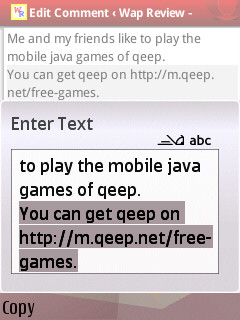 A couple of weeks ago I wrote about Visual Bookmarks from GetJar.com. It’s a free service which creates a tiny application. When the application is launched it opens your mobile web site in the phone’s browser. The neat thing about that is that it puts an icon linking to your site right in the phone’s main menu. On some phones, including S60 3rd edition ones like the N95, Visual Bookmarks can even be added to the idle screen.
A couple of weeks ago I wrote about Visual Bookmarks from GetJar.com. It’s a free service which creates a tiny application. When the application is launched it opens your mobile web site in the phone’s browser. The neat thing about that is that it puts an icon linking to your site right in the phone’s main menu. On some phones, including S60 3rd edition ones like the N95, Visual Bookmarks can even be added to the idle screen.
In the original post, I’d created a Visual Bookmark for WapReview.mobi but it hadn’t been approved yet. I promised to report back with an update and the URL, in case you want to try it yourself. So here is that report.
When I logged back into the GetJar developer page yesterday, I was amazed to see that the WapReview.mobi Visual Bookmark had been downloaded 1215 times in 10 days. Not bad! The developer page also has a bunch of useful statistics like the number of downloads by device and the status codes (Success, Insufficient Memory, Loss of Service, etc.) returned by each device when installing. The most popular devices downloading the WapReview Visual Bookmark were the Nokia N70, Sony Ericsson W200i and the Nokia 6600.
I downloaded the Visual Bookmark to my phones. I went to wap.getjar.com and searched for “wapreview” and there it was. If you don’t want to search you can also enter the Quick Access Code 34946 to go straight to the download page. Or you can find WapReview on GetJar by browsing “Mobile Web Applications” under “Platforms” where it’s on the sixth page. Or just click here for the mobile download page or here for the Full Web download page.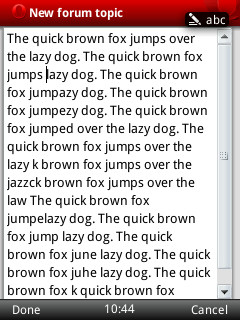
There are actually five different versions of the Visual Bookmark; Java ME MIDP2 .jad and .jar, S60 3rd edition .sis, UIQ 3.0+ .sis, Blackberry 0S 3.7+ .cod and Windows Mobile 2003+ .cab.
I downloaded both the Java and native versions to a Nokia N95 and a Motorola Z8 and the java version to a Motorola i855. All five downloads installed without error. They all worked except on the i855 where launching the Visual Bookmark didn’t do anything. No error but it didn’t launch the browser. This didn’t surprise me as I believe that none of the Motorola iDEN phones JVM’s support passing a URL to the browser. On the other phones the Java versions are unsigned and raised a prompt to grant permission to use the web every time they are launched. The native versions did not prompt and are to be preferred.
Another reason to prefer the native versions is icon size. The Java app seems to be “one size fits all” and uses a very small icon, 19px square. The N95 expects application icons to be at least 53px square. The icons provided in the native versions are larger, matching the phone’s other icons in size. All was not perfect though as the larger icons looked blurry on both phones. When you create a Visual Bookmark, you upload your own icon but are restricted to a file no larger than 32px square. When GetJar re-sizes the icon to 53px it loses definition. I’d like to see GetJar except a larger icon size, say 100px square and then re-size downward from there. Reducing the size of an image generally gives better results than blowing it up. The screenshots on this page show how the two WapReview Visual Bookmarks look on my N95’s Idle Screen (top) and in the main menu (bottom).
Grumbling about icons aside, Visual Bookmarks are a great service; a free, fast, easy and effective way to promote and drive traffic to your mobile web site.
How can i upload my bookmark to getjar by using my mobile nokia n72.Any one plz..Tell me
You need to use a PC to create a GetJar Site Shortcut
When I reached GetJar a few days ago to download WapReview bookmark,it dawned on me that I was the first user to download it..
Many a mobile development and marketing companies are using this mode of promotion now,e.g. Bangalore’s July Systems.And it works surprisingly effective.
http://www.ludustech.com/ to create a Palm OS web shortcut application via SharkLinks. Then use Bird to edit the icon bitmap, available as freeware from http://ppcompiler.org.
Just a comment on the Palm OS. The .jar shortcuts do work, but require the Palm JVM to be installed. Although no longer available from the Palm website, a good “Google” will bring it up.
Although they do work on Palms, the icons revert to the standard Palm no-icon-provided icon. It’s ugly, in other words, but it works.
Developers could look into an onboard Palm freeware application called SharkLinks to create a better icon for POS. I’ll post a link to it when I find it.
Peace,
Andrew