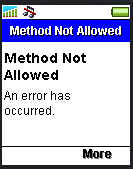 My fellow mobilist and host of this weeks Carnival of the Mobilists, Daniel Taylor at Mobile Enterprise Weblog has posted an interesting piece on mobile web usability or lack there of. Daniel’s article, Who Designs This Stuff? describes the difficulties and frustrations that he experienced trying to accomplish something on the mobile web that should have been easy – getting the arrival time of a airline flight.
My fellow mobilist and host of this weeks Carnival of the Mobilists, Daniel Taylor at Mobile Enterprise Weblog has posted an interesting piece on mobile web usability or lack there of. Daniel’s article, Who Designs This Stuff? describes the difficulties and frustrations that he experienced trying to accomplish something on the mobile web that should have been easy – getting the arrival time of a airline flight.
The problems Daniel experienced are typical of the frustration that many users experience when they first try to use the mobile web. The good news is that the causes of some of these difficulties are relatively easy to fix.
I don’t know exactly what steps Daniel when through on his phone, only that they didn’t work and that it was a Delta Airlines flight. I’m going to guess that he went directly to the Delta’s main web URL. It’s reasonable to expect the so-called mobile “web” to work like the web on a PC. On the web, if you want to find the arrival time of a Delta Air Lines flight you either go directly to http://www.delta.com/ or you Google “Delta Air Lines” and follow the first link that looks reasonable. Try that on almost any phone and you will get nowhere and not very fast either.
I like Delta.com – on my PC browser. The site has a clean, simple appearance and the things that the typical user is most likely to want to do – like book a flight or check flight status are easy to find. On a mobile browser however, Delta.com is a nightmare if it loads at all. Even reaching the Flight Status form requires scrolling way down to the bottom of what is a very long screen on a phone. Then when go through the effort of entering the flight number and pressing the “Go” button either nothing happens or you get an error message. That’s because the flight status form doesn’t work unless your browser supports Javascript and very few mobile browsers currently do.
Using Google doesn’t work any better. It starts out well, Google recognizes that you are using a mobile browser and displays a Mobile friendly search page. Search for “Delta Air” and the first hit Google returns takes you right to Delta.com. Google even runs the page through its transcoder which re-formats the page to supposedly be usable on the phone. The only problem is that it still doesn’t work. The transcoder breaks Delta.com up into multiple smaller pages that can be loaded by almost any phone browser. Flight status is on the third and final page. There is an cryptic message “Disabled Form” at the top of the first page. You ignore that and enter the flight number and press “Go”. The page reloads and you’re back where you started from – on page one of the three page transcoded representation of the Delta.com site. If you go back to the third page you find – nothing, no results, no error message, just the empty Flight Status form inviting you to fill it out all over again.
So if you are a content provider like Delta what can you do to give the user the experience they expect and deserve and in the process improve you reputation as a modern mobile savvy business? Two rather simple things would help immensely.
- Redirect mobile traffic from your main page to your mobile site.
- Promote your mobile site by publishing the URL on your web page, printed materials and anywhere else that you put your web URL or phone number
 It’s really that simple, almost all airlines have mobile sites, Delta’s works quite well for checking Flight Status and Flight Schedules. If you enter your frequent flier number and pin and it will even display the itinerary of any future trips you have booked. The problem is that the site’s URL is mobile.delta.com (image left). The “mobile” sub-domain is logical but by no means a standard. United’s mobile site is ua2go.com, Northwest’s wireless.nwa.com, Continental is at wap.continental.com and so on. The .mobi domain is supposed to fix this but it hasn’t exactly taken off, for example, there’s no delta.mobi, united.mobi or continental.mobi. Redirection is not a perfect solution of course. There is always the chance that you will redirect a user who really wants to get the full site and actually has a browser capable of using it. This can be handled by having a landing page that informs the user that a mobile browser has been detected and giving them the choice of the full or mobile sites. Some phone browsers ignore or mishandle redirection requests which is one reason why mobile site URLs need to be promoted. So why not, even when you detect a PC browser, put a little “Visit mobile.Delta.com with your phone” at the very top on your full web page. It’s a combination of mobile site promotion as well as a way for any misdirected mobile users to get to their preferred page.
It’s really that simple, almost all airlines have mobile sites, Delta’s works quite well for checking Flight Status and Flight Schedules. If you enter your frequent flier number and pin and it will even display the itinerary of any future trips you have booked. The problem is that the site’s URL is mobile.delta.com (image left). The “mobile” sub-domain is logical but by no means a standard. United’s mobile site is ua2go.com, Northwest’s wireless.nwa.com, Continental is at wap.continental.com and so on. The .mobi domain is supposed to fix this but it hasn’t exactly taken off, for example, there’s no delta.mobi, united.mobi or continental.mobi. Redirection is not a perfect solution of course. There is always the chance that you will redirect a user who really wants to get the full site and actually has a browser capable of using it. This can be handled by having a landing page that informs the user that a mobile browser has been detected and giving them the choice of the full or mobile sites. Some phone browsers ignore or mishandle redirection requests which is one reason why mobile site URLs need to be promoted. So why not, even when you detect a PC browser, put a little “Visit mobile.Delta.com with your phone” at the very top on your full web page. It’s a combination of mobile site promotion as well as a way for any misdirected mobile users to get to their preferred page.
If your business has gone to the expense of creating a mobile site it seems logical to promote it in inexpensive yet effective ways – like displaying the mobile URL on your web site’s front page and printing it on tickets, receipts brochures etc. Having a mobile site is a valuable service to your customers and making them aware of it should pay off in customer satisfaction and loyalty. Eventually, QR codes or some other form of Physical World Hyperlinks will become commonplace everywhere, not just in Japan, and allow users to launch a mobile site by just taking a picture. In the meantime, printing the URL (preferably one that’s short and easy to triple-tap) is a low tech but effective alternative. Incredibly, I could not find any reference to the existence of a mobile site anywhere on Delta’s web page. Northwest and United buried the information about their mobile sites on easily overlooked sub-pages.
The problem with Google has an equally simple solution, not that I expect the search behemoth to actually take my advice. Google currently defaults their mobile search to find sites on the full web and then transcode them to a format that is generally at least usable on a mobile device. I really like Google’s transcoder – it’s currently the best of it’s kind (I rated the AOL transcoder higher but lately it has become quite slow and unreliable). But really, transcoding is a compromise that almost never delivers an optimal mobile experience and in the case of eCommerce sites like Delta usually doesn’t work at all. Google has the best mobile site search by far, but the user has to explicitly select it – a process that requires more clicks than it should. I really believe that Google should combine the mobile and web searches so that both types of searches appear in the same list of results. Mobile sites should be flagged as such (with a phone icon?) and should appear above transcoded sites of equal relevance. 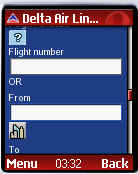 That simple change would greatly increase the chances of a mobile user finding a truly usable site on the first try and in the process would help solidify Google’s position as THE leader in mobile search. As a quick and dirty fix, Google should at least make mobile site search the default.
That simple change would greatly increase the chances of a mobile user finding a truly usable site on the first try and in the process would help solidify Google’s position as THE leader in mobile search. As a quick and dirty fix, Google should at least make mobile site search the default.
Obviously, these simple fixes won’t cure all the usability ills of the mobile web but they will go a long way to encourage users to try mobile browsing and also increase the chance their their initial experience will be a pleasant and productive one.
Daniel also mentioned that he downloaded and installed Opera Mini, on the basis of my recommendation, and that it didn’t work either. I can confirm that when I tried to reach Delta.com using Opera Mini shortly after Daniel’s post it didn’t work for me either – displaying a blank screen. Now, a day later, Delta.com is working in Opera Mini. I’m sorry it didn’t work for you Daniel, when you actually needed it and it’s no consolation that it’s working now. I don’t know what changed to make it work but from reading the Opera Mini forum I do see mention of the Opera developers constantly tweaking the proxy servers to fix issues that users discover with specific sites. Even in Opera Mini, Delta.com still requires way too much scrolling to be called user friendly. So even with an adaptive “full web” browser like Opera, mobile.delta.com is much more usable than it’s parent site on a typical phone screen. Which is a perfect example of why be need a mobile specific web at least for today’s devices.
As a webmaster , I’m extremely glad to find that another individual brought up this topic.
All too many people just don’t grasp the concept of what all is needed in this field, and I think also we are many times underrated
or taken for granted. Never the less I’m glad to see that you feel the same way I do , thanks so much for your blog!
Pingback: Stake Your Claim on the Mobile Web | StepForth Web Marketing Inc.
Blackberry’s are great for this purpose, but they are not always the answer either. I find it considerably slower to browse sites with a mobile or PDA than going to the Internet with a computer.
However, for those who are still keen to make their site browser friendly with mobiles, there is now a free service available to do just that. I can’t remember the name (sorry, deleted the email) but I should think if you Google it it will come up somehow.
Andy
I constantly recommend to my peers and colleagues that they should have a site engineered for mobile phone browsers. I also recommend that the major website design and publishing softwares (names need not be mentioned) provide that options when you create a site in their application. I have the Blackberry 8830 and its browser is the best so far in my experience. You can have a little more control over script permissions and can get pretty far along on standard non mobile sites.
Never mind…
I found this:
http://pda.continental.com/PocketPC/default.aspx
and it serves my imediate needs…
I’m picking someone up at Newark Airport on Friday 11.17.06
and my walking ability is not good…
This will let me know if his flight is late…
I have an LG VX8100 phone…
amf.mobi works fine..
continental.mobi gets me a 404 error…
Any word on when continental’s will be working?
***
.mobi domain names have only been available since May 22 (and that’s only to trademark holders). The general public will not be able to get .mobi domains until our landrush period, which begins September 26, 2006.
The good news I can tell you is that United and Continental have already purchased their .mobi domains. You should soon see content behind those addresses — along with content from the 10,000 brand holders who’ve so far bought .mobi addresses. Check out bwm.mobi and amf.mobi for a couple of examples.
NeoMedia Technologies invites you to participate in the Pilot Program for its groundbreaking new free cell phone software called qode®, that links you directly to information and offers on the mobile Internet.
http://www.autoxperience.com/coupon/10PercentRepairs.jsp
Dennis —
You say, “I’ve heard rumors of $60 – $ 100 dollars a year for a .mobi domain. Is that true? That’s not going to encourage adoption by hobbyists and non-profits. Why should .mobi be any more expensive than .com (currently $6/year for me)?”
That’s accurate during the Sunrise Registration and upcoming Landrush periods. However, at General Registration (launching October 11), I anticipate that you’ll begin to see prices drop significantly.
Shawn —
Of those 10,000 domain registrations, only a few currently go to an actual mobile web site. However, we’re seeing the number of live sites grow daily. The development of quality sites is just starting to happen and is sure to blossom after General Registration.
And while I understand what people mean when they say “.mobi” seems strenuous to type, I believe that’s soon to be a non-issue as more and more phone manufacturers default their handset web browsers to .mobi domains.
— Vance
Great blog posting :)
Anxiously awaiting the arival and adoption of physical world hyperlinks
Procter & Gamble have 500 .mobi domains registered
The launch of “qode” is drawing near
http://www.qode.com
I’d like to know how many of those 10,000 domain registrations actually go to a mobile website vs being parked. The company I work for has a domain registered in just about every country imaginable but we really only use the .com address. I’d advocate for the use of m.domain.tld like the recent m.30boxes.com amoung others. much easier to type on a phone then mobi.
Thanks for the comment Vance,
10,000 mobi domains already! That’s very promising. I actually hope .mobi does become a standard as it could really help mobile web adoption and usability.
BTW, I’ve heard rumors of $60 – $ 100 dollars a year for a .mobi domain. Is that true? That’s not going to encourage adoption by hobbyists and non-profits. Why should .mobi be any more expensive than .com (currently $6/year for me)?
Dennis
In the interest of full disclosure, let me start by saying my name is Vance Hedderel and I am dotMobi’s Director of PR and Communications.
I thought this entry was a perfect example of why there needs to a standard for mobile web addresses — and is one of the major issues that the .mobi top level domain was designed to correct.
You say, “The .mobi domain is supposed to fix this but it hasn’t exactly taken off, for example, there’s no delta.mobi, united.mobi or continental.mobi.”
.mobi domain names have only been available since May 22 (and that’s only to trademark holders). The general public will not be able to get .mobi domains until our landrush period, which begins September 26, 2006.
The good news I can tell you is that United and Continental have already purchased their .mobi domains. You should soon see content behind those addresses — along with content from the 10,000 brand holders who’ve so far bought .mobi addresses. Check out bwm.mobi and amf.mobi for a couple of examples.
Pingback: Mobile Enterprise Weblog
Dennis,
Thanks for the thorough job here! The screenshots help to draw a better picture of the issue.
Dan