Parts 1, 2 and 3 of this 4 part post covered four mobile transcoding sites. Back in part 1, I defined mobile transcoding as “an application (usually a web service) which when given a request for any web page, does some sort of on-the-fly edit of the page to make it usable on the small screen of the a mobile device.” In this, the final installment, I look at one more transcoding engine, AOL and try to summarize what I’ve learned in this exercise. I will also try to recommend which sites are best for various uses. My methodology is the same as before, I will look at the features offered by each site and then try to use the site to browse 2 web sites on a variety of WAP emulators. I use emulators rather than phones for testing for three reasons; it’s much faster, I only have two phones at my disposal and it makes screenshots possible. The test sites are this blog, a simple site with no forms or large images but larger in page weight than most phone browsers can open and www.southwest.com, the online booking site of a large US low fare airline. Southwest’s site is interesting because it’s an e-commerce site with lots of web forms and secure (SSL) pages and because it represents a real problem for people trying to make a booking using WAP as Southwest is the only major US airline without a mobile site.
AOL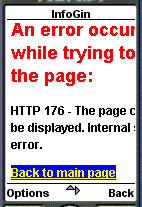
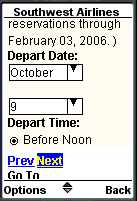
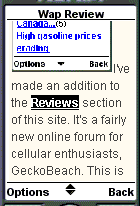
I reviewed AOL Mobile Search not long ago and found it an excellent way to search for and view “big” (as opposed to “little” WAP) web sites on mobile devices. Like Google’s Mobile Web Search, AOL gives you typical web search engine capabilities (using Google’s index). When you view the results of your search and click something you want to browse, AOL transcodes the site into a series of mobile friendly pages. AOL uses browser detection to vary the size of the pages it returns. Depending on the browser the maximum page size varies from approximately 3KB to 30 KB. Images are resized to from 80 x100 pixels to 640 x 480 px again depending on the browsers capabilities. I found AOL’s transcoding engine to be very good indeed, far better than any of the others reviewed at preserving the original site’s look and feel. That’s because it keeps the site’s background and text colors and resizes images in proportion to the mobile browser’s screen size. That said even this transcoding site is not perfect. 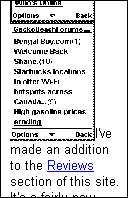
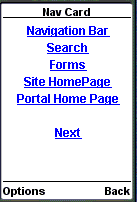 AOL hides navigational elements such as the links to Reviews – Mobile – RSS – Archives at the top of this site. AOL’s approach to collapsing content is not as intuitive as Google’s. At the top on every page AOL puts a Find it Fast link, clicking this brings up a menu (fourth image) where you can choose Navigation Bar to get to those hidden links. When I saw the Search link on the menu I hoped it would lead to a generic search of the current site – unfortunately it’s just a link to the search form that is part of the blog. A second issue is with secure sites. Like all the other transcoders except Phonifier, I was not able to complete a booking on www.southwest.com, when trying to get to the secure page where one enters credit card information, I got the error shown in the third image.
AOL hides navigational elements such as the links to Reviews – Mobile – RSS – Archives at the top of this site. AOL’s approach to collapsing content is not as intuitive as Google’s. At the top on every page AOL puts a Find it Fast link, clicking this brings up a menu (fourth image) where you can choose Navigation Bar to get to those hidden links. When I saw the Search link on the menu I hoped it would lead to a generic search of the current site – unfortunately it’s just a link to the search form that is part of the blog. A second issue is with secure sites. Like all the other transcoders except Phonifier, I was not able to complete a booking on www.southwest.com, when trying to get to the secure page where one enters credit card information, I got the error shown in the third image.
Like Google, there is no way to directly enter a url. You can get around this by using a url like http://mobile.aolsearch.com/lnk000/=http://yeswap.com/blog/, replacing ‘http://yeswap.com/blog/’ with the url you want to transcode. Or use the form on my yeswap.com site.
AOL Search even supports WAP1 phones complete with images (which are converted to monochrome WBMP’s – the only image format officially supported by the wml standard) and web forms (last image).
It appears that AOL’s transcoding engine is provided by a third party, Infogin. I am extremely impressed by Infogin’s transcoding engine which provides a browsing experience similar to smartphone browsers like Opera or Netfront but using only the wap browser built into even low end phones.
Content: ![]()
![]()
![]()
![]()
![]() Usability:
Usability: ![]()
![]()
![]() xhtml
xhtml
Recommendations
- AOL: In my opinion the best overall transcoding site is AOL’s.
- Pros: Maintains the colors of the original web site. Resizes images to a variety of different sizes to fit various size mobile screens. Splits pages into sizes the browser can handle. Supports WAP1 devices.
- Cons: Can’t handle secure forms.
- Google: Cleverly collapses bulky navigation elements to give users quicker access to a site’s main content. It’s new and hopefully will get even better.
- Pros: One of the few transcoders that varies page size to suit browser limits.
- Cons: Doesn’t resize images (although they can be turned off). Doesn’t support secure forms. Doesn’t maintain original site colors.
- mobileleap: Another promising beta. Currently works very well on PDA’s but images, pages and RSS Reader layout are all too large for most phone browsers. Registered users can save preferences, bookmarks and browsing history.
- Pros: Resizes images (but only to one size 224px wide, too large for most phones). Bookmarks. Persistent user preferences and browsing history. RSS Reader.
- Cons: Doesn’t split pages that are too large for device. Timeout on one test site prevented testing of secure form support. RSS Reader requires too much scrolling on index pages. Option to preserve original site colors buggy causing overlapping text.
- Skweezer: The long time market leader, offers registered users additional features but needs to improve availability and add features to maintain its position.
- Pros: Splits pages to fit browser capabilities. Bookmarks. Persistent user preferences. RSS Reader.
- Cons: Doesn’t resize images (although they can be turned off). Doesn’t support secure forms. RSS Reader requires too much scrolling on index pages. Option to preserve original site colors buggy causing overlapping text. Can be slow at times. Site went down at least twice during testing.
- Phonifier: A promising new open source solution. Only transcoder tested that could handle the secure test site.
- Pros: Open Source. Supports secure forms. RSS Reader.
- Cons: Doesn’t resize images (although they can be turned off). When using secure forms, the connection between your browser and phonifier is not encrypted or secure. RSS Reader requires too much scrolling on index pages. Doesn’t maintain original site colors. Initial screen not mobile friendly.
- IYHY: OK – but no advantages to speak of.
- Pros: Seems fast and reliable (as do all the sites except Skweezer and loband).
- Cons: Doesn’t resize images (although they can be turned off). Doesn’t support secure forms. Doesn’t maintain original site colors. Strips even simple formatting like bold and italic.
- loband.org: Not recommended due to unreliability.
- Pros: Replace images with an [i] link. You only load the image if you want to. This is a nice feature and should be an option on all transcoders.
- Cons: Doesn’t resize images (although they are hidden until you click the [i] link). Doesn’t support secure forms. Doesn’t maintain original site colors. Site was down more often than it was up during my testing. Fails to open many urls that the other sites have no problems with.