The Web browser is the first thing I check out on any new phone. I’ve been using the browser on the N9 quite heavily for the last week. Read on for my extensive review including a video of the browser in action.
The N9 Browser User Interface: Like just about everything in the Swipe UI, the browser’s interface is minimalistic but highly usable. There is a narrow, unmovable docked panel at the top of the screen (image above, left) that contains a combined address/search field and a menu button. Back, forward, stop and refresh buttons appear when applicable and disappear when they aren’t. The rest of the screen is devoted to the current web page with no scroll bars, transparent buttons or other browser chrome to get in the way.
Tapping the menu button causes a touch friendly menu to appear at the bottom of the screen (image above, center). It offers the following choices:
- Open a new browser window.- Opens a new browser window displaying a “Top Sites” page showing a tag cloud of links to your most frequently visited pages. (image above, center)
- Share this page – Displays a dialog (image below, left) that lets you share a link to the current page in an email or text message and, if you’ve configured their respective accounts, to Twitter or Facebook. There’s a sharing API that can be used by 3rd party apps although I haven’t seen any apps that use it yet.
- Add to apps – Creates an icon in the N9’s app launcher. The N9 browser doesn’t use bookmarks, Add to apps is the only way to save a link to a web page on the device itself. I rather like this because it gives Webapps equal standing with native apps. However, I bookmark a lot of pages and I’m afraid that the single flat (no folders) app laucher page will quickly be overwhelmed by Webapp icons on my N9. The next firmware release for the N9 is supposed to include launcher folders. If the page has an apple-touch-icon the shortcut uses it, otherwise it displays a screenshot of the page. The image below, center shows a number of Webapps shorts. WapReview, Google+ and Identica are the only ones that have apple-touch-icons.
- Subscribe to feed – Appears if the page has a meta element referencing an RSS or Atom feed. It lets you add the feed the the phone’s built in feed reader. The reader is quite complete. It displays thumbnails of item images in the timeline, opens complete item bodies in full feeds and remembers read and unread items. When saving a feed there’s an option to display the feed’s headlines on the N9’s Events home screen.
The browser displays context menus when you do a long press on a link or image.
The link context menu (image above, left) lets you:
- Open in a new window – Opens the link in a new foreground window , hiding the current window (there’s no option to open a background window). To close or switch windows you use the app switcher homescreen (image above, center) where open browser windows appear just like standalone apps. I really like this implementation which treats web apps as just apps rather than some sort of second class citizens that are silo-ed away in a browser Windows menu. If you have enabled “Swipe down to close app” in Settings > Device > Display (and you should as it makes using the N9 much easier and faster) you can close the current window and go to the app/window switcher with a single downward swipe.
- Share link – Uses the extensible system sharing service which currently supports sharing to Facebook or Twitter or in an email or text
- Copy link – Copies to the system clipboard
The image context menu (image above, right) provides the following choices:
- Save to Gallery
- Open image in new window
- Share image – To Facebook, Twitter, etc. or by Text message or Email
Performance: Page loading and JavaScript execution performance seem very fast. At least that’s the impression I got from casual use.
Javascript benchmarks confirm that the JS parser is speedy. I ran Google’s V8 Version 6 and Webkit.org’s Sunspider v. 0.91 benchmarks on the N9 and on the only other relatively modern devices I had available, a Nokia N8 running Symbian Anna and an HTC EVO running Android Froyo. Results are shown in the table below. The N9 outperformed both the other browsers (The N8 browser crashed without completing the V8 test).
| Test | Nokia N9 | HTC Evo (Froyo) | Nokia N9 |
|---|---|---|---|
| Google V8 V.6 (bigger is better) | 307 | 266 | DNF |
| Webkit SunSpider V. 0.91 (smaller is better) | 3526.6 ms | 4709.4 ms | 8868.6 ms |
Page Loading Speed Tests: I ran some tests comparing the same three phones speed in loading large desktop web pages . If you want to repeat the tests on a mobile browser, use the links below which override the sites’ redirection to mobile formatted pages. The tests were all run using the same strong WiFi signal driven by a 1 Mbps DSL connection The N9’s superior speed is obvious.
| Page | Size in KB | Nokia N9 | HTC Evo (Froyo) | Nokia N8 (Anna) |
|---|---|---|---|---|
| blog.wapreview.com | 772 | 11 | 21 | 20 |
| en.wikipedia.org/wiki/Usa | 2261 | 28 | 35 | 55 |
| youtube.com | 957 | 5 | 6 | 10 |
| www.bbc.co.uk | 1319 | 10 | 15 | 28 |
| Total | 54 | 77 | 113 |
HTML5 Support: On htmll5test.com (image above, right) the N9 scores 272, second only to iOS’ 296 and much higher than Android 2.2 and 2.3’s 177, Window Phone Mango’s 140 and the Symbian Anna browser’s 96. Supported features include <video> with support for all four tested codecs (MPEG-4, H.264, Ogg Theora and WebM), <audio>, geolocation, local storage and many more.
Site compatibly and rendering are quite good. The vast majority of sites I tried displayed perfectly and worked as expected. The Blogger and WordPress (image above, left) administrative pages, which most mobile browsers have problems with, displayed correctly with all links and buttons working, although I found editing posts impossible as there is no way to scroll in the online editor.
I only noticed rendering issues with two pages. With the “Touch” mobile version of Facebook (image above, center), a text field and and the “+” image icon are incorrectly positioned and overlap other elements. The desktop version of Google Reader (image above, right) looks fine but it’s not possible to scroll the main window which displays feed items so only the first page of items can be accessed. This isn’t a show stopper as the Google Reader iPhone/Android Webapp works very well with the N9 browser.
Missing Features: While the browser’s speed, site compatibility, stability and HTML5 support are all impressive, it is missing some core functions I that I take for granted in a browser. The N9 browser is currently lacking the following:
- There’s no way to scroll the contents of a text input field or text area. If the text is too large to fit in the visible portion of the field, the hidden portion is unreachable. This makes makes writing or editing blog and forum posts impossible and also breaks many Webapps.
- Copying from or pasting to text input fields or text areas is not supported
- It’s not possible to copy text from a Web page
- The <input type=”file”> element isn’t implemented so uploading an image or file using a web form is not possible
- There’s no browser history or search for text in a page
- JavaScript bookmarklets aren’t supported
I suspect these are features that were simply not really in time for the N9’s release. Most of them are in the Nokia Developer bug tracker (free registration required) so hopefully they will appear in a future release.
Two other misssing feaures that I consider nice to have, but not essential, are Adobe Flash support and text reflow after zooming.
Flash is poorly suited for mobile devices and touchscreens. Thanks to Apple’s refusal to include Flash in iOS, Web publishers are moving to using HTML5 for video and animation. However there are still a lot of videos on the Web that are only available in Flash. The N900 supported Flash quite well so I suspect this is another of those things that didn’t make the cut for release 1.0 of MeeGo/Harmattan and will show up eventually
The N9 browser does a fairly good job of using readable text sizes when text is fit zoomed in to screen width but my 68 year old eyes do have trouble reading many pages in portrait orientation. Switching to landscape expands column width and text size sufficiently that I can read almost all pages easily. That’s OK although I find portrait much easier to use one handed. I do wish that the browser would reflow text to screen width after zooming in to achieve a readable text size as the Android browser and Opera Mobile do. But as this isn’t implemented in the Symbian browser i don’t think it’s likely to ever appear in Harmattan.
Below is a small gallery showing a variety of mobile and desktop sites in the N9 browser. Click an image for a larger view. If you have any questions or want to relate your own experiences with the N9’s browser, please leave a comment.

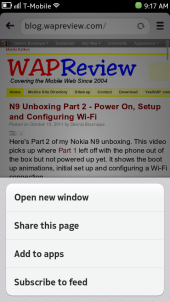
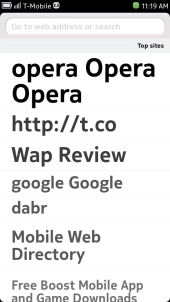

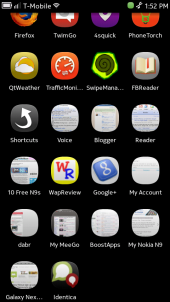

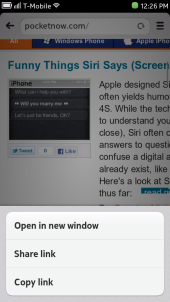

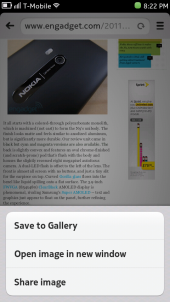


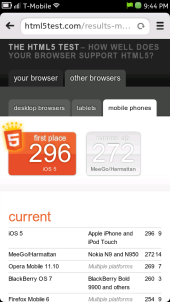

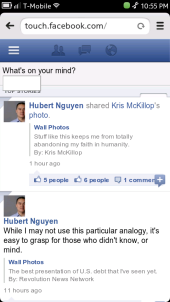

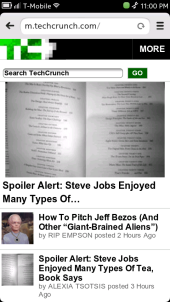


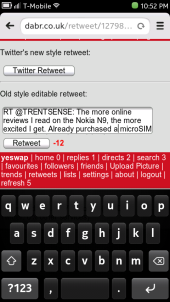
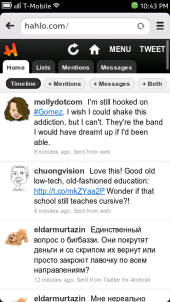

thanks dennis.
by luck, i found that IE in Windows Phone (tested on a Lumia 900) does render the blogger dashboard properly, including the WYSIWYG editor.
hi dennis, sorry to use this to ask a question.
have been searching high & low for a mobile browser that can properly edit blogs (specifically via Blogger.com)
i see in your review of the N9 browser that the blogger.com admin page can be seen, but editing is not possible.
is there a browser that can do this? the closest i get is the dolphin browser on android, but that can only edit in html.
regards
sze yong
If you mean actually composing and editing posts, that is a problem. Even the Android browser doesn’t work.
Opera Mini 7 is the only mobile browser I’ve found that actually allows you to type in the edit textarea. It only works with the HTML editor, not the WYSIWYG one
I’m using the “old” Blogger interface which won’t be around much longer however. I don’t know if Opera Mini will works with the new interface.
Wap (wml) isn’t supported either :-(. Google’s wap proxy saves battery (and loading TIME). I have the newest sw. I guess Opera supports wml.
I take it that the N9 doesn’t support java? And, therefore, opera mini? Since it’s a linux based system, could the microemulator app be used, as I think it is on the N900? Also, I assume that there is not a version of Opera Mobile for the N9? However, there is a generic linux version (I use it in my ubuntu), like the windows 7 version, that you can download from opera – would that work on the N9? Just curious since this beautiful phone is way beyond my pay grade!
The N9 doesn’t support Java at all. Microemulator is Java SE app, Opera Mini is a Java ME app. to run either one someone would have to port the respective Java version to MeeGo/Harmattan which hasn’t happened yet.
There an un-official Opera Mobile 11.0 build for the N9. I installed and am working on a post about it.