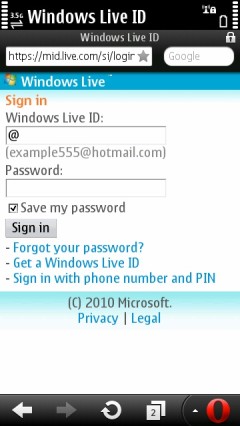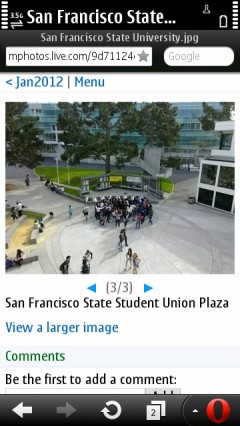Thematic (In)Consistency Hall of Shame is an irregular feature of WapReview where I call out sites and services for violating the principle of thematic consistency. That principle says that a web link should deliver the same essential information to all browsers. Adapting content to better fit the target platform is good but redirecting requests for a specific image or news item to your site’s homepage breaks hyperlinking, which is what makes the Web a web.
This time the culprit is Microsoft (again!). The product is Skydrive, Microsoft’s free cloud storage and file sharing service. With CES happening this week many of the tech bloggers I follow on Twitter are using Nokia Lumia Windows Phone review units. Consequently my timeline is full of really long links (like this one: https://skydrive.live.com/redir.aspx?cid=9d71124da4c8356a&resid=9D71124DA4C8356A!347&parid=9D71124DA4C8356A!348) to photos posted on Skydrive, which is were photos and videos shared with the default Windows Phone Twitter app are hosted. When I click on these image links in my preferred mobile browser, Opera Mini, I end up on the Microsoft Live ID login page (image above left) with the photo no where to be seen. As the photos were shared publicly a login should not be required. But I want to see the photo, so I log in and land on my own Live Photos page (image above, right) where I can see my Skydrive photo folders but not the photos shared by my friends on Twitter.
Skydrive’s not completely broken on mobile browsers, just some of them. If I click the same Skydrive image link in the Android, WebOS, Opera Mobile 11.5 or Nokia N8 browsers I do see the proper shared image (image below, left). In addition to Opera Mini the redirection to my own photos bug occurs with the Nokia N95 browser, UC Browser (Symbian version 8.04 tested) and the Myriad browser on a Motorola WX400 feature phone. And with a bada OS Samsung Wave’s browser I get a “Page too large, page may not be displayed properly” error and then a blank page.
Update 2-Aug-2012: Skydrive image links now work properly in Opera Mini and Opera Mobile. They are still broken in the Nokia N95, bada, Myriad and UC Browsers.
Now you might be thinking that browsers like Opera Mini, Myriad and the UC Browser have insignificant market share and aren’t worth bothering to support. And if you were talking about the US and Europe you would be mostly right. But in the developing world Opera Mini on a feature phone or an older Symbian or BlackBerry phone is a popular setup. Opera Mini claims over 120 million active users and UC Browser, the number one mobile browser in China, has 200 million. The Myriad (formerly Openwave) browser has declining market share but was shipped on over a billion handsets, several hundred million of which are likely still in use somewhere in the world. By comparison Microsoft, by the most optimistic estimates, has sold fewer than 10 million Windows Phones as of the end of 2011.
Interestingly, if I drill down into the appropriate folder while logged into Live Photos I can see the images I shared on Skydrive using Opera Mini (image above, right). But no one else can. So Microsoft does have a ready made photo display page template that works with Mini but for some reason doesn’t use it to display shared images. Technically that should be easy to fix and hopefully Microsoft will do fix it.
I don’t know about you, but when I post pictures or videos on Twitter I would like them to be viewable by as many people as possible. Twitpic, Flickr, YouTube and Twitter’s built in photo sharing feature all have media landing pages that adapt to virtually all mobile browsers. Hopefully Skydrive will too someday. In the meantime, if you are a Windows Phone user, there are at least two Windows Phone Twitter apps, Rowi ($2.99 or free, add supported) and Peregrine (free) that share photos using TwitPic instead of Skydrive. I have no personal experience with either (I don’t own a Window phone) but have heard good things about both of them.