UC Mobile has released a new 8.2 Beta version of the UC Browser for Java ME. Here’s a list of what’s new in this version compared to the previous 8.0 Beta:
- Smoother. Although this version is 20 KB larger than the last version, it’s optimized to run more smoothly and use less memory.
- Share current page to Facebook – Menu>Actions>Share>Facebook (image above, left)
- Find in page (Menu>Tools>Find in page)- lets you can find words and phrases in the current page. The search is case insensitive so you don’t have to match capitalization to find a match.
- Redesigned Settings Menu with collapsible sections (image below, left)
- Clipboard (image below, right) – copy multiple selections and choose which one to paste. Edit/Delete clipboard contents (Menu>Tools>Clipboard>Menu>Edit, Delete, Delete all).
- Save pages for latter reading offline (memory card required on most phones).
- New shortcut keys for QWERTY phones:
[Y] Switch tab, [J] Open in New, [V] Back
[N] Forward, [R] Context Menu, [U] Reload
[I] New tab, [M] Home, [Backspace] Close current tab
[Space] Move Right/Page Down, [T] Up, [B] Down
[ F] Move Left, [H] Move Right/Page Down, [G] OK
The performance optimization, Settings menu redesign, find in page and QWERTY keyboard shortcuts are brand new in this release. Facebook sharing, the clipboard and saved pages are features from UC Browser 7.9 (the newest non-Beta version) that were omitted in the 8.0 Beta. There are still a few things missing in this release compared to 7.9, like shortcut customization, the option to clear history on exit and the option to remember open pages and restore them in the next session. I imagine they will be back in the production release.
I tried UC 8.2 on a Motorola WX400 Rambler, which is an older QWERTY prepaid phone that sold for $50 un-subsidized. The browser ran extremely well on this very basic phone. It seems faster than previous UC Browser versions and also faster than Opera Mini. Scrolling and moving the virtual mouse pointer with the dPad was quick and smooth even when I had 10 pages open in tabs.
There seem to be some rendering improvements as well. While pages still don’t look nearly as nice as they do in Opera Mini, they are less eye-jarringly bad than with older versions, even in “Zoom” (desktop mode) which used to be especially bad.
I prefer using UC’s non-zoom, single column mode, which does an excellent job of reformatting complex desktop sites so they are easy to navigate on small screens like the Rambler’s, which is 2.2 inches and 176 x 220 px. It works much better than Opera Mini’s single column mode, which doesn’t reformat all pages and doesn’t display small images and essential controls on many pages.
The QWERTY keyboard shortcut letters don’t seem very logically chosen and there’s no way to customize them. The’re worth committing them to memory as they really speed up navigating the user interface compared with going through the menus.
I tried running UC 8.2 on a Samsung Wave GT-S8500L bada phone but ran into a serious bug. Java apps on the Wave use a full-screen text entry form like the pre-Anna Symbian touch screen phones did. When I entered a URL and pressed the “Done” button to exit the form and return to the browser, I got a modal “Input record not found” error dialog. There was no way to get past the error or out of the input form and ended up using the bada Task Manager to force close the UC Browser.
The URL bug is a known issue that effects some devices. UC is asking users who are having this issue to reply to a thread on the UC Browser forum, so hopefully it will be fixed in the next update. UC Browser 8.0 and earlier do not exhibit this bug on my Wave.
Download UC Browser at wap.ucweb.com using your phone browser or from www.ucweb.com/English/UCbrowser/download.html with a PC.

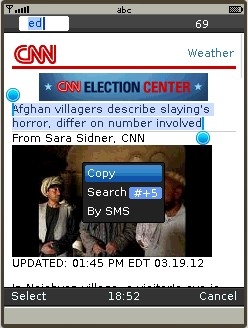
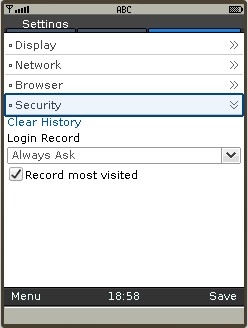
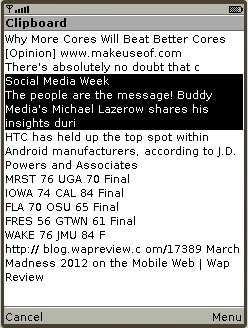
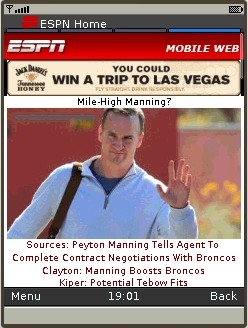



I cant view d clipboard whr I copied certain stuff
new version is better than previous. I like it.
The homepage s not loading!
Can anyone know whaths the problem
The new UC browser works little slow on the touch screen the arrow sometimes go were you didnt put it. However the lite 7.2.0 works a lot faster.
Why home page failed to get in ucbrowser 8.2 in nokia 6300?
Am sure is going 2 be best
Thanks, Dennis. But what I find rather awkward in UC Browser is that the address bar is placed on the right and the search bar on the left. So when you open UC Browser and try to make an entry you will first scroll down past the search bar before you get to the address bar. This is awkward. The address bar should be given and priority and placed above the search bar.