UC Mobile has released an update to the UC Browser 8.2 Beta for Java phones. The only reported changes in this version are:
- A fix for the bug that prevented users from entering URLs on Samsung bada phones.
- On touch screen phones users can now swipe left and right to go backward and forward though session history.
- A fix for a bug on some phones where the soft keys didn’t work when copying text from a Web page (free copy).
I tested the update on a Samsung GT-S8500L Wave bada phone. That phone was effected by the URL entry bug and I’m happy to report that the update completely fixes the problem.
The new feature that lets you move backward and forward through recent pages by swiping left and right is pure genius. It’s especially welcome on the Wave where the touch back and forward buttons are tiny and hard to use.
Swiping to go back and forward only works with mobile pages that fit screen width when the Browser’s “Zoom” (desktop layout) mode is enabled. With Zoom mode disabled swiping works with all pages. You probably want to turn Zoom mode off anyway as it’s a rendering disaster most of the time.
Download the updated version from ucweb.com
If you have a touchscreen phone and an unwanted virtual keypad appears at the bottom of the screen, I’ve created a signed patched version that removes the keypad.


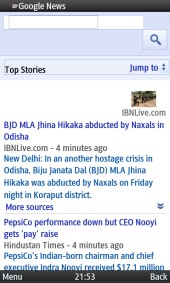


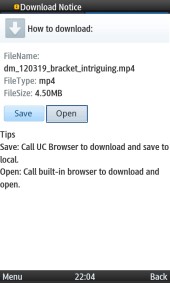
thanks
My uc browser not connect the internet.please connect internet and open.
Thats nice
I think I found a solution to your Dropbox upload problem. Don’t use the Basic Uploader. I just tested uploading files to Dropbox using IE6 on XP and it works as long as I use the regular uploader, not the “Basic Uploader. Just click the Upload icon, then click “Choose Files”
You really should get a modern browser. Between IE, Firefox, Chrome, Safari and Opera, the current Opera Desktop browser works the best on old slow hardware.
Don’t use 7-zip to email the jar. Use your email app. There’s no point in compressing a jar file as it’s already compressed and compressing it agin won’t make it any smaller. Plus, if you compress it the recipient WILL need to use 7-Zip to un-compress it.
7-Zip is for manipulating compressed files. You’ve already modified MANIFEST.MF. As long as you did that correctly you are done with 7-Zip.
The person you send the .jar to just needs to upload it to Dropbox, they don’t need 7-Zip
Windows XP and latter comes with drivers for most Bluetooth adapters. Check the vendor’s description to verify that the adapter works with whatever OS your PC is running.
Thanx great work done
Uc browser 7.9 is a lot better for non-torch screen phones than 8.2