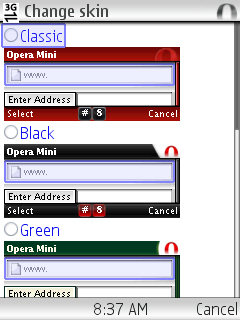 Opera has released a Beta of Version 4.2 of the popular Opera Mini browser. Opera Mini is a free Java ME browser that brings full-web browsing to hundreds of phone models including most inexpensive feature phones.
Opera has released a Beta of Version 4.2 of the popular Opera Mini browser. Opera Mini is a free Java ME browser that brings full-web browsing to hundreds of phone models including most inexpensive feature phones.
The new version adds numerous bug fixes and four new features:
Skins: You can change the color and styling of Opera Mini’s “chrome” to seven predefined schemes.
Improved Performance: The Beta switches between a new Opera proxy server farm in the US or the original one in Oslo to balance server load and increase performance.
Direct Video: Opera Mini can directly invoke the handset’s video player when you click a RTSP streaming video link. Previous versions passed the link to the phone’s browser which had to start up and in turn launch the player. Direct launch means videos start playing much faster with fewer prompts to click through. This feature is available on most recent Nokia and Sony Ericsson phones and possibly others.
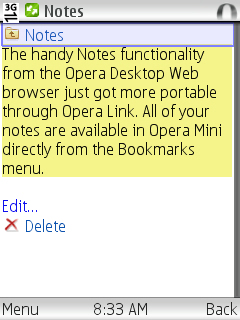 Synchronized Notes: The new Beta adds a Notes folder to the browser’s Bookmarks screen where you can create text notes. Notes in Opera Mini are synchronized in the background with Notes in the Opera 9.5 and 9.6 Desktop browsers using Opera Link. This means you can write a note on your PC, say a shopping list, and have it immediately appear in Opera Mini.
Synchronized Notes: The new Beta adds a Notes folder to the browser’s Bookmarks screen where you can create text notes. Notes in Opera Mini are synchronized in the background with Notes in the Opera 9.5 and 9.6 Desktop browsers using Opera Link. This means you can write a note on your PC, say a shopping list, and have it immediately appear in Opera Mini.
You can download the Opera Mini 4.2 browser by going to mini.opera.com/beta with your phone’s default browser or Opera Mini. Both signed and unsigned versions are available OTA. If you need to download to your PC for sideloading, visit www.operamini.com/beta where you can find the .jar and .jad files (for the unsigned version only) as well as a Palm OS .prc and a .zip file containing .alx and .cods file for installing on BlackBerries using the Desktop Manager.
The Beta can be installed alongside Opera 4.1 or 3.1 so you don’t have to overwrite your existing Opera Mini installation to try it out. Side by side installation seems works on Blackberries too, unlike with previous Opera Mini versions.
I’ve put the Beta through it’s paces on my Nokia N95 and BlackBerry 7100i and it’s performed flawlessly. Although it’s a Beta it seems very stable and I plan on making it my default browser. If you do find a bug, please do your part and report it. It’s easy, just go to the Opera Mini Bug Reporting Wizard or you can report a bug from within Opera Mini using Menu > Tools > Help > Bug Report.
Related Posts:
Opera Link, Opera Mini 4 Beta 3 and Opera 9.5
Bookmarklets for Opera Mini
Solving Opera Mini Connection Problems
Opera Mini Coming to Verizon?
@heh
OK. I dont mean to say they have been doing nothing. They might even be preparing Opera Mini 10 in the labs. Does that matter?
Its been 8 months without a beta. They are launching a new beta. And they give 2 new features, one of which is a brought-back. You want me to be the happiest person in the world? Sorry. I am just another human being. I have my expectations and i have the right to express them!
Still has no keyboard for the Samsung Instinct…Geez!
“After so long a wait, i was expecting something better.”
Demand, demand, demand. Will people never be happy? Why should Opera do what you want them to do instead of thinking about what’s good for most people?
And have you ever considered that they may have been working on Opera Mini 5 all along? Just like they never work on just one desktop release at a time. 9.6 was released recently, and now Opera 10 is already nearing completion (end of the year?).
Good that they actually decided to upgrade the browser. I cant hide my disappointment though. After so long a wait, i was expecting something better.