Today Opera Software released new versions of the Opera Mini Browser for feature phones with Java ME support and for BlackBerrys running OS 4.2.1 for latter. The new release adds several of frequntly requested features to Opera Mini’s download manager. The new features in the release are:
- Downloads can now be paused and resumed. You can even pause a download, exit Opera Mini and resume the download the next time you launch the browser.
- Smaller files (up to around 15 MB) are downloaded faster.
- When you download a file you can now change its file name before saving it.
- The last used download folder is remembered for various file types and the browser will default to that folder on future downloads of the same type of file.
- There’s a new option to pass files to the device OS to handle instead of downloading them through Mini.
- Stability and performance improvements.
I tried the new Opera Mini on two feature phones, a basic and rather old Motorola WX400 “Rambler” QWERTY phone and a “Type and Touch” Nokia 302, also a QWERTY. The browser performed well on both phones.
As with previous Opera Mini releases there were some minor key mapping issues with the Motorola. I wasn’t able to play YouTube videos using Opera Mini on the Motorola even though the phone’s built-in Myriad browser was able to play the same videos. I wasn’t offered the option to open the videos using the phone’s OS either. Even with these issues I greatly prefer using Opera Mini over the Myriad browser which is slow and generally does a horrible job of rendering even simple mobile sites.
I had no such problems using the new Opera Mini on the Asha. The QWERTY keyboard worked without issues and videos from a variety of sites including YouTube played without error.
Opera Mini 7.1 can be installed by visiting m.opera.com using your phone’s browser. If you prefer to sideload, the .jad and .jar files or a .zip file containing the BlackBerry .alx and .cod files are available at www.opera.com/mobile/download/versions/
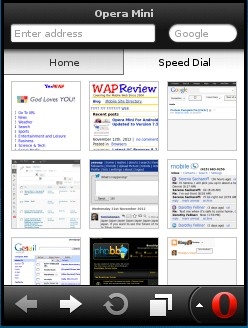
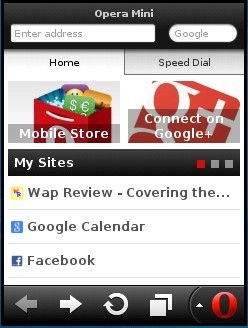
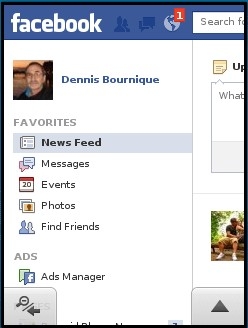

Thank u
good
I want to be open a web site link with my phone
Thank you. I’ll use Opera Link and bookmark my saved pages just to be safe.
If I upgrade to this version,will it keep my saved pages and bookmarks?
Bookmarks: If you use Opera Link definitely. If you don’t use Link probably, but only if your phone offers you the option to keep the previous version’s data. Mine both did. But use Opera Link and be sure.
Saved Pages: I don’t use them so I don’t know.
Quick add operamini 7.1 signed touch version
Arup, I busy doing the things I get paid for. I will post Opera Mini 7.1 when it’s ready. Your constant nagging is not motivating. If you are in such a big hurry for a minor update modify it yourself, the instructions are in the post.
Add plz quick operamini 7.1 touch version.
plz add all opera mini browser (latest and old) all touch version in their original size.
The ones on here are in their original size. There’s no way to make them bigger or smaller.
i need modified version for samsung touch phone. Bcoz its show onsceen virtual keyboard. Plz modife and post here.
I’ll do it but I probably won’t get to it until next week.
this browser make a fast downloads but it cant download big files
i think it still can download big files if your network be faster.