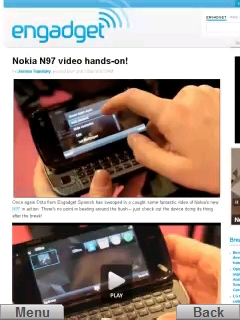 Skyfire has issued an update to the S60 version of their browser. It’s V. 085.0.8084 and fixes an issue where the phone would prompt you to select an access point three times on start up and again when ever you wake the browser up from a nap. The latest release only prompts once at start up and once when it comes out of sleep mode. Still not ideal, there needs to be an option to set a default access point, but it’s a lot less annoying than the triple prompt. The new build is also supposed to fix an issue where Skyfire was not connecting at all for some S60 users. The Windows Mobile versions didn’t have these bugs and have not been updated. The latest WinMo release is V.085.0.7927.
Skyfire has issued an update to the S60 version of their browser. It’s V. 085.0.8084 and fixes an issue where the phone would prompt you to select an access point three times on start up and again when ever you wake the browser up from a nap. The latest release only prompts once at start up and once when it comes out of sleep mode. Still not ideal, there needs to be an option to set a default access point, but it’s a lot less annoying than the triple prompt. The new build is also supposed to fix an issue where Skyfire was not connecting at all for some S60 users. The Windows Mobile versions didn’t have these bugs and have not been updated. The latest WinMo release is V.085.0.7927.
For more on Skyfire, read the full review. In a nutshell, this browser is fabulous for video. It can play almost any Flash video or animation on the web, including videos on Engadget as shown in the screen shot. If you have one of the supported phones you really need to try Skyfire. You can download it your PC or directly to your phone from get.skyfire.com
UCWEB is a browser from China that doesn’t get as much press in the West as it should. It’s one of the best mobile browsers available today. Like Skyfire and Opera Mini, UCWEB is a proxy based browser where pages are rendered on a server and compressed before being sent to a thin browser client. This makes all three browsers very fast and gives them the ability to load the largest full-web sites on phones with limited memory. What UCWEB has that none of the others do is tabbed browsing, a sophisticated download manager and the ability to copy text from web pages. I covered UCWEB 6.1 in detail a few months ago and use it daily on my N95 alongside Opera Mini. I prefer Opera Mini’s rendering and user interface but one window is not enough. I usually run Opera Mini and also have three or four tabs open in UCWEB. I’ve gone up to six tabs and neither the phone or UCWEB has shown any sign of distress.
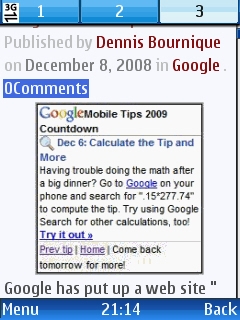 The Chinese edition of UCWEB is now up to Version 6.3. There is no official English version of either 6.3 or 6.2, but several UCWEB users in India have localized the Java and Symbian S60 3rd ed. variants to English and posted them to the official UCWEB forum.
The Chinese edition of UCWEB is now up to Version 6.3. There is no official English version of either 6.3 or 6.2, but several UCWEB users in India have localized the Java and Symbian S60 3rd ed. variants to English and posted them to the official UCWEB forum.
mannuforall has translated of the Java version of UCWEB 6.3. It can be downloaded from the first post in this UCWEB forum thread. I downloaded it to my N95 and it works pretty well. Sadly the biggest annoyance in Java UCWEB hasn’t been fixed. When the browser wraps text it splits lines in the middle of words rather than where there is a space which is ugly and somewhat hard to read.
The claimed improvements of Java 6.3 over 6.2 are :
1. Speed Improvements, faster page loads.
2. Improved Download Manager with separate current/finished download tasks.
3. Better downloading speed.
4. Better uploading speed. Download/sync bookmarks up to six times faster.
5. Larger History, Improvements to Copy/Paste and an Input URL list.
UCWEB 6.3 for Java installs alongside older versions, it does not overwrite them. I only tried the new version for a few minutes, but it seems to work well, although I didn’t notice a speed improvement. The English translation of the menus and prompts is complete and reasonably accurate. There are however some links to Chinese sites on the homepage that can’t be removed. One disadvantage of this Beta is that it uses servers in China which are subject to state censorship. A number of popular sites like My.Opera.com, Vox and Facebook seem to be blocked. The official UCWEB English versions use servers outside China and aren’t censored. Here’s hoping that UCWEB makes an official English version of UCWEB 6.3 available soon. Thanks to the censorship, I think I stick to the official UCWEB 6.1 release for now.
Official 6.1 Engish Version Download Links: Java, Native S60, V1, V2 and V3.
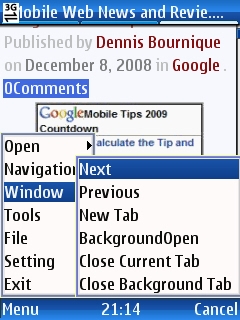 There is also a translation of the S60 3rd edition version of UCWEB 6.3. It was translated by Akushah and frequent WapReview commenter, jbpseudo. It can be found here. Unfortunately it is unsigned so it will only work if you have a hacked phone or a Symbian developer certificate and can sign it yourself. I have neither so I haven’t tried this version. I’d really like to be able to use the new release as it incorporates a password manager.
There is also a translation of the S60 3rd edition version of UCWEB 6.3. It was translated by Akushah and frequent WapReview commenter, jbpseudo. It can be found here. Unfortunately it is unsigned so it will only work if you have a hacked phone or a Symbian developer certificate and can sign it yourself. I have neither so I haven’t tried this version. I’d really like to be able to use the new release as it incorporates a password manager.
Here’s a list of the the new features in 6.3.
1) Improved Download Manager interface. Downloads are now divided into ‘Downloading’ and ‘Downloaded’ panels.
2) Integration with UCplayer has been optimized.
3) Password Manager has been incorporated.
4) Browsing history has been optimized, with increased size of history and ability to view history via Menu>Open>History
5) Ability to view shortcuts via Menu>Navigation>Shortcuts
6) Improved ‘Back’ option. Even if you request a page that is not in the cache, ‘Back’ will now list the page from server
7) The download manager will now give error codes with the correct description of the reason for the error.
8) Quick toggle between toolbar views via # + 8 key.
Too bad you can’t use it without hacking your phone or paying $200 for a developer’s certificate. Sorry Symbian and Nokia, this is not “open”.
UCWEB doesn’t officially support BlackBerries so there are no alx/cod files. I don’t know if it will even work on the 8120 (It doesn’t on my BlackBerry 7100i). You can try it but you will need to download over the air.
The 8120 has WiFi doesn’t it? If you can find a hotspot use the BlackBerry HotSpot browser and go to wap.ucweb.com, choose English and then the generic version.
Hi there……I would like to install UCWEB on my BB 8120…But I cant see any alx or cod files for it….. I dont have any dataplan for my BB.. Can any one help me out where can I download the application for my BB through PC….
Thanks and Regards,
male…
christin,
I’ve never really played with myweb beyond launching it but jbpseudo’s explanation at http://xrl.us/o3kru seems clear enough.
It’s a web service where you can backup your UCWEB bookmarks, subscribe to RSS feeds, store files in the cloud and read email.
Unfortunately it’s in Chinese but jppseudo has provided a cheat sheet at the page linked above to help non-Chinese speakers navigate it.
There was a typo in address that you use to launch myweb in UCWEB. It’s actually ext:lp:lp_myzone and yes you enter in the address bar like a URL.
can u explain more about myzone? I can’t get what you mean about “ext:lp:lp_myzone”. That’s not an url, isn’t it? thanks for your help =)
jbpseudo
I tested UC63java on my blackberry 8820,but it doesn’t work .
The error : UCWEB6$2e3 has verification error 2953 at offset 2df6
Hi all :).
I am back here with good news.
v6.3 Final Java and Native versions has been released and were translated by UCWEB forum members in less than a day.
Here is a direct link to Mannu’s java version translation- http://xrl.us/UC63java. Here is the thread- http://xrl.us/UCjava
Aku’s Native version translation patch can be found in this thread- http://xrl.us/UCsymbian
Finally v6.2 final eng translation was adapted to use the english server :D. Here is the thread http://xrl.us/86o5b . Its still unsigned though :o
Thats quite weird. Coz on my phone, the 128k is the fastest of all ucweb versions, java and symbian. But i dont use it though, as it lacks some basic features :(
@jbpseudo,
The 128 KB version of UCWEB does load and run on the BlackBerry but is too slow to be useful. Pages like yeswap.com that load in 10 seconds in Opera Mini on the same phone take 2 minutes in UCWEB. BBC.com takes over 5 minutes to load in UCWEB, 20 seconds in OM.
MyUCWEB sounds great thanks for the instructions, I’ll give it a try.
Well we are trying to modify the s60 version to use the english servers but no success yet :(.
Cant figure out why ucweb wont work on your bb!?? Did you try out the low memory version(128k)?(Its here http://xrl.us/o3krm ).
Btw, just thought of dropping you this tip, you can use myucweb services on the english server version by entering the address “ext:lp:lp_myzone” without quotes. If you are wondering what myucweb is, look here http://xrl.us/o3kru
@jbpseudo,
Thanks, I downloaded it and it works great on my N95 but not on my Blackberry 7100i where it aborts with a Java error on startup. I hope someday will UCWEB support BlackBerry OS 4.1 phones.
6.3 looks really nice, not only are the Chinese ads gone but my.opera.com, vox.com and facebook.com aren’t blocked.
Do you think the 6.3 S60 .sis version will be modified to use the English servers?
Hi Dennis. Looks like someone heard your comment. JimmyChan has come up with the edition of Mannu’s translation that will use the official english server instead of the Chinese. Hence no Ads(boxes). Here is the direct link for the zipped jar file http://xrl.us/o3awt and here is the thread on the official forum http://xrl.us/o3asx
.
Hi Dennis. I have two things to comment on,
1. Devcert:
You dont really need to pay to get a devcert. I got one for free from opda.cn. This is a chinese website/service. They have a special thread for foreign users to get devcert. Although i know no chinese, i signed up for the site in a min, posted my request for devcert the next min, got my devcert the next day. But this requires one to post his imei in the thread openly. But thats a big compromise for many, i know. However looking at the several thousands(or even hundreds of thousands) imei already posted in that thread, i thought its a ‘shared compromise’ and posted mine. Now the devcert lets me survive with my unhackable (or should i say otherwise useless) phone.
2. Changelog: The changelog given here is from v6.2 to v6.3. Actually many features has been introduced in v6.2, like
autocomplete address input and so on. If i get the official changelog i will post it here.
Pingback: BestNotizie » Minor-update per Skyfire su Symbian