SoonR has released a new feature called AnyTime which I’ve had the pleasure of beta testing for the last month. Read all about it on the SoonR website. I covered SoonR extensively last month so I’m not going to go over all the details again here but basically SoonR lets you access files on your PC remotely using any browser including the browser in your phone. SoonR also lets you initiate cheap Skype calls from your phone using the copy of Skype running on your PC.
Before AnyTime, your PC had to be up and running the SoonR PC application for you to be able to access files remotely. The SoonR web app would retrieve and display the file from your PC in real time so the PC had to be online. Now with AnyTime, you can designate folders on your PC to be stored on the SoonR servers. Stored files are kept synchronized so that the latest version of a file is always on SoonR. You are limited to 100 MB of stored files but you can still have an unlimited number of un-stored files accessible through SoonR the old way.
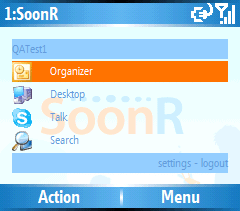 Not new but something else to check out if you have a phone that can run Opera Mobile 8.6 or later, SoonR has a slick Ajax version of their mobile site. Opera Mobile 8.6 or 8.65 is available for Symbian S60 Series 2 and 3 phones and for Windows Mobile 5 and Windows Mobile 2003 SE Pocket PC (but not Smartphone) devices . This includes the Nokia 6600, 6620, 7610, 6682, N90 and E61, the T-Mobile MDA, Cingular 8125, Sprint PPC6700 and Verizon XV6700 – all of which have been sold through US carriers. All the S60 phones except the E61 came bundled with Opera and the upgrade to 8.6 or 8.65 is free. For the E61 and Pocket PC’s it’s $24. Download Opera Mobile for S60 here or for PPC here. Just to be clear, Opera Mobile is a native application for smartphones and is NOT Opera Mini which isn’t Ajax capable.
Not new but something else to check out if you have a phone that can run Opera Mobile 8.6 or later, SoonR has a slick Ajax version of their mobile site. Opera Mobile 8.6 or 8.65 is available for Symbian S60 Series 2 and 3 phones and for Windows Mobile 5 and Windows Mobile 2003 SE Pocket PC (but not Smartphone) devices . This includes the Nokia 6600, 6620, 7610, 6682, N90 and E61, the T-Mobile MDA, Cingular 8125, Sprint PPC6700 and Verizon XV6700 – all of which have been sold through US carriers. All the S60 phones except the E61 came bundled with Opera and the upgrade to 8.6 or 8.65 is free. For the E61 and Pocket PC’s it’s $24. Download Opera Mobile for S60 here or for PPC here. Just to be clear, Opera Mobile is a native application for smartphones and is NOT Opera Mini which isn’t Ajax capable.
There’s a nice demo of the Ajax pages here (done with Ajax NOT Flash, BTW). If you want to try the Ajax mobile version in Firefox or Opera on your PC Steve Dinwiddie, SoonR Program Manager, left instructions in a comment on this post in Thierry Pepin’s Blog. To tell the truth, it’s really hard to use in a desktop browser – not surprising as that’s not what it was designed for. I don’t have a compatible phone. so if you do, give it a try and please leave a comment about your experiences.
Hi,
You can now use a mouse in Firefox 2.0 to check out our Ajax pages. It’s still not identical to the phone experience, but it certainly is easier to get a feeling for the mobile Ajax interface on a desktop browser now.
Best regards,
Steve Dinwiddie
Program Manager, SoonR