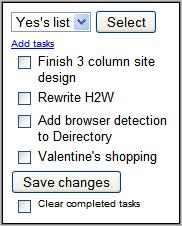
Yesterday Google launched a mobile web version of their Beta Tasks web application.
Tasks is a Google Labs product currently. Before you can use it on your phone you have to first go into the “standard” (not basic HTML) desktop version of gMail, click on “Settings” and then on the “Labs” tab and enable Tasks.
On the full web, Google Tasks is integrated into Gmail. The mobile version is a stand alone page. To view it visit gmail.com/tasks (in some regions including Germany it may be necessary to use googlemail.com/tasks.) Using Opera Mini, neither URL worked, Google took me to a 404 page reading
“The page – www.google.com/tasks – does not exist”.
Hopefully this is just a temporary glitch. Update: I was able to load mobile Tasks in Opera Mini using the URL: mail.google.com/tasks/m
There are two versions of mobile tasks. iPhones and Android devices get an enhanced one that lets you add, edit, and delete tasks and task lists, as well as mark tasks as completed. Lesser phones see a stripped down Task interface which is missing the ability to edit or delete tasks although you can view your existing tasks, add new tasks, and mark tasks as completed.
It’s too bad that the enhanced version is limited to iPhones and Android. I suspect that other advanced Ajax capable mobile browsers like S60WebKit and Opera Mobile and maybe even Opera Mini could handle the iPhone version but Google is redirecting those browsers to the basic version. Source: Official Google Mobile Blog
Filed in: Wap Review Directory – Mail-IM-Talk-PIM/Personal Info Management
Ratings: Content: ![]()
![]()
![]()
![]()
![]() Usability:
Usability: ![]()
![]()
![]()
![]()
![]()
Ready.mobi Score: 4 “Good”
Mobile Link: mail.google.com/tasks/m
Tkx for this link!!! Still working and save my live @ SE Cedar
Thanks for the mail.google.com/tasks/m tip…that’s just what I was looking for!