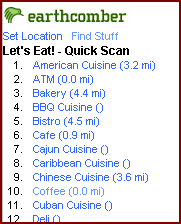 I’ve added Earthcomber, a new mobile web local search site to the WapReview direcctory and Yeswap.com mobile portal under Search/Local. For a search site Earthcomber is unusual in that it’s menu driven – there is no search box. After setting your location, which involves keying in an address or just a zip code, you use a hierarchical menu to drill down to the category you are interested in. So to find a sushi place, chose, Let’s Eat on the home screen and on the next screen Sushi. I was able to quickly find the nearest ATM and Starbucks. Movie listings tell you the nearest theaters with times and prices. There are hundreds of categories so some of the menus are rather long. The menu driven approach encourages browsing and may appeal to those who lack the mobile keying skills of a teenager. Still, I’d like to also see a search box for the times when I know just what I’m looking for.
I’ve added Earthcomber, a new mobile web local search site to the WapReview direcctory and Yeswap.com mobile portal under Search/Local. For a search site Earthcomber is unusual in that it’s menu driven – there is no search box. After setting your location, which involves keying in an address or just a zip code, you use a hierarchical menu to drill down to the category you are interested in. So to find a sushi place, chose, Let’s Eat on the home screen and on the next screen Sushi. I was able to quickly find the nearest ATM and Starbucks. Movie listings tell you the nearest theaters with times and prices. There are hundreds of categories so some of the menus are rather long. The menu driven approach encourages browsing and may appeal to those who lack the mobile keying skills of a teenager. Still, I’d like to also see a search box for the times when I know just what I’m looking for.
Earthcomber (web site) has actually been around for a while with Windows Mobile and Palm OS 5 native apps which use maps synchronized to the device from a PC and support external GPS units. I haven’t tried those apps as I don’t have a compatible device. There are also some community features available only with the Palm and WM versions, users can add points of interest, comment on places and create sharable lists of favorites.
The mobile web site is new, as is a Java ME app. I’ve downloaded the Java version to my PC and if I can get it working on my Boost Mobile i855, which requires sideloading, I’ll post about it. Sadly, it doesn’t look like the Java app is GPS enabled.
Earthcomber’s (US only) database seems quite extensive and the site also offers driving directions and maps which are sized to fit your browsers width. Some listings contain descriptions and reviews from CitySearch. The site supports named locations and remembers you have used previously. It’s not necessary to register to use the service. Registration, which requires only an email address, offers the ability to access your saved location across multiple devices.
Earthcomber (xhtml-mp) mobile.earthcomber.com/phone/intro.do
Features: ![]()
![]()
![]()
![]() Usability:
Usability: ![]()
![]()
![]()
![]()
Earthcomber, your digital survival kit, is now available on the iPhone. The company’s “mobile spotter” application connects iPhone users with their favorite places and things – automatically – on the go. Earthcomber remains free and individuals can spot over 10 million locations around the USA. Users can locate the usual (restaurants, movies, music, coffee, shopping, and WiFi hotspots) and hidden gems such as local events, historic buildings, waterfalls and locations marked by mutual interest communities.
Customize your mobile experience. Visit http://www.earthcomber.com/iphone
To read more please visit
http://www.earthcomber.com/company/press_pressreleases.html
http://www.earthcomber.com
I like Earthcomber. Easy to use.
I like the look lists. It’s easy to find what’s around you. Anyone know when the GPS gets turned on, because then I imagine it will find everything in an instant. At least I hope so…
My boss told me about Earthcomber. I downloaded it and it works great. Like the WAP version they’re offering. Impressive.
Totally agree. I like the fact that Earthcomber allows me to know what’s around me immediately, without me having to type everything into a search box. I have a hook where my right hand used to be, and it’s not affected by Earthcomber.
Using the Google search box is difficult, in my opinion, as it is tiny and reminds me of the SNL skit where Wil Ferril is the manager at the retail outlet and he takes out a tiny, tiny cellphone and a jewler’s eyeglass to dial up the number.
You don’t to do that with Earthcomber. It reminds me of a scanner that Spok used on Star Trek. Way ahead of its time, JMHO.
I travel a lot and Find Earthcomber to be the most amazing mobile search engine I’ve ever seen.
Is this a Google product? It seems incredible. Like the graphics as well. Finally no more search boxes for every gosh darn thing. I like that I set it up once–I actually did it when I was last in SF–and now it’s always looking for things I like.
Anyway, I like it.