Originally published in 2009, this post is updated regularly with the latest workarounds for viewing the desktop versions of mobile sites in mobile browsers.
Last update 12-Jan-2014: Added reader-contributed workarounds for Google Search and Google Image Search. Removed non-working Yahoo Mail links.
One of the biggest frustrations of using the web with mobile browsers is web sites that force them to use dumbed down mobile versions. I have nothing against mobile sites, obviously. I build them and I write about them here at Wap Review. Redirecting mobile browsers to the mobile versions of sites doesn’t bother me. The problem is with mobile sites that lack essential features or content found in the equivalent full web versions and don’t offer users an easy way to view the full version. As I’ve been preaching for years, every mobile site needs to include a Full Version link.
Fortunately many mobile sites now include a link to the full version. For sites that don’t it’s possible to force the full-web versions of some sites in mobile browsers by using a special URL.
Here’s a list of websites where getting to the full version with mobile browsers is harder than it should be along with a workaround. Note that the the ful version may not work well or at all in your mobile browser. But if there’s a feature or content you like that’s missing from the mobile site, it’s worth trying the full version.
Facebook: Use facebook.com/home.php or www.facebook.com/home.php?m2w to load the full version in Opera Mini and most other mobile browsers.
Orkut: Has a link to the full version at the bottom of most mobile pages. Or you can go directly to it by using the URL: www.orkut.com/Home.
The Yahoo homepage: use yahoo.com/?m=1 or www.yahoo.com to open the desktop version. This works in the Android browser but not in Opera Mini.
More full version direct links:
Google Calendar: https://www.google.com/calendar/render?tab=mc
Google News: news.google.com/nwshp?hl=en&tab=wn
Google Search: https://www.google.com/webhp?nomo=1&hl=en
Google Image Search: https://www.google.bs/imghp?nomo=1&hl=en&tbm=isch
Gmail: mail.google.com/mail/h/
Ebay: www.ebay.com/?redirect=mobile
MySpace: www.myspace.com/?ucm=true
Outlook.com: https://blu171.mail.live.com/?rru=inbox
Techdirt: http://www.techdirt.com/?_format=full
Twitter: http://www.mobile.twitter.com/settings/change_ui
Wall Street Journal: online.wsj.com/home-page
Hall of Shame: There are a few sites that stubbornly refuse to let Opera Mini users view their full web version.
- ESPN: No full site link and the workaround that worked for years no longer does.
- Picassaweb and Google+: These two sites are exceptions to Google’s generally good job of providing links to the “Classic” non-mobile versions.
- Yahoo Mail: since the latest Yahoo Mail redesign I haven’t found any way to force the desktop version in mobile browsers.
If you find workarounds for other sites that are blocking mobile users from their full-web versions please leave a comment and I’ll add your discoveries to this post.
For problem sites try changing your browser’s user agent
Web sites are able to tell that you are using a mobile browser by reading the HTTP User-Agent header that browsers send. Some mobile browsers let you change the User-Agent to spoof the site into thinking your are using a desktop browser. Here are the browsers that I know about that allow changing the User Agent and how to do it.
Android browser: On most Android phones you can enable a hidden UAString menu item by typing about:debug in the URL bar and pressing Enter. Nothing will seem to change but if you go to Settings and scroll all the way to the bottom you’ll see the UASting option. It lets you choose between an Android, Desktop, iPhone or iPad User-Agent
Opera Mobile on Symbian and Android: A User Agent option in the Advanced Settings menu lets you choose between mobile and desktop versions.
UC Browser: Most versions have a User Agent option in the Settings or Settings > Network menu. In some versions it’s labeled “Website Preference”.
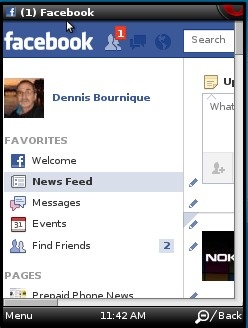



If I clicked on Gmail link provided here, it can open Desktop view of Gmail where I can even attach file to send. But if I copied the address it will not open the desktop version of gmail. Did you hide the actual address and show fake text as a link?
Did you hide the actual address and show fake text as a link?
Why would the writer of this article do that? There’s no benefit in it for him. Now, to solve your issue, either click on the link and bookmark the page that results, or click on the ‘basic HTML’ link at the bottom of the Gmail Mobile page. Simples!
The target of the Gmail link is https://mail.google.com/mail/h/ The text of the link is mail.google.com/mail/h/ Perhaps entering the HTTP scheme (https://) is required to force the correct page. The scheme was omitted solely give the page a cleaner appearance.
do you know how to view the full site of weibo.com in uc browser? it always be changed to be weibo.cn wich is the non-function mobile site.
i have changed the UA setting to be dsktop but it’s not work.
I don’t see any obvious way to force weibo.com to desktop mode.
how to open facebook full desk by moni opera
It’s in the post. Use http://facebook.com/home.php or http://www.facebook.com/home.php?m2w for the full Facebook site.
Firefox for android has an addon called phony that can spoof the user agent:
https://addons.mozilla.org/en-US/android/addon/phony/?src=homepagebrowse
the native android browser, chrome, and dolphin browser each have options to view the full version. also flashify can be used to quickly share a url from one browser in another.
with all these options for android I’ve only encountered very few sites that refused to load the full-version (perhaps the track it in their cookies).
On my Blackberry, when I go to the Yahoo page, there is an option at the bottom to go to the desktop version. But it is useless, because when you click on the links to read the articles, it refuses to link you, but just dumps you back into the mobile site. I was sent a link to a Yahoo article, but I cannot view the link on the Blackberry.
Is there a fix for this?
It does the same thing for me. I haven’t found a fix.
how to get opera mini on cellphone
Pls help ♍ε̲̣̣̣̥ with †ђε pc view for ladbrokes.com as †ђε mobile view doesn’t show fixture time αϞ∂ date, am using blackberry
Dude! Thank you so much. . I’ve been going crazy here..
You guys are original, i love this site keep it up in further research.
A couple of notes about Android: about:debug only works on the phone’s native browser, not Opera Mini, and on some Samsungs, you have to enter about:useragent instead.
sir,,,i m using nokia E7-00 .i m also using opera mini but i can’t use facebook as desktop view…so i m missing from timeline,cover photo option.please,tell me how can i use facebook full site on my E7-00 device.I mean,timeline view like android devices…
For the Facebook desktop timeline in Opera Mini go to http://facebook.com/home.php Log in if you aren’t already and tap your name at the top right of the screen.
That will give you the timeline as it appears on a PC using Firefox, Chrome or Opera. It doesn’t seem to be possible to get to the Android version of Facebook using Opera Mini.
Sir, How to View the Full Version (desktop view) of rediffmail in Opera Mini ?
I don’t have a Rediffmail account so I have no way of knowing or testing.
If there’s a full site link on the mobile page use it and then bookmark the desktop version.
Is there at workaround for Yelp? They offer a link to the”full site” but always switch you back to mobile every few clicks.
Hi all I just found a bolt browser alternative called PUFFIN BROWSER for iphone/android and you can browse the web just like in pc and it supports flash player
Hi guys please can you help me out on how to get the full desktop site of http://www.blackberry.com ? I really want the desktop site on my blackberry phone plz thanx in advance
I don’t have BlackBerry, but http://us.blackberry.com works for me in Opera Mini on other phones.
YouPorn FORCES mobile version on OperaMini (ver 4.2.13337) – even when using this sites FULL VERSION mode – PLEASE HELP
Okay, is UC Browser user friendly and can it fit sites to the screen like Opera Mini?
UC Browser defaults to fitting sites to the screen and unlike Opera Mini the fit to width mode works with all sites including mobile ones. The full desktop “zoom” mode renders sites pretty badly though so I always use UC with fit to width enabled.
For basic use UC is about as user friendly as Opera Mini although there are some real head scratchers in the settings menu and some badly translated from Chinese text in various menus.
One site that forces mobile view is soundcloud.com. This sote not only defaults to mobile view, but clicking what appears to be a full site button returns you to the non-functioning mobile view. Anything you can do?
I see what you mean but I’ve haven’t been able to find a workaround using Opera Mini. With UC Browser 8.7, if I set “Website preference” to “desktop” I get the PC site.
I am using opera mini with my nokia n73 and i can open desktop view page:-
Login hotmail id –>click on “Windows Live” — >click on “PC site” at the bottom of the page
sometimes when page does not open perfectly, you have to use the command “open in new tab”.
You’re lucky. When I go to hotmail.com I get redirected to outlook.com and I don’t have “PC Site” link in any version of Opera Mini. I’ve tried Opera Mini for Android, Java and Symbian (on an N8). I only get the PC Site link in outlook.com with the Android browser.
Now, Hotmail give desktop view option in the bottom of the page. “pc site” link given.
Steps:-
login –>click on “Windows Live” –>click on “PC site” at the bottom of the page :)
Thanks. I do see the PC Site option with Hotmail in the Android browser but not with Opera Mini. The PC Site link points to https://blu002.mail.live.com/?rru=inbox but if I enter that URL in Opera Mini it still loads the mobile site.
does anyone here know how to include attachments on my emails when using the mobile version of hotmail?
hi if you want the browse the web like you do with pc try going on http://www.proxy-my-addr.com in opera mini and you can change the user agent so you can view pages like you do in pc
The link doesn’t work.
I can’t open billboard.com full version on my opera mini, & mobile site is one of the most dumbed version i’ve seen. Please can you mail me a workaround?
Thanks.
I haven’t been able to find a workaround. To recieve an email when replies are posted tick the “Notify me of followup comments via e-mail” on the comment form when leaving a comment.
Somebody PLEASE HELP:
How do I change OperaMini (ver 4.2.13337) code to fool stubborn websites into thinking I’m using a desktop browser? Thnx in advance. [email address removed]
It’s not possible to change the Opera Mini’s User Agent which is what sites use to determine which browser you are using
yes sir, it is working but it is working on this page only.
It is not working on facebook status update/hotmail/peperonity chat site
Lots of sites block HTML tags because of their potential for SPAM and mischief.
You can’t post anchor tags on the Facebook wall.
With the PC version of Outlook.com (formerly known as Hotmail) you can use the link button in the toolbar (it looks like a couple of links of chain) to insert a URL. Then you can edit the URL text in the body of the email to say anything you want and it will still link to the original URL.
I don’t use Peperonity so I don’t know what’s possible there.
Sir, i am trying to write the link (http://www.ironspider.ca/format_text/hyperlinks.htm) as
Creating Hyperlinks
but its not working.
Please tell me which step is wrong.
It works for me
Sir, I want to know how to create shortcut of url in our words.
e.g., I want to write a long url
(http:// ……….) as
click here
and it should be use on anywhere like email/fb status update/ wordpress blog, etc.
Other example,
you have written
“Nokia Asha 303” instead of writing full url
“www.nokia.com/global/products/phone/asha303/”
in your post
http://wapreview.mobi/17955/?wpmp_switcher=true
Thank you
Use an HTML anchor (a) tag like this: <a href=”http://”www.nokia.com/global/products/phone/asha303/”>Nokia Asha 303</>
Ebay is:
http://www.ebay.com/?redirect=mobile
hey bro in that website my group s nt opening pls do smthng
I have Opera Mini 6.5 (less issues than 7) set to accept cookies. What I described was definitely on Techdirt’s end because I used to comment on the mobile site, then the box disappeared and the full site button I tried as a workaround didn’t function. Now the comment box is back, so they probably fixed the bug that was affecting it and the full site button. I’m guessing this because throughout all this time, all that changed were Techdirt issues, not my browser default settings of which the acceptance of cookies is one. I like my privacy, but not enough to ruin my online experience by refusing cookies.
At least it’s fixed.
What about one for Techdirt? Its mobile site doesn’t have a comment box, and its full site button has never worked.
The full site button on Techdirt works for me in Opera Mini 7 on Android. It goes to http://www.techdirt.com/?_format=full which probably sets a session cookie to keep you on the full site pages. If it’s not working for you it probably means your browser’s not saving cookies.
The Techdirt mobile and full site URLs seem to be identical so if the ?_format=full cookie setting mechanism doesn’t work there’s no other way.
Thanks very much for the Yahoo mail workaround. I had sent a large amount of text from my desktop to my phone so I could copy it in to my phone contact record. Yahoo “mobile” does not seem to allow you to copy text. You saved me a ton of work – thanks.
thanks very much nw i m able to open my facebook account in classic view
Bro Try it
http://www.Facebook.Com/?m2w
change opera setting:>>Single column view:-off
surelly you get it.
sorry i cant get d full version of facebook through opera mini.i tried 2 download different versions of opera mini,and any time i try 2 open my f.b it couldn’t display d version in full.please i need your assistance.thanks
Both the Facebook alternate URLs mentioned in the post work for me in Opera Mini 4.4 and 7.0. I don’t have any idea why they don’t for you.
Thank you very much…this is so helpful..keep up the great job
Thank you!
You know how to force Google-calendar to the desktop-view?? Its to freak out…
Greets, Samuel
You can force the Calendar desktop mode with https://www.google.com/calendar/render?tab=mc It’s not really usable in Opera Mini however
The iPhone/Android version of Calender at http://www.google.com/calendar/gp works well in Opera Mini
Dear Dennis
Thank you so much – it’s realy unbelievable, i didn’t find that link anywhere. (ps: i’m using PlayBook from BB, desktop-view is perfect!!).
Thanks, i’m verry happy :-)
Thanks, I really wanted to see Facebook on Opera Mini.
There’s nothing about Wikipedia
There’s a “Desktop” link at the bottom of every Wikipedia page.
I am not geting rediff full version in my opera mini recently launched browser. kindly help me
Sorry but I don’t see any obvious way to get to the desktop version of Rediff using Opera Mini. Try UC Browser with the desktop user agent option
You’ve try truly, but my google adword is not working here.
Facebook does have a tendency to keep switching you back to the full site. I don’t have an easy answer to that. If your browser has an option to use a Desktop user agent that should help. Opera Mibile, UC Browser and some Android browsers have that option.
Thnq so much….
i got dis pc view of FB on my mob….
Okay, I’ll be waiting! Thanks again!
What sites are you trying to open the full version of?
Thank you Dennis! This is great information & is extremely helpful! Have you found any more workarounds for any other sites?
No, but if I do I’ll update this post.
Hie Dennis..!!
Howz ya??
Hey, It again stopped wrking..
When I tryd to open it a few days ago itz waz jz loading & loading & loading..
Itz not getting installed only….
& I hv another query….
Do u have an idea about Whatsapp??
Does it support on my Samsung gts5333??
Thank u shoooo much….
Nw d 8.2 version z wrkng on my ph..
Thnx a ton..
:) :)
Glad you were able to find it and get it working.
Earlier version 8.0 supportd on ma ph. but one day suddenly it stopped working or even installing on my phone..Then I started using 7.9 again but that also stopped working so nw I use 7.7….
& yrstrdy I downloaded 8.2..
It worked awesum but once I closed d browser & yhen tried to reopen it never opened n again am back to 7.7….
& how do I get the friendly 8.2 which u said..??
Previously there was a browser named BOLT which supported full sote all the time but I guess for some financial or some issues it has been blocked..
That was relly awesome for full site view..
& infact previously UC BROWSER & evn the default browser had d full site option..
But now that option has vanished smwhr..
Anyways, iznt there any browser like bolt which permanently supports full site..??
& Thnx a ton for ur valuable reply..
& I use SAMSUNG WAVE 533 (GT S5333)
UC Browser 8.0 and 8.2 have a Desktop User Agent option. There’s a bug in 8.2 that prevents it from working on bada phones like the Wave but a fixed version has been posted to the UC Forum.
I would be highly obliged if u tell me hw to use full site all the time..
I mean when I visit the provided linkthe full site opens but once I click on the home button it automatically returns to mobile site and I have got a few pages on FB & whenever I click on them, it gets back to the mobile site. :(
Plzzzzzzzzzzz HELP!!
Facebook does have a tendency to keep switching you back to the full site. I don’t have an easy answer to that. If your browser has an option to use a Desktop user agent that should help. Opera Mibile, UC Browser and some Android browsers have that option.