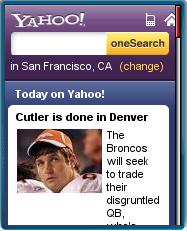
Today at CTIA, Yahoo announced the availability of the new Yahoo Mobile. It comes in the form of an iPhone app and as a mobile web site at new.m.yahoo.com. I’ve been playing with the web based version a bit and it’s pretty nice already and should be great once a few opening day bugs are ironed out.
Yahoo Mobile is a very flexible and open web portal which allows you to add virtually any sort of content, including third party content like Gmail, Hotmail, AOL Mail, Twitter, MySpace, Facebook, Friendster, YouTube, Bebo, any RSS feed and just about every Yahoo service that exists including weather, over a dozen different Yahoo News categories, stock quotes and movie showtimes.
The Twitter integration is great, definitely the prettiest mobile web interface to Twitter yet. It’s a little disconcerting though that links in tweets are plain text. However, if you click a tweet it opens up the author’s timeline in Twitter Mobile where you can follow the link. The extra click doesn’t add any value, why not just let me follow the link in the first place?
The Gmail interface works kind of the same way. The Yahoo Mobile homepage shows you how many unread emails you have and when you click on the status it opens Gmail’s own mobile web interface.

Overall, I really like the new Yahoo Mobile, it’s easily the most comprehensive and attractive personalized mobile home page I’ve seen yet. As I mentioned there are a few bugs at this point that mar the experience a bit. In particular some RSS feeds are not current, Flickr has been “Gathering updates..” for about half an hour on an account with a dozen photos. And Yahoo News is “Currently Unavailable” if I’m logged in but magically appears when I log out.
Another thing Yahoo is doing that I hate is limiting access to the new portal to only certain browsers. It looks like only users of the iPhone, G1, Opera Mini, Opera Mobile 9.5, Samsung Instinct and most but not all S60 3rd edition and Windows Mobile devices can actually see the new portal, everyone else gets “Your phone does not (yet) support the new Yahoo! homepage”. So much for progressive degradation and the web as the universal mobile platform.
Hopefully both the bugs and the browser balkanization are just first day issues. Yahoo Mobile is otherwise very promising and I’m looking forward to using it on any phone. Source: GoMo News
Filed in: Wap Review Directory – Portals
Ratings: Content ![]()
![]()
![]()
![]()
![]() Usability
Usability ![]()
![]()
![]()
![]()
![]()
Ready.mobi Score: 3 “Fair”
Mobile Link: new.m.yahoo.com
My big question is, why?
Why would I want Yahoo! to be my mobile home-screen. Aren’t internet portals for lazy people who never make it past their ISP’s walled garden? Does anyone persevere or spend any time on web portals like iGoogle. And more importantly, do portals like this fit in with mobile usage?
Overweight offerings like Yahoo portal don’t seem to really fulfill any need apart from offering Yahoo! execs the prospect of mobile land-grabbing. But doing everything doesn’t count for much unless you are doing everything really really well. Google manages this trick for quite a bit, but doesn’t claim to the home for content discovery, for instance. Yahoo! doesn’t look like it is offering anything new or better than what is already out there, its just lumped everything in one great big purple sandwich.
I have written a longer article about Yahoo mobile portal, you can check it on: http://www.welovemobile.co.uk/blog/?p=468
I keep getting blank pages plenty of times whenever I load any Yahoo site and have no idea why. I use opera mini on a nokia 5300.
Paul,
In order to get rid of those security prompts two conditions have to be met.
1. You must be using a signed version of Opera Mini. Opera normally defaults to giving you the signed app if you download from mini.opera.com using the phone’s built in browser. If it doesn’t, click the link reading “If this version fails to install or you would like to install a previous version, please click here.” and choose one of the signed versions (the multiple certificates one should work on your E71).
2. After installing Opera Mini you need to go into the phone’s Application Manager and open Opera Mini and grant it “Always allow..” access to “Connectivity” and “Network Access”
I’ve also found on my N95 that after using Opera Mini for a few days/weeks it would start giving me security prompts again even though the App Manager settings had not changed. Re-installing Opera Mini fixes this. I only had this problem when I installed Opera Mini on the memory card. I’ve reinstalled it to phone memory and so far it’s been good.
My version of Opera Mini is 4.2.13918 which I think is the latest. Noticed that it still prompt for permission to connect when starting but the info page shows that the client know which phone I’m using. Very strange.
Paul. (added by Mobile using Mippin)
Paul,
That’s strange. The new Yahoo site works for me in Opera Mini 3.1, 4.1 and 4.2. What version of Opera Mini are you using?
Works on my E71 native browser but not on Opera Mini for some reason, I’ve got the default version of Mini so not sure why it shouldn’t work. Does look good but without running in Opera Mini it’s much too slow and cumbersome.
Paul.