Steve Rubel posted about how he’s using Tumblr to create a Tumblelog, The Steve Rubel Lifestream, at steverubel.com. It’s a site that rolls up Steve’s blog posts, his Flickr and Del.icio.us feeds, Twitter tweets and Facebook notes in one place. There’s even a mobile edition (steverubel.com/mobile) .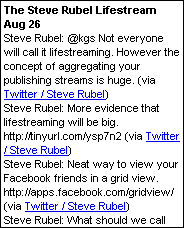
The mobile aspect of Tumblelogs looked intriguing so I visited Tumblr.com to see what it was all about. Tumbler is a free service that combines multiple RSS feeds plus content from del.icio.us, Flickr, Twitter, Digg, Last.fm and YouTube into a single Tumblelog website. Each Tumblelog includes an RSS feed and a mobile web site.
I love it when web content management systems automatically generate a mobile edition like this without any extra steps or effort on the author’s part. MSN Spaces (review) and Simple Machines Forum (review) are two others that do this. This is a great way to build the mobile web – if it’s on the web it should be on the mobile web too.
You can also post directly to your Tumblelog from a web form at Tumblr.com or by email. The email interface means you can easily moblog too.
The mobile version of a Tumblelog is pretty basic. Unlike the desktop edition which is highly configuable, the mobile sites are all the same, black text on a white background. Large images are resized to 250px wide, a strange choice as it’s wider than most mobile screens. Pages are limited to 10 posts by default. You can change this setting which is shared by both mobile and desktop Tumblelogs. If you include images with your posts, you need to set it to three posts/page or less to avoid overwhelming mobile browsers with more data than they can handle. Tumblr should manage the mobile page weight, making it the user’s responsibility means that a lot of Tumblr mobile sites will be too big to load in feature phone browsers.